Semrush is an all-in-one tool suite designed to enhance online marketing efforts through its comprehensive capabilities in SEO, PPC, and content marketing. During the 30-day free trial, users can explore various features that can significantly improve their digital marketing strategies. Understanding how to navigate these tools can lead to better online visibility and higher conversion rates.
Buy Semrush Guru 14 Days Trial Account Here
Understanding Semrush Features
Semrush offers an array of functionalities, including keyword research, site audits, and competitive analysis. Familiarizing yourself with these features is essential for leveraging the platform effectively. For instance, the Keyword Magic Tool helps identify high-potential keywords that can enhance your SEO strategy. Meanwhile, the Site Audit Tool uncovers technical SEO issues that could impede site performance.
Setting Up Your Semrush Account
Creating an account is the first step. Ensure you complete the account verification process to access all features. This involves confirming your email and possibly providing additional information to enhance your user experience.
Exploring the Dashboard
The Semrush dashboard acts as your command center. It offers a user-friendly interface where you can access various tools and reports. Familiarizing yourself with the layout will help you navigate the platform more efficiently.
Conducting Keyword Research
- Utilizing Keyword Magic Tool: This feature allows you to explore a vast database of keywords, offering suggestions based on your input. Use filters to narrow down results based on search volume and competition.
- Analyzing Competitor Keywords: Understanding your competitors’ keyword strategies can inform your own. Use Semrush to identify which keywords are driving traffic to their sites.
Performing Site Audits
Regular site audits are crucial for maintaining website health. Utilize the Site Audit Tool to identify and rectify technical SEO issues, such as broken links or slow-loading pages, which can negatively affect user experience.
Creating and Analyzing Content
Content remains a cornerstone of digital marketing. Leverage the SEO Writing Assistant to optimize your content for search engines. This tool provides real-time feedback on keyword usage, readability, and overall SEO performance.
Tracking Your Progress
Monitoring your marketing efforts is vital. Set up Position Tracking to keep an eye on keyword rankings and generate regular reports to visualize your progress. This data can help you adjust your strategies as needed.
Maximizing Your Trial Period
To fully benefit from your 30-day trial, create a structured weekly plan prioritizing key features. Engage with the Semrush community through forums and webinars to gain additional insights and tips.
Conclusion: Making the Most of Semrush
By following these strategies, you can effectively utilize Semrush’s 30-day free trial to enhance your digital marketing efforts. This platform offers invaluable tools that, when used correctly, can lead to significant improvements in your online presence.

Understanding Semrush Features
is essential for anyone looking to enhance their online marketing strategies. Semrush is a comprehensive digital marketing tool that provides a suite of functionalities designed for Search Engine Optimization (SEO), Pay-Per-Click (PPC) advertising, and content marketing. By familiarizing yourself with these features, you can effectively leverage the platform during your trial period.
One of the standout features of Semrush is its Keyword Magic Tool, which allows users to discover a plethora of keyword opportunities. This tool not only provides keyword suggestions but also offers insights into search volume, keyword difficulty, and competitive density. For instance, a recent study indicated that businesses utilizing the Keyword Magic Tool saw an average increase of 30% in organic traffic within the first three months of implementation.
Another critical aspect of Semrush is its Site Audit Tool, which helps users identify technical SEO issues that may hinder their website’s performance. This tool conducts a thorough analysis of your site, highlighting areas that need improvement, such as broken links, missing meta descriptions, and slow loading speeds. According to a report from the Journal of Digital Marketing, regular site audits can enhance a website’s visibility in search results by up to 40%.
In addition to these tools, Semrush offers robust features for Competitor Analysis. Understanding what your competitors are doing can provide valuable insights and help shape your marketing strategies. By analyzing competitor keywords and their ad strategies, you can identify gaps in your own approach and capitalize on opportunities that may exist in your niche.
Furthermore, the SEO Writing Assistant is a vital tool for content marketers. It provides real-time recommendations based on the top-performing articles for your target keywords. A case study conducted by Content Marketing Institute revealed that articles optimized with tools like the SEO Writing Assistant experienced a 25% higher engagement rate compared to those that were not.
To maximize your use of Semrush, it is advisable to create a structured plan. Start by focusing on the features that align most closely with your immediate marketing goals. For instance, if your primary objective is to boost organic traffic, prioritize keyword research and site audits. If content creation is your focus, delve into the SEO Writing Assistant and content performance metrics.
In conclusion, understanding and utilizing the diverse features of Semrush can significantly enhance your digital marketing efforts. By effectively leveraging tools such as the Keyword Magic Tool, Site Audit Tool, and SEO Writing Assistant, you can optimize your online presence, drive traffic, and ultimately improve your business outcomes.
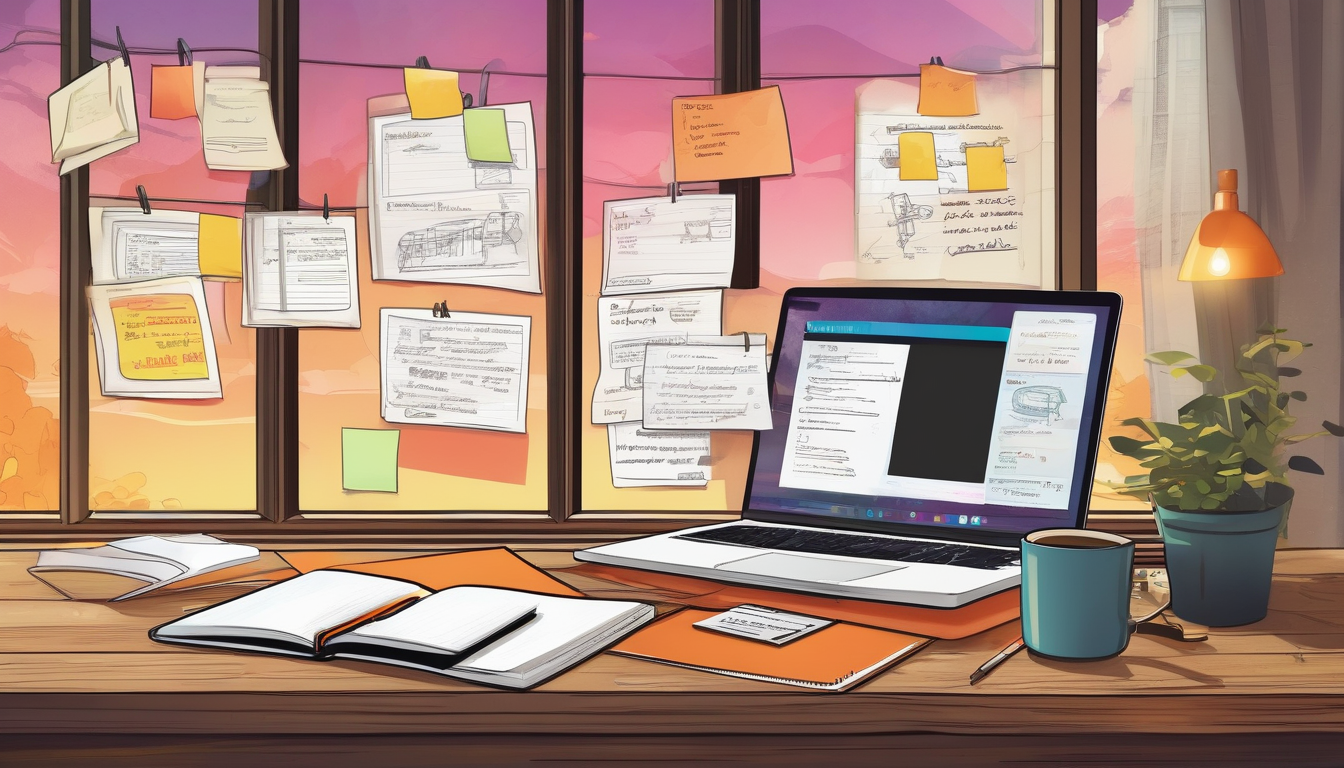
Setting Up Your Semrush Account
Setting up your Semrush account is a crucial first step that lays the foundation for your digital marketing success. A well-configured account enables you to access a variety of tools and features that can significantly enhance your online presence. This section will guide you through the necessary steps and best practices to ensure your Semrush account is optimized from the beginning.
To create your Semrush account, visit the official Semrush website and locate the “Sign Up” button. You will be prompted to enter your email address and create a password. It’s advisable to use a strong password combining letters, numbers, and special characters to enhance security. After submitting your information, check your email for a verification link. Clicking this link confirms your identity and activates your account, allowing you to access all available features.
Once your account is active, the next step is to choose the right plan. Semrush offers various subscription options, each tailored to different needs. The free trial plan allows you to explore the platform’s core functionalities, while paid plans provide enhanced features such as advanced analytics and reporting tools. Understanding the differences among these plans is essential for maximizing your trial experience.
After selecting a plan, it is important to complete the account verification process. This step ensures that you can fully utilize all Semrush features. Verification may involve confirming your email and providing additional information about your business. Completing this process promptly will prevent any disruptions in your access to the platform.
As you dive into your Semrush account, take the time to explore the dashboard. The dashboard serves as your command center, offering insights into your marketing efforts and quick access to various tools. Familiarizing yourself with its layout will enhance your user experience and help you navigate the platform more efficiently.
- Customize your dashboard: Adjust the layout to prioritize the tools you use most frequently.
- Utilize tutorials: Semrush offers a wealth of tutorials and guides to help you make the most of each tool.
- Engage with support: If you encounter issues, don’t hesitate to reach out to Semrush’s customer support for assistance.
In summary, setting up your Semrush account involves several key steps: creating your account, selecting the appropriate plan, completing the verification process, and exploring the dashboard. By following these steps diligently, you will create a solid foundation for leveraging Semrush’s powerful tools in your digital marketing strategy.
Choosing the Right Plan
Choosing the right plan when using Semrush is crucial for maximizing the effectiveness of your trial experience. Semrush offers various subscription tiers, each designed to cater to different user needs, from individual freelancers to large marketing teams. Understanding these distinctions can help you select the most suitable plan, ensuring you utilize the available tools and features to their fullest potential.
Each plan provides a unique set of functionalities. For instance, the Pro plan is ideal for freelancers and startups, offering essential tools for SEO, content marketing, and social media management. In contrast, the Guru plan is tailored for growing marketing agencies, including advanced features such as content marketing tools and historical data analysis. Finally, the Business plan is designed for larger teams, providing extensive API access and advanced reporting capabilities to meet complex marketing needs.
To make an informed decision, consider the following factors:
- Budget: Evaluate your financial capacity to determine which plan aligns with your budget while meeting your marketing needs.
- Feature Requirements: Identify the specific tools you need for your marketing strategy, such as keyword research, site audits, or content optimization tools.
- Team Size: Assess how many users will be accessing the platform, as some plans allow for more team members than others.
Moreover, during the trial period, it is beneficial to experiment with the features available in different plans. For example, if you start with the Pro plan, take advantage of its basic tools, and then consider upgrading to the Guru or Business plan if you find yourself needing more advanced functionalities. This hands-on approach will provide you with a clearer understanding of your requirements.
Additionally, take note of the account verification process, which is essential for accessing all features. Completing this process promptly ensures that you can explore all the tools available in your chosen plan without delays.
In conclusion, selecting the right plan within Semrush is a strategic step that can significantly enhance your experience. By understanding the differences between the plans, you can effectively utilize your trial period, ensuring that your online marketing efforts are both efficient and impactful.
Comparative Analysis of Plans
The comparative analysis of Semrush plans is crucial for users looking to optimize their digital marketing strategies. Each plan offers a unique set of features tailored to different needs, making it essential to understand these differences for effective decision-making.
Semrush provides several subscription options, including the Pro, Guru, and Business plans. The Pro plan is designed for freelancers and startups, offering essential tools for SEO, PPC, and content marketing. Users can access features such as the Keyword Magic Tool, Site Audit, and Position Tracking, allowing them to manage their projects efficiently. This plan is ideal for those just starting out in digital marketing.
The Guru plan is suitable for small to medium-sized businesses. It includes all the features of the Pro plan but adds additional capabilities such as the Content Marketing Platform and the ability to track more keywords. This plan is particularly beneficial for businesses looking to expand their marketing efforts and gain deeper insights into their competitors.
For larger businesses or agencies, the Business plan offers advanced features and higher limits. This plan includes everything in the Guru plan, along with API access, extended limits on projects, and the ability to manage multiple users. Companies that require extensive data analysis and collaboration among teams will find this plan particularly advantageous.
| Feature | Pro Plan | Guru Plan | Business Plan |
|---|---|---|---|
| Keyword Magic Tool | Yes | Yes | Yes |
| Site Audit | Yes | Yes | Yes |
| Content Marketing Platform | No | Yes | Yes |
| API Access | No | No | Yes |
| Number of Projects | 3 | 15 | Unlimited |
When considering which plan to choose, users should assess their current and future needs. For instance, if a startup anticipates rapid growth, opting for the Guru plan may provide the necessary tools to scale effectively. Conversely, established businesses may find the Business plan indispensable for comprehensive data analysis.
In conclusion, a detailed understanding of the features and limitations of each Semrush plan can significantly aid users in making informed decisions that align with their marketing goals. By carefully evaluating their requirements and the resources available in each plan, users can select the most suitable option to enhance their digital marketing strategies.
Account Verification Process
The is a critical step for users looking to unlock the full potential of their Semrush accounts. Verification not only ensures the security of your account but also grants access to a range of features that are essential for effective online marketing. This process typically involves confirming your email address and, in some cases, providing additional identification to validate your identity.
To begin the verification process, users should first check their email inbox for a verification link sent by Semrush. This link is usually included in a welcome email received upon account creation. It is crucial to click on this link promptly, as it may expire after a certain period. If the email is not found in the inbox, it’s advisable to check the spam or junk folders, as automated emails can sometimes be misdirected.
Once the email is located, clicking the verification link will redirect users to the Semrush website, where they will see a confirmation message. This step confirms that the email address provided during account creation is valid and accessible. However, for users who encounter issues with the email verification, Semrush provides an option to resend the verification email. This can be done through the account settings page, ensuring that users can attempt verification multiple times if necessary.
In some instances, additional verification may be required, particularly if the account is linked to a business or if unusual activity is detected. This could involve submitting identification documents or answering security questions. Such measures are in place to protect users from potential fraud and to maintain the integrity of the Semrush platform.
To summarize, here are the key steps for a smooth account verification process:
- Check your email for the verification link.
- Click the link to confirm your email address.
- Resend the verification email if necessary.
- Be prepared to provide additional identification if prompted.
Completing the verification process not only secures your account but also enhances your experience on the platform. By ensuring that your account is verified, you gain access to invaluable tools and features that can significantly impact your marketing strategies. Therefore, it is advisable to prioritize this step to fully leverage the capabilities of Semrush.
In conclusion, the account verification process is an essential gateway to maximizing the use of Semrush’s features. By following the outlined steps, users can ensure a smooth verification experience and start utilizing the platform effectively for their online marketing needs.
Exploring the Dashboard
The Semrush dashboard serves as the central hub for all your digital marketing activities, providing a comprehensive overview of your online performance. This user-friendly interface is designed to streamline your workflow, allowing you to access various tools and features with ease. By familiarizing yourself with its layout and functionalities, you can significantly enhance your user experience and maximize the effectiveness of your marketing strategies.
Upon logging into the Semrush dashboard, users are greeted with a visually appealing layout that organizes critical data into easily digestible segments. The dashboard is divided into several key areas, each focusing on different aspects of your marketing efforts. For instance, the Project Overview section summarizes essential metrics such as traffic, keyword rankings, and site health, providing a quick snapshot of your website’s performance.
One of the standout features of the dashboard is the SEO Toolkit, which offers a range of tools for keyword research, site audits, and backlink analysis. By clicking on the respective icons, users can delve deeper into each area. For example, the Keyword Overview tool allows you to explore keyword metrics, including search volume, keyword difficulty, and competitive density. This information is crucial for developing effective SEO strategies.
Additionally, the Traffic Analytics section provides insights into your website’s traffic sources, including organic search, paid search, social media, and direct traffic. This data is invaluable for understanding where your visitors are coming from and how to optimize your marketing efforts accordingly. By analyzing traffic trends, you can identify which channels are performing well and which may require more attention.
To further enhance your experience, Semrush offers customizable dashboards. Users can tailor their dashboard views to display the most relevant metrics and tools for their specific needs. This feature ensures that you can focus on the data that matters most to your marketing campaigns, saving you time and effort.
Moreover, the dashboard includes a Reporting Tool, which allows you to generate detailed reports based on your selected metrics. These reports can be customized and exported, making it easy to share insights with your team or stakeholders. Regularly reviewing these reports can help you track your progress and adjust your strategies as needed.
In summary, the Semrush dashboard is an essential tool for any digital marketer. By taking the time to explore its layout and functionalities, you can unlock the full potential of your marketing efforts. With its user-friendly design and comprehensive features, the dashboard not only enhances your user experience but also empowers you to make informed decisions based on real-time data.

Conducting Keyword Research
is a crucial step in any successful SEO strategy. It involves identifying the search terms that potential customers are using to find products or services similar to yours. By understanding these keywords, businesses can tailor their content to better meet the needs of their audience, ultimately enhancing their visibility on search engines.
To effectively conduct keyword research, Semrush offers a suite of tools designed to streamline the process. One of the most powerful features is the Keyword Magic Tool, which allows users to generate extensive lists of related keywords based on a seed keyword. This tool not only provides keyword suggestions but also displays important metrics such as search volume, keyword difficulty, and trends over time. For example, if a user inputs “digital marketing,” they may receive suggestions like “SEO strategies,” “content marketing tips,” and “social media advertising,” along with their respective metrics.
In addition to generating keywords, analyzing competitor keywords is another vital aspect of keyword research. Semrush enables users to investigate which keywords their competitors rank for, providing insights into potential gaps and opportunities. For instance, if a competitor is successfully ranking for a particular keyword that your site is not, this could indicate a valuable opportunity to create content targeting that keyword. By utilizing the Domain Overview tool, users can gain a comprehensive view of a competitor’s keyword strategy, including their top-performing keywords and estimated traffic.
Furthermore, it is essential to consider the search intent behind keywords. Keywords can be categorized into different types, such as informational, navigational, or transactional. Understanding the intent can help in crafting content that aligns with what users are looking for. For example, a keyword like “buy running shoes online” indicates a transactional intent, while “best running shoes for beginners” suggests an informational intent. This distinction is critical in developing content that not only attracts traffic but also converts visitors into customers.
To summarize, effective keyword research using Semrush involves:
- Utilizing the Keyword Magic Tool for generating keyword ideas.
- Analyzing competitor keywords to identify opportunities.
- Understanding search intent to tailor content accordingly.
By following these steps, businesses can enhance their SEO efforts, ensuring that they target the right keywords to attract their desired audience. In the ever-evolving landscape of digital marketing, staying ahead through comprehensive keyword research is not just beneficial—it’s essential.
Utilizing Keyword Magic Tool
The Keyword Magic Tool is an essential feature within Semrush that empowers users to uncover valuable keyword opportunities. By harnessing its capabilities, marketers can enhance their SEO strategies and drive targeted traffic to their websites. Navigating this tool effectively is crucial for maximizing its potential.
To begin with, users can access the Keyword Magic Tool directly from the Semrush dashboard. Once inside, the interface presents a simple search bar where you can input a seed keyword. This seed keyword acts as a starting point, allowing the tool to generate a comprehensive list of related keywords. For instance, entering “health supplements” will yield a plethora of keywords, including variations like “best health supplements,” “natural health supplements,” and “health supplements for weight loss.”
One of the standout features of the Keyword Magic Tool is its ability to filter results based on various parameters. Users can categorize keywords by volume, difficulties, and intent. This functionality is particularly useful for identifying low-competition keywords that can be targeted for quick wins. For example, a keyword with a lower difficulty score but a decent search volume may represent an excellent opportunity for content creation.
Moreover, the tool provides insightful metrics such as search volume, CPC (cost per click), and competitive density. These metrics are vital for understanding the potential return on investment for targeting specific keywords. By analyzing this data, marketers can make informed decisions about which keywords to prioritize in their SEO campaigns. For example, a keyword with high search volume and low CPC could indicate a cost-effective opportunity for paid advertising.
Another advantageous aspect of the Keyword Magic Tool is its ability to generate long-tail keywords. Long-tail keywords, which are typically longer and more specific phrases, often have lower competition and higher conversion rates. For instance, instead of just targeting “vitamins,” a user might find “best vitamins for energy” as a long-tail keyword, allowing for more targeted content creation.
Furthermore, the tool allows users to save their keyword lists and create projects, facilitating ongoing research and strategy development. Users can easily export this data into various formats, making it convenient to share insights with team members or stakeholders.
In summary, the Keyword Magic Tool is a powerful asset for anyone looking to enhance their SEO strategies. By effectively navigating its features, marketers can uncover a wealth of keyword opportunities, analyze their potential, and ultimately drive more targeted traffic to their websites.
Analyzing Competitor Keywords
Analyzing competitor keywords is a crucial aspect of developing a robust digital marketing strategy. By understanding the keywords that competitors are targeting, businesses can identify gaps in their own strategies and uncover new opportunities for growth. Tools like Semrush provide comprehensive insights into competitor keyword strategies, allowing marketers to make informed decisions based on data rather than assumptions.
To begin with, Semrush offers a feature known as the Domain Overview. This tool allows users to input a competitor’s domain and receive a wealth of information about their keyword rankings, traffic sources, and overall visibility in search engines. For instance, if a competitor ranks highly for a specific keyword, it may indicate a lucrative opportunity for your business to target similar keywords or optimize existing content to compete more effectively.
Next, the Keyword Gap tool is particularly useful for identifying keywords that competitors rank for but your website does not. By inputting multiple domains, you can generate a comparative analysis of keyword performance. This analysis can reveal high-value keywords that are being overlooked, enabling you to adjust your content strategy accordingly. For example, if you discover that competitors are ranking for long-tail keywords related to your niche, it may be beneficial to create targeted content around those terms.
Another vital feature is the Organic Research tool, which allows you to delve deeper into the specific keywords driving traffic to competitor sites. This tool not only shows the keywords but also provides insights into their search volume, keyword difficulty, and the estimated traffic they generate. Such data is invaluable for prioritizing which keywords to focus on in your SEO efforts. For instance, if a keyword has high search volume but relatively low competition, it could be a prime target for content development.
Furthermore, analyzing the Paid Search strategies of competitors can also yield significant insights. By examining which keywords competitors are bidding on in PPC campaigns, businesses can identify profitable keywords that might warrant investment in their own paid search efforts. This dual approach of examining both organic and paid keywords offers a comprehensive view of the competitive landscape.
In conclusion, leveraging tools like Semrush to analyze competitor keywords is essential for crafting an effective SEO and content marketing strategy. By understanding where competitors excel and where they fall short, businesses can better position themselves in the market. This proactive approach not only enhances visibility but also drives targeted traffic, ultimately leading to increased conversions and business growth.

Performing Site Audits
is an essential practice for any website owner or digital marketer aiming to ensure optimal performance and user experience. Regular audits can identify critical issues that may affect site visibility, loading speed, and overall functionality. One of the most effective tools for conducting these audits is Semrush’s Site Audit tool, which provides a comprehensive analysis of your website’s health.
To begin the audit, set up your Semrush account and navigate to the Site Audit section. Here, you can input your website’s URL and customize the audit settings according to your needs. This includes selecting the number of pages to crawl and defining the crawl limits. Once the audit is initiated, Semrush will analyze various aspects of your site, including technical SEO, on-page SEO, and overall performance metrics.
During the audit, Semrush identifies technical SEO issues that could hinder your site’s performance. Common issues include broken links, duplicate content, and missing alt tags. For instance, a study conducted by Moz highlighted that websites with broken links can experience a drop in search engine rankings. By addressing these issues promptly, you can enhance your site’s credibility and user experience.
Moreover, the Site Audit tool provides actionable recommendations based on the analysis. For example, if the tool detects slow loading times, it may suggest optimizing images or leveraging browser caching. According to Google, a delay of just one second in loading time can lead to a 7% reduction in conversions. Therefore, implementing these recommendations can significantly improve your site’s performance and increase user retention.
Another critical aspect of the audit is analyzing on-page SEO factors. The tool assesses elements such as title tags, meta descriptions, and header tags. Research from Backlinko indicates that optimizing these components can lead to higher click-through rates and improved search rankings. By refining these elements based on Semrush’s insights, you can enhance your site’s visibility in search engine results.
In conclusion, utilizing Semrush’s Site Audit tool is pivotal for maintaining your website’s health. Regular audits not only help identify and rectify issues but also provide valuable insights for ongoing optimization. By following the recommendations provided by the tool, you can ensure that your website remains competitive and user-friendly in an ever-evolving digital landscape.
Identifying Technical SEO Issues
is crucial for maintaining a website’s performance and visibility in search engine results. These issues can range from site speed problems to broken links, all of which can significantly impact user experience and search rankings. Utilizing tools like Semrush can help identify these issues effectively, enabling website owners to implement necessary corrections.
One of the most common technical SEO issues is site speed. Research indicates that a delay of just one second in page load time can result in a 7% reduction in conversions (Google, 2020). Semrush’s site audit tool provides a comprehensive analysis of site speed, highlighting elements that may be slowing down the website. For example, large image files or unoptimized code can be flagged, allowing webmasters to take corrective actions, such as compressing images or minifying CSS and JavaScript files.
Another critical aspect to consider is mobile-friendliness. With over 50% of global web traffic coming from mobile devices, having a mobile-optimized site is no longer optional (Statista, 2023). Semrush offers insights into how well a site performs on mobile devices, providing recommendations to enhance mobile usability. This can include adjusting font sizes, ensuring buttons are easily clickable, and implementing responsive design practices.
Broken links are another technical issue that can negatively affect both user experience and SEO. According to a study by Ahrefs, about 36% of all web pages have at least one broken link. Semrush’s site audit tool can efficiently scan for these broken links, allowing site owners to replace or remove them promptly. This not only improves user navigation but also aids in maintaining the site’s credibility with search engines.
Moreover, duplicate content can confuse search engines and dilute page authority. Semrush can identify instances of duplicate content, enabling webmasters to consolidate or differentiate content as necessary. Implementing canonical tags can also help in signaling to search engines which version of a page is the preferred one.
In conclusion, leveraging Semrush’s insights allows website owners to identify and address technical SEO issues effectively. By focusing on site speed, mobile-friendliness, broken links, and duplicate content, businesses can enhance their website’s performance and improve their overall search engine rankings. Regular audits and adjustments based on these insights are essential for maintaining a competitive edge in the digital landscape.
Improving Site Performance
Improving site performance is a critical aspect of maintaining a healthy online presence. With the increasing reliance on digital platforms for business, ensuring that your website operates efficiently can significantly impact user experience and search engine rankings. Utilizing data from a comprehensive site audit, particularly insights from Semrush, can provide actionable steps to enhance your website’s performance.
One of the first steps in improving site performance is addressing technical SEO issues. Common problems such as slow loading times, broken links, and improper redirects can hinder user experience and search engine crawling. For instance, a study by Google found that 53% of mobile users abandon sites that take longer than three seconds to load. By utilizing Semrush’s Site Audit tool, you can identify these issues and prioritize fixes. For example, if the audit reveals that several images are unoptimized, compressing these images can lead to faster loading times.
In addition to technical fixes, content optimization is another area to focus on. Semrush provides insights into how well your content performs in terms of SEO. By analyzing metrics such as keyword density, readability, and engagement, you can refine your content strategy. For instance, if your audit indicates that certain pages have high bounce rates, it might be beneficial to revise those pages by incorporating more engaging visuals or clearer calls-to-action.
Moreover, mobile optimization cannot be overlooked. With the majority of internet traffic coming from mobile devices, ensuring that your site is responsive and user-friendly on smaller screens is essential. Semrush can help you assess your site’s mobile-friendliness and suggest improvements. Implementing responsive design techniques and testing your site across various devices can enhance user experience and retention.
Another critical aspect is improving site speed. Tools like Google PageSpeed Insights can complement the findings from Semrush, providing specific recommendations such as minimizing JavaScript and CSS, leveraging browser caching, and reducing server response times. For example, a website that loads in under two seconds has been shown to improve user engagement and lower bounce rates.
Finally, regularly conducting site audits and tracking performance metrics are essential for ongoing improvement. By setting up a routine with Semrush to monitor your site’s health, you can proactively address issues before they escalate. This not only ensures a seamless user experience but also helps maintain your site’s credibility in the eyes of search engines.
In summary, leveraging the data from your site audit with Semrush allows you to take practical steps in improving site performance. By focusing on technical SEO, content optimization, mobile responsiveness, and site speed, you can create a more efficient and user-friendly website that meets the demands of today’s digital landscape.

Creating and Analyzing Content
is a critical aspect of digital marketing, particularly in today’s data-driven landscape. With tools like Semrush, marketers can enhance their content strategies by leveraging insights and analytics to ensure their content resonates with target audiences. The phrase “Content is king” emphasizes the importance of high-quality content in attracting and retaining customers, making it essential to understand how to effectively create and analyze this content.
One of the first steps in utilizing Semrush for content creation is using the SEO Writing Assistant. This tool provides real-time recommendations based on the latest SEO practices, helping writers optimize their content for search engines. For instance, it analyzes readability, keyword usage, and the overall structure of the text, ensuring that it meets the standards necessary for higher search engine rankings. Research shows that optimized content can increase visibility by up to 50%, underscoring the importance of integration with tools like Semrush.
Moreover, measuring content performance is essential to understand its impact. Semrush offers various metrics, including organic traffic, engagement rates, and conversion statistics. By analyzing these metrics, marketers can identify which content pieces are performing well and which need improvement. For example, a study published in the Journal of Marketing Research found that businesses that regularly analyze their content performance can increase their ROI by over 30% compared to those that do not.
Additionally, creating a content calendar using Semrush can streamline the content creation process. This calendar allows marketers to plan and schedule content around key dates, ensuring that their messaging aligns with audience interests and seasonal trends. According to a survey by CoSchedule, 72% of marketers find that having a documented content strategy leads to improved results.
Furthermore, understanding competitors’ content strategies can provide valuable insights. Semrush allows users to analyze competitor content, revealing what works in their industry. By identifying gaps in the market, marketers can create unique content that addresses unmet needs. A comparative analysis of competitor blog posts, for instance, can highlight topics that generate high engagement, guiding future content creation.
In conclusion, utilizing Semrush’s tools for creating and analyzing content can significantly enhance digital marketing strategies. By focusing on SEO optimization, performance measurement, and competitive analysis, marketers can ensure their content not only attracts but also retains their target audience. This structured approach leads to a more informed and effective content strategy.
Using SEO Writing Assistant
The SEO Writing Assistant is a powerful tool designed to enhance the quality and visibility of your content across search engines. By leveraging real-time data and insights, this tool assists writers in crafting content that is not only engaging but also optimized for search engine performance. The integration of this tool into your writing process can significantly elevate your content strategy, ensuring that it resonates with both your audience and search engine algorithms.
One of the key functionalities of the SEO Writing Assistant is its ability to provide real-time feedback on various aspects of your writing. As you compose your text, the tool evaluates it against a set of predetermined criteria, including keyword usage, readability, and overall SEO score. For instance, if your content lacks relevant keywords, the assistant will suggest optimal phrases to incorporate, thus enhancing your chances of ranking higher in search results.
Furthermore, the tool offers insights into readability, which is crucial for maintaining audience engagement. Research shows that content that is easy to read and understand tends to perform better in search engine rankings. The SEO Writing Assistant analyzes sentence structure, word choice, and overall clarity, providing suggestions to improve the flow of your writing. This feature is particularly beneficial for writers aiming to reach a broader audience, as it helps ensure that complex ideas are communicated effectively.
To integrate the SEO Writing Assistant into your writing process, start by activating the tool within your content management system or word processor. Once enabled, you can begin drafting your content while simultaneously receiving feedback. This allows for a more streamlined writing experience, as you can make adjustments in real-time rather than waiting until after the draft is complete. Consider using the tool in the following ways:
- Keyword Optimization: Identify and incorporate high-value keywords relevant to your topic.
- Content Structure: Organize your content logically, ensuring that it flows well from one section to the next.
- Readability Checks: Utilize the tool’s feedback to simplify complex sentences and enhance clarity.
- SEO Recommendations: Follow the suggestions provided to improve your content’s SEO score.
In conclusion, the SEO Writing Assistant is an invaluable asset for anyone looking to improve their content’s performance in search engines. By providing actionable insights and recommendations, it empowers writers to create high-quality, optimized content that meets the needs of both their audience and search engines. Incorporating this tool into your writing process not only enhances your productivity but also ensures that your content stands out in an increasingly competitive digital landscape.
Measuring Content Performance
is a critical component of any successful digital marketing strategy. Understanding how your content is performing can guide your future efforts, allowing you to refine your approach and enhance engagement. With tools like Semrush, you can gather valuable insights into various metrics that indicate how well your content resonates with your audience.
One of the primary metrics to consider is traffic volume. This refers to the number of visitors your content attracts over a specific period. Analyzing traffic trends can help identify which topics or formats engage your audience most effectively. For instance, if a blog post about healthy eating garners significantly more traffic than a piece on exercise routines, it may be beneficial to focus more on nutrition-related content in the future.
Another essential metric is engagement rate, which includes metrics such as average time spent on the page, bounce rate, and social shares. A high engagement rate often indicates that the content is valuable and resonates with readers. For example, a study published in the Journal of Marketing Research found that content with higher social media shares tends to have a longer average time on page, suggesting a deeper connection with the audience.
Additionally, conversion rates are crucial for measuring content effectiveness. This metric tracks how many visitors take a desired action after consuming your content, such as signing up for a newsletter or making a purchase. Using Semrush, you can set up tracking for these conversions to understand the direct impact of your content on business goals.
Moreover, keyword performance is another critical aspect of content analysis. By examining which keywords are driving traffic to your content, you can optimize future pieces to target high-potential keywords. Utilizing Semrush’s Keyword Magic Tool allows you to discover new keyword opportunities and refine your existing content based on performance data.
To facilitate a structured approach to measuring content performance, consider implementing the following steps:
- Set clear objectives: Define what you want to achieve with your content—be it brand awareness, lead generation, or customer engagement.
- Utilize analytics tools: Use Semrush and other analytics platforms to gather data on traffic, engagement, and conversions.
- Regularly review metrics: Schedule periodic reviews of your content performance metrics to identify trends and areas for improvement.
- Adjust strategies accordingly: Based on the insights gathered, adapt your content strategy to better meet your audience’s needs and preferences.
In conclusion, measuring content performance is not just about collecting data; it’s about interpreting and acting on that data to drive continuous improvement. By leveraging the capabilities of Semrush, marketers can gain a comprehensive understanding of their content’s effectiveness, leading to more informed decision-making and ultimately better outcomes.

Tracking Your Progress
Monitoring your marketing efforts is a critical component of understanding the effectiveness of your strategies. By leveraging Semrush’s robust reporting features, you can gain valuable insights into your campaigns, allowing for data-driven decisions that enhance your overall marketing performance. This section will delve into the various methods of tracking key metrics, ensuring you can effectively assess and optimize your marketing activities.
To begin with, one of the most powerful tools available in Semrush is the **Position Tracking** feature. This tool enables you to monitor your keyword rankings over time. By setting up position tracking, you can see where your website stands in search engine results for specific keywords. This feature allows you to track your progress against competitors and adjust your strategies accordingly. For example, if you notice a drop in rankings for a particular keyword, you can investigate the potential causes and implement changes to improve your position.
Another essential aspect of tracking your marketing progress is generating comprehensive reports. Semrush provides the ability to create customized reports that visualize your data clearly and effectively. These reports can include metrics such as organic traffic, keyword performance, and backlink profiles. By regularly generating and reviewing these reports, you can identify trends and patterns in your marketing efforts. For instance, if a specific content piece drives significant traffic, you may want to create similar content or optimize existing pieces to capitalize on this success.
In addition to position tracking and report generation, it is crucial to monitor your **site’s health**. Semrush’s Site Audit tool allows you to identify technical SEO issues that might hinder your website’s performance. By conducting regular audits, you can address problems such as broken links, slow loading times, and mobile usability issues. These factors significantly impact user experience and search engine rankings, making it essential to keep your site in optimal condition.
Furthermore, utilizing the **Traffic Analytics** feature can provide insights into your competitors’ performance. By analyzing their traffic sources and user behavior, you can identify opportunities for improvement in your strategies. For example, if a competitor is receiving substantial traffic from social media, you may want to enhance your own social media efforts to capture a similar audience.
To summarize, tracking your marketing progress with Semrush involves a multifaceted approach that includes position tracking, report generation, site audits, and competitor analysis. By systematically monitoring these key metrics, you can make informed decisions that lead to improved marketing outcomes.
Incorporating these practices into your marketing strategy will not only help you understand your current performance but also pave the way for future growth and success. As you navigate through your Semrush trial, remember that consistent monitoring and analysis are vital for achieving your marketing goals.
Setting Up Position Tracking
Position tracking is an essential feature in digital marketing that allows businesses to monitor their keyword rankings effectively. By utilizing this tool, marketers can gain insights into their website’s performance and make data-driven decisions to enhance their SEO strategies. Setting up position tracking in Semrush is straightforward, yet it requires careful consideration to maximize its benefits.
To begin with, access the Semrush dashboard and navigate to the “Position Tracking” tool. Here, you will be prompted to create a new project. Input your website URL and select the appropriate search engine and location for your target audience. This step is crucial, as it ensures that the data you gather is relevant to your specific market, enhancing the accuracy of your tracking efforts.
Once your project is established, you can start adding keywords to monitor. It is advisable to include a mix of branded and non-branded keywords to get a holistic view of your performance. For instance, if your website is about health supplements, you might track keywords like “best vitamins” alongside your brand name. This approach provides insights into how well you rank for both general terms and specific brand searches.
After adding your keywords, configure the tracking settings. Semrush allows you to choose the frequency of updates—daily, weekly, or monthly. For most businesses, a weekly update strikes a good balance between timely data and manageable reporting. Additionally, you can set up alerts to notify you of significant changes in your rankings, enabling you to respond quickly to fluctuations in performance.
Moreover, the position tracking tool offers a range of analytical features. You can view your rankings over time in graphical formats, which helps in identifying trends and patterns. For example, if you notice a sudden drop in rankings for a specific keyword, it may indicate that your competitors have improved their SEO strategies or that your content needs updating.
To further enhance your position tracking setup, consider utilizing the “Competitor” feature. This allows you to compare your rankings against those of your main competitors, providing valuable insights into their strategies and performance. Understanding where you stand in relation to your competitors can inform your own tactics and help identify areas for improvement.
In summary, setting up position tracking in Semrush is an invaluable step for any digital marketing strategy. By carefully selecting keywords, configuring tracking settings, and leveraging analytical tools, you can gain critical insights into your website’s performance. This data not only informs your current strategies but also shapes future marketing efforts, ensuring that you remain competitive in your industry.
Generating Reports
is a crucial aspect of any digital marketing strategy, especially when using tools like Semrush. Reports not only provide insights into your current performance but also help you visualize your progress over time. By leveraging Semrush’s reporting features, you can create customized reports that highlight key metrics and trends, enabling you to make informed decisions for your marketing campaigns.
To begin with, Semrush allows you to generate reports that focus on various aspects of your digital marketing efforts, including SEO performance, content effectiveness, and competitor analysis. These reports can be tailored to meet your specific needs, ensuring that you receive the most relevant data. For instance, if you are focusing on improving your website’s search engine rankings, you can generate an SEO report that details keyword performance, backlink profiles, and site health metrics.
One of the standout features of Semrush is its ability to automate report generation. You can schedule reports to be sent to your email at regular intervals, which saves time and ensures you always have the latest data at your fingertips. This automation is particularly beneficial for teams that need to keep track of multiple campaigns simultaneously. For example, a marketing team can set up weekly reports that summarize the performance of all ongoing projects, allowing for quick adjustments and strategic pivots when necessary.
Additionally, the customization options in Semrush are extensive. Users can choose which metrics to include in their reports, select different visualization formats, and even add their branding elements. This level of personalization not only enhances the readability of the reports but also ensures that stakeholders can easily grasp the information presented. For example, a graph showing keyword ranking trends over time can provide a clearer picture than raw data alone.
Moreover, Semrush offers a feature known as the My Reports tool, which enables users to compile data from various Semrush tools into a single report. This holistic view is invaluable for analyzing the interconnections between different marketing efforts. For instance, by combining data from the SEO tool, Content Analyzer, and Social Media Tracker, marketers can understand how their SEO efforts impact social media performance and vice versa.
In conclusion, generating and customizing reports in Semrush is a powerful way to visualize your marketing progress. By utilizing the platform’s reporting features, you can gain actionable insights, automate data collection, and present information in a way that is both informative and visually appealing. These capabilities not only enhance your understanding of your marketing efforts but also empower you to make data-driven decisions that can lead to improved performance.

Maximizing Your Trial Period
with Semrush requires a focused approach to ensure you harness the platform’s full potential within the limited time frame. Strategic planning is not just beneficial; it is essential for making informed decisions that can significantly impact your online marketing efforts. Here are some effective strategies to prioritize tasks and features during your 30-day trial.
First and foremost, establish clear goals. Identify what you want to achieve during the trial—whether it’s improving your website’s SEO, conducting keyword research, or analyzing your competitors. Setting specific objectives will help you allocate your time and resources effectively. For instance, if your primary goal is to enhance your website’s visibility, focus on utilizing Semrush’s SEO tools, such as the Site Audit and Keyword Magic Tool.
Next, create a structured weekly plan. A well-organized schedule can help you systematically explore Semrush’s features. Here’s a sample weekly plan:
- Week 1: Familiarize yourself with the dashboard and set up your account.
- Week 2: Conduct keyword research using the Keyword Magic Tool.
- Week 3: Perform a comprehensive site audit and identify technical SEO issues.
- Week 4: Analyze content performance and track your progress.
During each week, dedicate time to engage with Semrush’s community. Online forums and user groups can provide valuable insights and tips that enhance your understanding of the platform. Participating in discussions or asking questions can lead to discovering features you may not have explored on your own.
Additionally, make use of Semrush’s educational resources. The platform offers a plethora of tutorials, webinars, and blogs that can guide you through various features. Taking the time to learn from these resources can save you hours of trial and error, enabling you to implement strategies more effectively.
Finally, regularly review and adjust your strategy. As you progress through your trial, assess what is working and what isn’t. Use Semrush’s reporting features to track your metrics and make data-driven decisions. This iterative approach will allow you to pivot your focus as needed, ensuring that you maximize the benefits of your trial period.
In conclusion, maximizing your Semrush trial requires a combination of strategic planning, goal setting, and active engagement with available resources. By following these recommendations, you can unlock the platform’s full potential and set a solid foundation for your future digital marketing efforts.
Creating a Weekly Plan
Implementing a structured weekly plan can significantly enhance the effectiveness of your trial usage of Semrush. By organizing your activities, you can ensure that you are leveraging all available features and tools to their fullest potential. Below is a sample weekly plan designed to guide your activities and maximize your trial experience.
- Day 1: Account Setup and Familiarization
- Create your Semrush account and complete the verification process.
- Explore the dashboard to understand the layout and available features.
- Day 2: Keyword Research
- Utilize the Keyword Magic Tool to identify potential keywords for your niche.
- Analyze competitor keywords to understand their strategies and identify gaps.
- Day 3: Conducting Site Audits
- Run a comprehensive site audit using Semrush’s Site Audit tool.
- Identify and document any technical SEO issues that need addressing.
- Day 4: Content Strategy Development
- Use the SEO Writing Assistant to draft an optimized piece of content.
- Review existing content performance metrics to refine your strategy.
- Day 5: Tracking and Reporting
- Set up position tracking for your chosen keywords.
- Generate initial reports to visualize your progress and identify areas for improvement.
- Day 6: Community Engagement
- Join Semrush forums and communities to learn from other users.
- Participate in discussions to gain insights and tips on best practices.
- Day 7: Review and Adjust
- Review the data collected throughout the week and adjust your strategies as needed.
- Plan the upcoming week based on insights gained from your activities.
This structured approach not only helps in managing your time effectively but also ensures that you cover all essential aspects of the Semrush platform. By following this plan, you can make informed decisions based on data-driven insights, ultimately leading to enhanced performance in your marketing efforts.
In conclusion, a well-defined weekly plan can transform your trial experience into a comprehensive learning opportunity. It allows you to systematically explore Semrush’s capabilities, ensuring that you derive maximum value from your 30-day trial.
Engaging with Semrush Community
Engaging with the Semrush community can significantly enhance your learning experience and provide valuable insights into digital marketing strategies. By interacting with fellow users, you can gain a deeper understanding of the tools available, share best practices, and stay updated on the latest trends in SEO and content marketing. This section outlines effective ways to engage with the Semrush community and leverage its resources for enhanced learning.
One of the most effective ways to connect with the Semrush community is through their official forums. These forums serve as a platform for users to ask questions, share experiences, and discuss various aspects of the Semrush tools. Participating in these discussions not only helps you solve immediate issues but also exposes you to different perspectives and strategies employed by other marketers. For instance, you might find threads discussing the latest updates to the Keyword Magic Tool or tips on conducting site audits more efficiently.
Additionally, Semrush often hosts webinars and live Q&A sessions led by industry experts. These events are designed to provide in-depth knowledge about specific features and strategies. Attending these sessions allows you to ask questions directly to the experts, gaining insights that you might not find in the documentation. Furthermore, they often share case studies that illustrate successful implementations of Semrush tools, offering practical examples that can inspire your own marketing strategies.
Another valuable resource is the Semrush blog, which is regularly updated with articles, tutorials, and tips on various digital marketing topics. Following the blog can keep you informed about new features and best practices. The blog also includes guest posts from industry leaders, providing a broader perspective on digital marketing trends and tactics.
Social media platforms, especially LinkedIn and Twitter, are also excellent venues for engaging with the Semrush community. By following Semrush’s official accounts, you can stay updated on their latest news and participate in discussions. Engaging with posts and sharing your insights can help you connect with other professionals in the field, expanding your network and learning opportunities.
Lastly, consider joining Facebook groups or other online communities dedicated to Semrush users. These groups often facilitate discussions, allow members to share their successes and challenges, and provide a space for asking questions. The collaborative environment fosters learning and can lead to valuable connections with other marketers.
In conclusion, actively engaging with the Semrush community through forums, webinars, blogs, social media, and online groups can provide you with a wealth of knowledge and insights. By leveraging these resources, you can enhance your understanding of digital marketing strategies and make the most of your Semrush experience.

Conclusion: Making the Most of Semrush
Effectively leveraging Semrush during your free trial can be a game-changer for your digital marketing strategy. By diving deep into the platform’s extensive features, you can gain valuable insights that will drive your online presence forward. The key lies in understanding how to navigate Semrush’s tools to maximize their potential for your business.
To begin with, familiarize yourself with Semrush’s comprehensive suite of features. From SEO to PPC, each tool is designed to address specific marketing needs. For example, the Keyword Magic Tool allows users to uncover high-potential keywords that can significantly improve search engine rankings. Similarly, the Site Audit Tool helps identify technical SEO issues that may be affecting your website’s performance. By understanding these tools, you can tailor your marketing strategies effectively.
Next, setting up your account properly is crucial. Ensure that you complete the account verification process to unlock all features. This step is essential as it grants you access to the full range of Semrush tools, allowing you to explore the platform without limitations. Additionally, consider choosing the right plan that aligns with your marketing goals. A comparative analysis of the available plans can help you make an informed decision, ensuring that you utilize your trial effectively.
Once your account is set up, exploring the dashboard is vital. The dashboard serves as your command center, providing an overview of your marketing efforts. Spend time familiarizing yourself with its layout and functionalities. This knowledge will enable you to navigate the platform with ease, making your trial experience more productive.
Moreover, conducting thorough keyword research is fundamental. Utilize the Keyword Magic Tool to discover new opportunities and analyze your competitors’ keywords. Understanding what works for your competitors can provide valuable insights into your own strategy, allowing you to refine your approach and gain a competitive edge.
Regular site audits are also essential for maintaining your website’s health. By identifying and addressing technical SEO issues promptly, you can improve your site’s performance significantly. Use the data gathered from these audits to implement actionable changes that enhance user experience and search engine visibility.
Finally, tracking your progress is vital. Set up position tracking to monitor keyword rankings and generate reports to visualize your achievements. This data-driven approach will help you understand the effectiveness of your marketing strategies and make necessary adjustments.
In summary, maximizing your Semrush trial period involves strategic planning and thorough exploration of the platform’s features. By engaging with the community, creating a structured weekly plan, and utilizing the tools available, you can unlock the full potential of Semrush. This comprehensive approach will not only enhance your digital marketing strategy but also set a solid foundation for future success.
Frequently Asked Questions
- Can I really use Semrush for free during the trial period?Absolutely! Semrush offers a 30-day free trial that allows you to explore all its features without any cost. Just sign up, and you can dive into the world of SEO, PPC, and content marketing tools.
- What features can I access during the free trial?During your trial, you’ll have access to a wide range of features, including keyword research tools, site audits, and content analysis. It’s a golden opportunity to see how these tools can enhance your marketing strategies.
- How do I set up my Semrush account?Setting up your account is a breeze! Just visit the Semrush website, click on the sign-up button, and follow the prompts. Make sure to verify your email to unlock all features!
- Can I upgrade my plan after the trial?Yes, you can! If you find Semrush beneficial, you can easily upgrade to a paid plan once your trial ends. Each plan offers different features, so choose one that fits your needs!
- How can I maximize my 30-day trial?To make the most of your trial, create a weekly plan outlining specific features to explore each day. Engage with the Semrush community for tips and insights that can enhance your experience.
- What if I encounter issues during the trial?Don’t worry! Semrush has a fantastic support team. You can reach out to them via their support page or explore their extensive knowledge base for troubleshooting tips.

