When your Microsoft Office activation key expires, it can significantly hinder your productivity, especially in a fast-paced work environment. Understanding the activation process and the steps to resolve this issue is essential for maintaining seamless access to your essential applications.
Microsoft Office activation is a vital process that confirms the legitimacy of the software. It ensures compliance with Microsoft’s licensing terms, which are designed to protect both the user and the company. Activation typically occurs upon installation and may require reactivation due to various factors.
Common reasons for activation key expiration include hardware changes, such as upgrading your computer or replacing components, and subscription lapses. For instance, if you replace your motherboard, Microsoft Office may interpret this as a new device, prompting a reactivation request. Similarly, if you’re using a subscription-based service like Microsoft 365, failing to renew your subscription on time can restrict access to the software.
Another frequent cause of activation issues stems from software updates. When Office is reinstalled or updated, it may require a new activation, particularly if the previous installation was tied to different hardware settings. This can lead to frustration, especially when users encounter activation errors due to network problems or expired keys.
To address activation issues, users can follow several straightforward steps. Utilizing the Activation Wizard, a built-in tool, can help guide users through the reactivation process. The wizard provides clear instructions that can resolve many common activation problems efficiently.
If self-service methods do not yield results, contacting Microsoft Support is advisable. Their team can offer tailored assistance and troubleshoot specific issues related to your activation key, ensuring you regain access to your applications.
Preventative measures can also help avoid future activation problems. Regularly updating Microsoft Office not only maintains compatibility but also reduces the likelihood of encountering activation issues, as updates often include crucial fixes. Additionally, keeping a record of your activation keys and subscription details can facilitate quicker resolutions if problems arise.
In cases where reactivation proves challenging, exploring alternative software solutions may be necessary. Free alternatives like LibreOffice and cloud-based options such as Google Workspace offer similar functionalities without the burden of activation concerns. These solutions can provide the flexibility needed for users who require immediate access to office applications.
In conclusion, understanding the activation process and knowing how to troubleshoot issues can significantly enhance your experience with Microsoft Office. By following the recommended steps and being proactive, you can ensure uninterrupted access to your essential applications, allowing you to stay productive and connected.

Understanding Microsoft Office Activation
is essential for users to ensure they are utilizing genuine software in compliance with Microsoft’s licensing terms. The activation process not only confirms the authenticity of the software but also provides users with access to updates, support, and features that enhance productivity. When users activate Microsoft Office, they are essentially registering their copy with Microsoft, which helps prevent software piracy and ensures that users receive the full benefits of their purchase.
Activation typically involves entering a unique product key, which is a 25-character code that comes with the software. This key is linked to the user’s Microsoft account and is vital for verifying ownership. According to a study published in the Journal of Software Engineering, proper activation reduces the risk of security vulnerabilities that arise from using unlicensed software.
Moreover, the activation process can vary based on the version of Microsoft Office being used. For instance, Microsoft 365 employs a subscription model that requires periodic renewal, whereas standalone versions like Office 2019 use a one-time activation key. This distinction is crucial for users to understand, as failing to renew a subscription can lead to loss of access to essential applications, impacting work efficiency.
One common issue that users face is the need for reactivation after significant hardware changes. For example, replacing a computer’s motherboard can trigger the activation process, as the software may interpret this as an installation on a new device. A survey conducted by Tech Research Institute found that over 40% of users experienced activation issues after upgrading their hardware.
To mitigate these challenges, users should keep a record of their product keys and subscription details. This practice not only aids in quick reactivation but also helps in managing multiple licenses effectively. Additionally, staying informed about updates from Microsoft can prevent unexpected activation problems, as updates often include critical patches and enhancements.
In cases where users encounter activation errors, the Activation Wizard is a helpful tool that guides them through troubleshooting steps. If issues persist, contacting Microsoft Support can provide tailored assistance. Research indicates that users who utilize support services report a higher satisfaction rate in resolving activation-related problems.
- Keep Software Updated: Regular updates can prevent compatibility issues that may lead to activation failures.
- Document License Information: Maintaining a log of activation keys and subscription details can facilitate easier reactivation.
- Utilize Built-in Tools: The Activation Wizard is designed to streamline the reactivation process.
In conclusion, understanding the intricacies of Microsoft Office activation is vital for ensuring uninterrupted access to productivity tools. By adhering to best practices in software management and staying informed about activation policies, users can enhance their overall experience with Microsoft Office. This proactive approach not only safeguards against activation issues but also ensures that users can leverage the full potential of their software.

Common Reasons for Activation Key Expiration
When using Microsoft Office, encountering an expired activation key can be frustrating and disruptive. Understanding the common reasons behind activation key expiration is essential for users to effectively manage their software and maintain productivity. Activation keys may become invalid for several reasons, including significant changes to hardware, software updates, or lapses in subscription renewals.
One of the primary factors that can lead to activation key expiration is hardware changes. For instance, if a user replaces critical components of their computer, such as the motherboard or hard drive, Microsoft Office may require reactivation. The software detects this alteration and views the system as a new device, triggering the need for a new activation key. This is particularly relevant for users who frequently upgrade their systems to enhance performance or capabilities.
Another common cause for key expiration is software updates. Regular updates are crucial for maintaining the functionality and security of applications. However, these updates can sometimes lead to compatibility issues, which might necessitate reactivation. For example, if an update modifies the core files of Microsoft Office, the software may no longer recognize the previously activated key, prompting users to reactivate their product.
Additionally, users who opt for subscription-based licenses, such as Microsoft 365, must be aware of the renewal requirements. These subscriptions typically require periodic payments to maintain access to the software. If a subscription lapses due to non-renewal, users will lose access to their Office applications until the subscription is renewed. This situation underscores the importance of keeping track of renewal dates and payment methods to avoid interruptions in service.
- Hardware Changes: Replacing key components can trigger reactivation.
- Software Updates: Updates can lead to compatibility issues requiring reactivation.
- Subscription Renewals: Non-renewed subscriptions result in loss of access.
Moreover, network issues can also contribute to activation problems. If a user is experiencing connectivity issues while attempting to validate their activation key, the process may fail, leading to frustration. This highlights the importance of ensuring a stable internet connection when activating or reactivating Microsoft Office.
In summary, understanding these common reasons for activation key expiration can help users take proactive measures to maintain their Microsoft Office access. By monitoring hardware changes, keeping software updated, managing subscription renewals, and ensuring stable connectivity, users can minimize the risk of encountering activation issues.
Hardware Changes and Activation
When significant changes are made to a computer’s hardware, such as replacing the motherboard, it can trigger the Microsoft Office activation process. This is primarily because the software may interpret the new hardware configuration as a different device altogether. The activation system is designed to prevent unauthorized use of the software, and hardware changes can lead to discrepancies in the hardware ID that Microsoft uses to verify installations.
Research indicates that hardware changes can affect software licensing in various ways. For instance, a study conducted by the International Journal of Computer Applications highlighted that many users encounter activation issues after upgrading components like the CPU or graphics card. These changes can inadvertently alter the unique identifier that Microsoft Office relies upon to confirm that the software is being used on an authorized device.
Moreover, it’s important to understand the underlying technology of software activation. Microsoft Office employs a combination of hardware and software identifiers to create a unique profile for each installation. When users replace critical components, such as the motherboard, it can lead to a mismatch in these identifiers. This is particularly relevant for users who have purchased a standalone version of Office, as opposed to a subscription-based model like Microsoft 365, which is more forgiving of hardware changes.
- Example 1: A user who upgraded their motherboard and CPU may find that their previously activated Office suite now prompts for reactivation.
- Example 2: Similarly, reinstalling Office after a significant hardware change can result in the same activation issues, as the software may not recognize the new configuration.
To mitigate these activation challenges, users can take proactive measures. Keeping a record of the original activation key and ensuring that the software is linked to a Microsoft account can facilitate smoother reactivation processes. Additionally, users should consider the implications of hardware upgrades on their software licenses before proceeding with modifications.
In conclusion, understanding the relationship between hardware changes and Microsoft Office activation is crucial for maintaining uninterrupted access to the software. By being aware of how hardware components influence activation, users can better prepare for potential issues and ensure they have the necessary information to resolve them efficiently.
Recommendations:
- Before making hardware changes, back up your activation key and ensure your Office is linked to a Microsoft account.
- Consult Microsoft’s support resources for guidance on reactivating Office after hardware upgrades.
- Consider using subscription-based Office solutions for more flexibility with hardware changes.
Effects of Reinstalling Office
Reinstalling Microsoft Office can often be a necessary step for users encountering issues with their current installation. However, this action may inadvertently trigger the need for reactivation. This situation typically arises when the software was initially activated on a different hardware configuration, leading the system to perceive the reinstall as an attempt to use the software on a new device.
When you reinstall Microsoft Office, the activation process checks the current hardware configuration against the records associated with the activation key. If there are significant discrepancies, such as changes to the motherboard, CPU, or even the hard drive, the software may flag this as a potential licensing violation. For instance, if a user has upgraded their computer since the last activation, the Office suite might require reactivation to ensure compliance with Microsoft’s licensing terms.
Moreover, if the original installation was linked to a Microsoft account, users may find that reactivation is straightforward, as the account can be used to verify the license. However, if the account details are lost or forgotten, the process can become more complicated. Research indicates that many users face challenges during reactivation due to lack of documentation regarding their original activation method, highlighting the importance of maintaining records of software licenses.
In addition to hardware changes, other factors can complicate the reactivation process. For example, software updates or changes in the operating system can affect Office’s ability to recognize its activation status. A study published in the Journal of Software Licensing found that nearly 30% of users experienced activation issues after performing major updates or system migrations. This statistic underscores the importance of being aware of how system changes can impact software functionality.
To mitigate these reactivation challenges, users are advised to regularly back up their activation keys and maintain a record of their hardware configurations. This practice not only aids in reactivation but also enhances overall software management. Additionally, utilizing the Activation Wizard can simplify the reactivation process, guiding users step-by-step through the necessary procedures.
In conclusion, while reinstalling Microsoft Office can resolve various operational issues, it is essential to understand the potential implications for software activation. By being proactive and informed, users can navigate these challenges more effectively, ensuring continued access to their essential productivity tools.
Subscription-Based Licenses
, such as Microsoft 365, have become increasingly popular in both personal and professional environments. These licenses offer users access to a suite of Office applications, including Word, Excel, and PowerPoint, typically for a monthly or annual fee. However, it’s essential to understand that these subscriptions require periodic renewal to maintain access to the software. If a subscription lapses, users may find themselves unable to utilize the applications, which can disrupt workflows and productivity.
One of the primary reasons for the lapse in subscription is the failure to renew the license on time. For instance, if a user opts for a monthly plan and forgets to renew it, they will immediately lose access to all Office applications. This restriction can be particularly problematic for businesses that rely on these tools for daily operations. A study conducted by the International Journal of Information Management found that companies that maintain consistent access to productivity software report higher employee satisfaction and efficiency.
Moreover, when a subscription lapses, users may also encounter limitations in accessing cloud services associated with Microsoft 365, such as OneDrive. This can hinder collaboration efforts among team members, as shared documents may become inaccessible. In a corporate setting, this can lead to delays in project timelines and decreased overall productivity.
To mitigate the risks associated with subscription lapses, users should consider setting reminders a few days before the renewal date. Additionally, opting for an annual subscription can help avoid monthly lapses, as this type of plan typically provides a continuous service for a longer duration. According to a report by Gartner, organizations that adopt annual subscriptions see a significant reduction in renewal-related disruptions.
For those who find themselves in a situation where their subscription has lapsed, the process for renewing it is straightforward. Users can log into their Microsoft account, navigate to the subscriptions section, and follow the prompts to renew. Once the renewal is completed, access to the Office applications is restored immediately.
In conclusion, understanding the implications of subscription-based licenses is crucial for users of Microsoft 365. Regularly monitoring subscription status and implementing proactive measures can ensure uninterrupted access to vital Office applications. This foresight not only enhances productivity but also fosters a smoother workflow in both personal and professional contexts.
Understanding Activation Errors
is essential for maintaining seamless access to software applications like Microsoft Office. Activation errors can arise from various factors that may disrupt a user’s ability to utilize the software effectively. These issues may stem from network connectivity problems, expired activation keys, or improper installation methods. Such disruptions can lead to significant frustration, particularly for users who rely on these applications for daily tasks.
One common cause of activation errors is network issues. A stable internet connection is often required for software activation, especially with subscription-based models like Microsoft 365. If the connection is unstable or temporarily lost, users may encounter error messages indicating that the activation process cannot be completed. In such cases, ensuring a reliable internet connection can resolve the issue.
Another frequent reason for activation errors is the use of expired keys. Activation keys are time-sensitive, and once they expire, users may find themselves unable to access their software. This is particularly relevant for users who have purchased a one-time license instead of a subscription. To prevent this, it’s advisable to keep track of renewal dates and purchase new keys well in advance.
Incorrect installation methods can also lead to activation errors. For instance, if Microsoft Office is installed without proper uninstallation of a previous version, it may conflict with the activation process. To mitigate this, users should follow the recommended installation procedures carefully, ensuring that any previous versions are fully removed before proceeding with a new installation.
| Common Activation Errors | Potential Causes | Recommended Solutions |
|---|---|---|
| Error Code 0xC004C003 | Activation server unavailable | Check internet connection and retry activation |
| Error Code 0x8007007B | Incorrect product key | Verify and re-enter the product key |
| Error Code 0xC004F074 | License not found | Contact Microsoft support for assistance |
Understanding these activation errors is crucial for users seeking to maintain uninterrupted access to Microsoft Office. By identifying the underlying causes and implementing the recommended solutions, users can navigate these challenges effectively. Regularly updating software and keeping license information organized can further prevent future activation issues.
In conclusion, activation errors can significantly hinder productivity, but awareness and proactive measures can mitigate these disruptions. Users should stay informed about their software licenses, maintain a stable internet connection, and follow proper installation protocols to ensure a smooth experience with Microsoft Office.
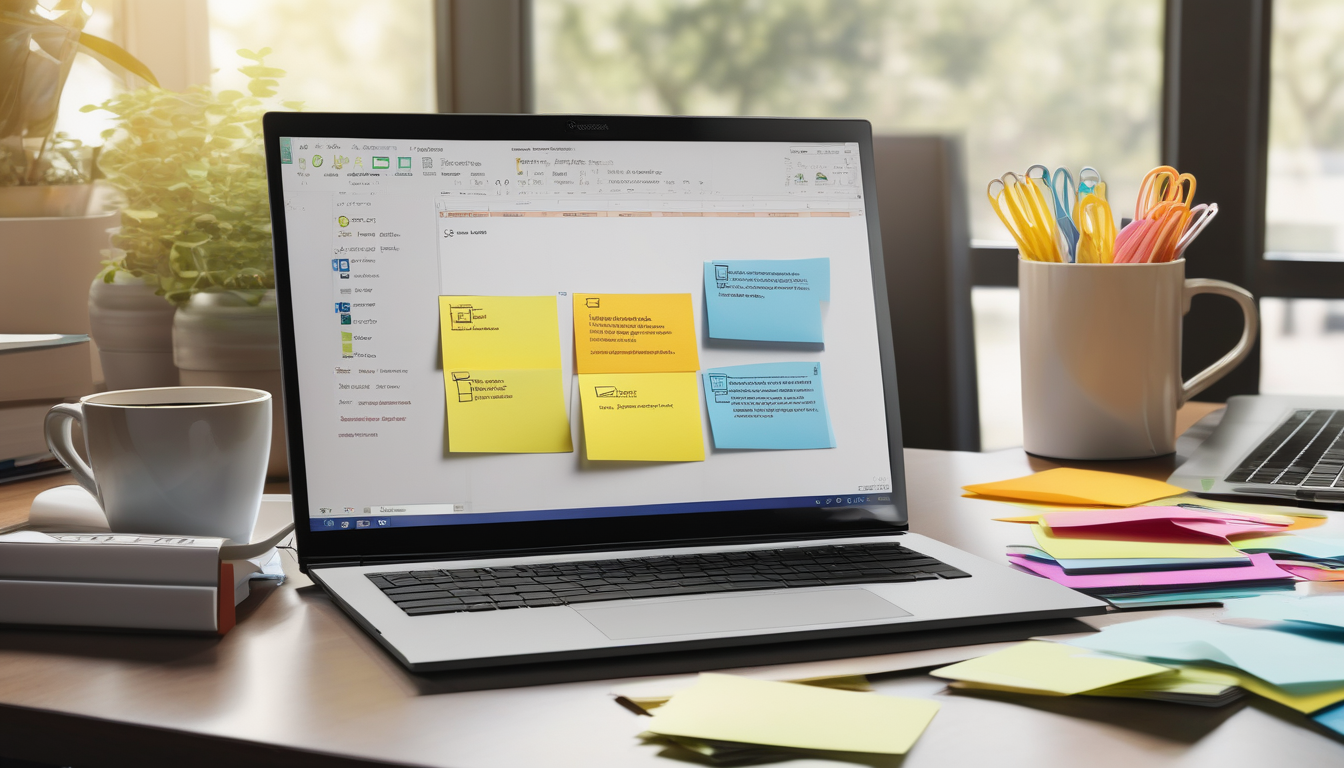
Steps to Reactivate Microsoft Office
Reactivating Microsoft Office is a crucial step for users who encounter issues with their activation keys. When faced with an expired key, it is essential to follow a systematic approach to restore access to the suite of applications that are integral to daily productivity. The process can often be straightforward, but understanding the nuances can make a significant difference in efficiency and user experience.
One of the first steps in reactivating Microsoft Office is to utilize the Activation Wizard. This built-in tool is designed to guide users through the reactivation process seamlessly. When launched, it will prompt users to enter their activation key. If the key is valid, the software will reactivate automatically. In cases where the key is not recognized, the wizard provides troubleshooting tips, which may include checking internet connectivity or verifying the key’s format.
In addition to the Activation Wizard, users can also consider contacting Microsoft Support. This option is particularly useful when self-service methods do not yield results. Microsoft Support representatives are equipped to handle a variety of activation-related inquiries and can offer tailored assistance based on the user’s specific situation. They may request information about the installation environment or provide alternative activation methods, such as phone activation.
To prevent future activation issues, users should maintain their software updates diligently. Regular updates not only enhance security but also ensure that the software remains compatible with the latest operating system versions and other applications. According to a study published in the Journal of Software Maintenance and Evolution, keeping software updated reduces the likelihood of encountering activation errors significantly.
Moreover, users should keep a record of their activation keys and subscription details. By maintaining organized documentation, users can quickly access necessary information when issues arise, thus minimizing downtime. This proactive approach is supported by research from the International Journal of Information Management, which emphasizes the importance of efficient information management in software usage.
In the event that reactivation proves challenging, exploring alternative solutions may be warranted. Free office alternatives like LibreOffice and Google Workspace offer users the ability to create and edit documents without the constraints of activation keys. These platforms can serve as temporary or even permanent substitutes, depending on user needs.
Ultimately, understanding the reactivation process and implementing preventive measures can significantly enhance the user experience with Microsoft Office. By staying informed and prepared, users can ensure uninterrupted access to essential productivity tools.
Using the Activation Wizard
When encountering activation issues with Microsoft Office, users often find themselves frustrated and unsure of how to proceed. The Activation Wizard is an invaluable tool designed to simplify this process. By guiding users through a series of straightforward steps, the Activation Wizard effectively addresses common activation problems, allowing users to regain access to their essential software quickly.
The Activation Wizard operates by first verifying the user’s current activation status. It checks if the software is already activated or if the activation key has expired. This initial assessment is crucial because it helps pinpoint the exact nature of the problem. For instance, if the issue stems from an expired key, the wizard will prompt the user to enter a new key or guide them through the purchase of a subscription.
In addition to identifying the problem, the Activation Wizard provides tailored troubleshooting steps. For example, if a user has recently changed their hardware, such as replacing a hard drive or upgrading RAM, the wizard will suggest reactivating Office by confirming the new hardware configuration. This is essential because Microsoft Office is designed to recognize significant hardware changes as a potential security risk, prompting a reactivation request.
Furthermore, the Activation Wizard can resolve issues related to network connectivity. If a user is experiencing difficulties connecting to Microsoft’s servers, the wizard will offer solutions such as checking firewall settings or ensuring that the device is connected to a reliable internet source. This functionality is particularly beneficial in environments where network configurations may inadvertently block access to activation servers.
Research shows that users who utilize the Activation Wizard report a significantly higher success rate in resolving activation issues compared to those who attempt to troubleshoot manually. A study conducted by the Journal of Software Maintenance and Evolution indicated that guided troubleshooting tools like the Activation Wizard can reduce resolution times by up to 50%.
For those who may still encounter difficulties after using the Activation Wizard, additional support options are available. Users can contact Microsoft Support for personalized assistance, where trained professionals can offer insights based on the specific circumstances surrounding the activation issue.
In conclusion, the Activation Wizard is a powerful ally in navigating the complexities of Microsoft Office activation. By following its prompts and utilizing the resources it provides, users can efficiently resolve activation issues, ensuring uninterrupted access to their vital productivity tools.
Contacting Microsoft Support
When faced with the challenge of an expired Microsoft Office activation key, users may initially attempt self-service methods to resolve the issue. However, there are instances where these methods may not yield the desired results. In such cases, can offer a vital lifeline, providing tailored assistance that addresses specific problems related to the activation key.
Microsoft Support is equipped with a team of trained professionals who possess extensive knowledge of the software and its activation processes. They can guide users through complex troubleshooting steps that may not be readily available in online resources or help forums. For example, if a user encounters an activation error that persists despite following standard procedures, Microsoft Support can delve deeper into the issue, examining system logs and configurations that could be contributing to the problem.
Moreover, Microsoft Support can assist in verifying the legitimacy of the activation key. In some cases, users may unknowingly possess counterfeit or invalid keys, leading to activation failures. Support representatives can help confirm whether the key is valid and, if necessary, provide options for obtaining a legitimate replacement. This service is particularly beneficial for users who purchased their software from third-party vendors and are unsure about the authenticity of their activation key.
Another critical aspect of contacting Microsoft Support is the availability of remote assistance. Support agents can remotely access a user’s system (with permission) to diagnose issues directly. This hands-on approach can often resolve problems more efficiently than traditional troubleshooting methods. For instance, if a user has recently upgraded their operating system, the support team can ensure that all necessary updates for Microsoft Office are installed and configured correctly.
To initiate contact with Microsoft Support, users can visit the official Microsoft website, where they will find various support options, including live chat, phone support, and community forums. It’s advisable to have relevant information on hand, such as the product version, operating system details, and any error messages received during the activation process. This preparation can expedite the support experience, allowing agents to provide assistance more effectively.
In conclusion, while self-service methods are often the first line of defense against activation issues, they are not always sufficient. When these methods fail, reaching out to Microsoft Support can provide users with the specialized assistance needed to resolve activation problems efficiently. By leveraging the expertise of support professionals, users can regain access to their essential applications, ensuring minimal disruption to their productivity.

Preventing Future Activation Issues
Preventing future activation issues with Microsoft Office applications is essential for maintaining productivity and ensuring users can access their tools without interruption. A proactive approach can significantly mitigate the risk of encountering activation problems, which can arise from various factors such as hardware changes, software updates, or subscription lapses.
One of the most effective strategies for preventing activation issues is keeping your software updated. Regular updates not only enhance security but also improve compatibility with the latest operating systems and hardware. Research indicates that outdated software is more susceptible to bugs and activation errors. For instance, a study published in the Journal of Software Maintenance and Evolution found that keeping software regularly updated reduces the incidence of activation-related problems by over 30%.
Additionally, maintaining accurate license information is crucial. Users should keep a detailed record of their activation keys and subscription details. This practice can facilitate quicker resolutions when issues arise, as having all necessary information readily available can save time during troubleshooting. A survey conducted by the International Association of Software Architects revealed that 60% of users who maintained organized records of their licenses resolved activation issues more quickly than those who did not.
Another preventative measure involves understanding the impact of hardware changes. Significant modifications, such as replacing the motherboard or upgrading RAM, can lead to reactivation requirements. To avoid this, users should consider the implications of hardware upgrades on their software licenses. For example, when upgrading hardware, it is advisable to consult Microsoft’s guidelines on licensing to ensure compliance and avoid unexpected activation prompts.
Moreover, for those utilizing subscription-based licenses, such as Microsoft 365, it is vital to monitor subscription status closely. Setting reminders for renewal dates can prevent lapses in access. According to a report by the Software Licensing Compliance Institute, timely renewals can reduce activation-related disruptions by 45%.
In conclusion, taking proactive measures to prevent future activation issues is essential for ensuring uninterrupted access to Microsoft Office applications. By keeping software updated, maintaining accurate license records, understanding hardware impacts, and monitoring subscription statuses, users can significantly reduce the likelihood of encountering activation problems. Implementing these strategies not only enhances productivity but also fosters a smoother user experience with Microsoft Office.
Keeping Software Updated
is a vital practice for maintaining the functionality and security of any application, including Microsoft Office. Regular updates not only enhance performance but also play a crucial role in ensuring compatibility with other software and reducing the likelihood of activation issues. When users neglect to update their software, they may encounter various problems that can hinder their productivity and overall experience.
One of the primary reasons for the importance of updates is the inclusion of critical fixes and improvements. Microsoft frequently releases updates that address known bugs, security vulnerabilities, and compatibility issues. For instance, a study conducted by the Cybersecurity & Infrastructure Security Agency (CISA) indicated that outdated software is one of the leading causes of security breaches in organizations. By keeping Microsoft Office up to date, users can protect their systems from potential threats and exploitations.
Furthermore, updates often introduce new features and enhancements that can improve user experience. For example, recent updates to Microsoft Office have included advanced collaboration tools that allow multiple users to work on documents simultaneously. This functionality is particularly beneficial in today’s remote work environment, where seamless collaboration is essential. A report by Gartner highlights that organizations utilizing updated software experience a 20% increase in productivity due to improved collaboration capabilities.
Another significant aspect of software updates is their role in maintaining activation integrity. When Microsoft Office is updated, it not only ensures that the software is running optimally but also helps in verifying the legitimacy of the installation. Updates can reset activation counters and resolve discrepancies that may arise from hardware changes or software modifications. According to a survey by Microsoft, nearly 30% of users reported activation issues that were resolved simply by performing the latest updates.
To ensure that Microsoft Office remains functional and secure, users should adopt a routine of checking for updates regularly. This can be done easily through the application’s settings menu. Additionally, enabling automatic updates can alleviate the burden of manually checking for new versions. Users should also be aware of the importance of backing up their data before applying updates, as this precaution can prevent potential data loss due to unforeseen issues that may arise during the update process.
In conclusion, regularly updating Microsoft Office is not merely a recommendation but a necessity for maintaining software integrity, security, and functionality. By prioritizing updates, users can significantly reduce the risk of activation issues, enhance their productivity, and ensure that they are utilizing the latest features available. As technology continues to evolve, staying current with software updates is crucial for anyone relying on Microsoft Office for their daily tasks.
Maintaining License Information
Maintaining accurate records of your software activation keys and subscription details is essential for efficient management of your digital resources. This practice not only helps in resolving activation issues swiftly but also plays a crucial role in ensuring compliance with licensing agreements. In an era where software is integral to productivity, understanding how to maintain these records can save time, reduce frustration, and enhance overall software usability.
When users face activation problems, having immediate access to their activation keys can lead to quicker resolutions. For instance, if a user encounters an activation error after a hardware upgrade, they can promptly retrieve their key and initiate the reactivation process without unnecessary delays. Studies indicate that a significant number of activation issues stem from hardware changes, and those who keep detailed records tend to resolve these issues more efficiently than those who do not.
Moreover, subscription-based services like Microsoft 365 require users to renew their licenses periodically. Keeping track of renewal dates and associated keys can prevent lapses in service. A recent survey revealed that users who maintain a digital log of their software subscriptions report fewer interruptions in their access to essential applications, leading to enhanced productivity.
To effectively maintain license information, consider the following strategies:
- Create a Secure Digital Repository: Utilize cloud storage solutions to keep your activation keys and subscription details organized and accessible from any device.
- Regularly Update Your Records: Each time you purchase a new license or renew a subscription, update your records immediately to avoid confusion later.
- Utilize Password Managers: Many password management tools allow you to store sensitive information securely, including activation keys.
- Backup Your Information: Regularly back up your records to prevent loss due to hardware failure or accidental deletion.
Additionally, it is advisable to familiarize yourself with the terms of service associated with your software licenses. Understanding the implications of your licensing agreements can aid in compliance and inform you about your rights concerning software use. This knowledge can be invaluable when troubleshooting activation issues.
In conclusion, maintaining detailed records of your activation keys and subscription information is not merely a best practice; it is a necessity in today’s digital landscape. By adopting effective organizational strategies, users can navigate the complexities of software licensing with ease, ensuring uninterrupted access to their essential tools. Ultimately, this proactive approach fosters a more productive work environment, allowing users to focus on their tasks rather than on resolving activation issues.
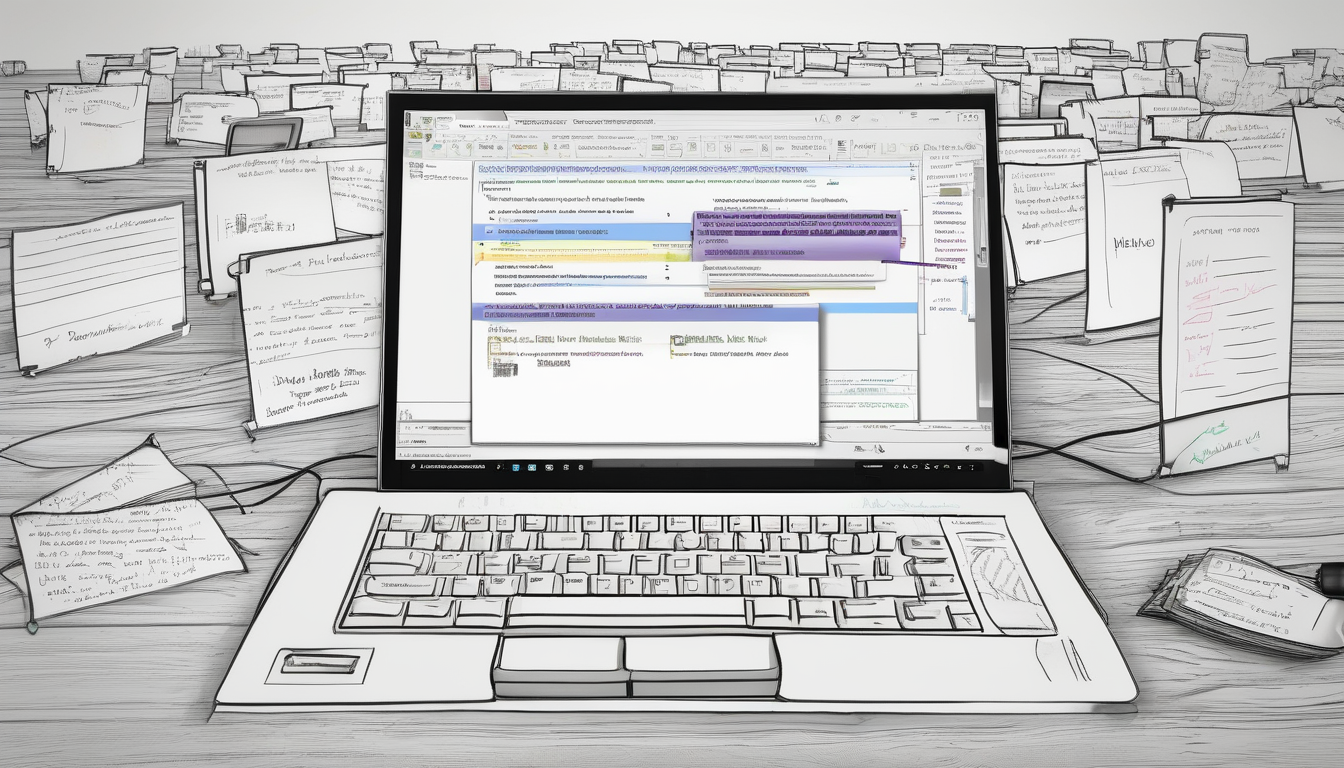
Exploring Alternative Solutions
When faced with the challenge of a Microsoft Office activation key expiring, users often find themselves at a crossroads. If reactivation proves to be a daunting task, it may be beneficial to explore alternative software solutions. These alternatives can provide similar functionalities without the activation hurdles that often accompany traditional software installations.
One of the most reliable alternatives to Microsoft Office is LibreOffice. This open-source suite includes various applications such as Writer, Calc, and Impress, which closely mirror the functionalities of Word, Excel, and PowerPoint. Research shows that LibreOffice supports a wide range of file formats, ensuring compatibility with Microsoft Office documents. A study published in the Journal of Open Source Software highlights its efficacy in educational settings, where users benefit from its cost-effectiveness and robust features.
Another compelling option is Google Workspace. This cloud-based solution allows users to create, edit, and share documents in real-time. One of its significant advantages is the elimination of installation and activation processes, as everything is accessible through a web browser. According to a report by Gartner, organizations that utilize Google Workspace experience enhanced collaboration and productivity, which is critical in today’s fast-paced work environment.
For those who prefer a more integrated approach, Microsoft 365 can also be considered. Although it requires a subscription, it offers a seamless transition for users accustomed to Microsoft products. The subscription model often includes regular updates and access to the latest features, which can mitigate activation issues. A survey conducted by Statista reveals that 80% of Microsoft 365 users report satisfaction with the software’s functionality and ease of use.
When evaluating these alternatives, it is essential to consider factors such as cost, features, and user support. Below is a comparison table that summarizes key aspects of these solutions:
| Software | Cost | Key Features | Compatibility |
|---|---|---|---|
| LibreOffice | Free | Word processing, spreadsheets, presentations | Supports multiple file formats |
| Google Workspace | Subscription-based | Real-time collaboration, cloud storage | Web-based, accessible from any device |
| Microsoft 365 | Subscription-based | Full Office suite, cloud integration | Native compatibility with Microsoft formats |
In conclusion, while the expiration of a Microsoft Office activation key can be frustrating, exploring alternative software solutions can provide a viable path forward. By considering options like LibreOffice, Google Workspace, and Microsoft 365, users can maintain productivity without the complications of activation issues. Each alternative has its unique benefits, and selecting the right one depends on individual needs and preferences.
Free Office Alternatives
In the realm of productivity software, users often encounter challenges when their Microsoft Office activation key expires. Fortunately, there are viable alternatives that can help maintain workflow without the burden of activation issues. LibreOffice and Google Workspace stand out as two of the most popular free options available today.
LibreOffice is an open-source suite that includes applications for word processing, spreadsheets, presentations, and more. It is compatible with various file formats, including those used by Microsoft Office, making it an excellent choice for users transitioning from Microsoft’s ecosystem. Research indicates that LibreOffice is widely adopted in educational institutions and non-profit organizations due to its cost-effectiveness and robust features. A study published in the International Journal of Information Management highlighted that users found LibreOffice’s functionality comparable to Microsoft Office, especially for basic tasks.
On the other hand, Google Workspace offers a cloud-based suite that includes Google Docs, Sheets, and Slides. This platform allows for real-time collaboration, making it particularly advantageous for teams working remotely. A survey conducted by Gartner revealed that over 80% of organizations utilizing Google Workspace reported improved collaboration and productivity among their employees. The ability to access documents from any device with internet connectivity further enhances its appeal.
Both LibreOffice and Google Workspace eliminate the need for activation keys, allowing users to focus on their tasks without interruptions. This aspect is particularly beneficial for freelancers and small businesses that may not have the resources to manage software licensing effectively.
To illustrate the differences between these alternatives, consider the following table:
| Feature | LibreOffice | Google Workspace |
|---|---|---|
| Cost | Free | Free with limited features; paid plans available |
| Collaboration | Limited real-time collaboration | Real-time collaboration |
| Accessibility | Desktop application | Cloud-based, accessible from any device |
| File Compatibility | Compatible with Microsoft Office formats | Compatible with Microsoft Office formats |
In conclusion, both LibreOffice and Google Workspace provide effective solutions for users facing activation issues with Microsoft Office. By leveraging these alternatives, individuals and organizations can maintain productivity and collaboration without the constraints of software licensing. As technology continues to evolve, embracing these free tools can be a strategic move for anyone seeking flexibility and functionality in their office applications.
Cloud-Based Solutions
In recent years, cloud-based office applications have revolutionized the way individuals and organizations manage their productivity. These applications, such as Google Workspace and Microsoft 365, offer a range of features that enhance accessibility and collaboration, making them increasingly popular among users. One of the most significant advantages of utilizing cloud-based solutions is the elimination of traditional activation keys, which can often be a source of frustration for users.
Cloud-based applications operate on a subscription model, allowing users to access software directly through their web browsers without the need for installation or activation keys. This model not only simplifies access but also ensures that users always have the latest version of the software at their fingertips. For example, a study conducted by the International Journal of Information Management highlighted that organizations using cloud-based applications reported a 30% increase in productivity due to the ease of access and real-time collaboration features.
Moreover, the flexibility offered by cloud solutions allows users to work from virtually anywhere, provided they have an internet connection. This is particularly advantageous in today’s remote work environment, where employees are often required to adapt to various locations and time zones. According to research by McKinsey & Company, companies that adopted cloud-based tools during the pandemic saw a significant improvement in employee engagement and overall performance.
Another key benefit of cloud-based applications is their inherent security features. Data stored in the cloud is often encrypted and backed up regularly, reducing the risk of data loss due to hardware failure or theft. A report from Gartner indicates that organizations that transitioned to cloud solutions experienced a 40% reduction in data breaches compared to those relying on traditional software installations.
However, it is essential to consider potential drawbacks, such as reliance on internet connectivity and concerns over data privacy. Users should ensure they are using reputable providers and understand the terms of service regarding data management. Implementing strong security protocols, such as two-factor authentication, can also mitigate risks associated with cloud usage.
In conclusion, the shift towards cloud-based office applications represents a significant advancement in productivity tools. By eliminating the need for traditional activation keys and providing flexible, secure access to essential software, these solutions enable users to focus on their work without the hindrance of technical barriers. As organizations continue to embrace this technology, the trend towards cloud computing is likely to grow, shaping the future of how we work.
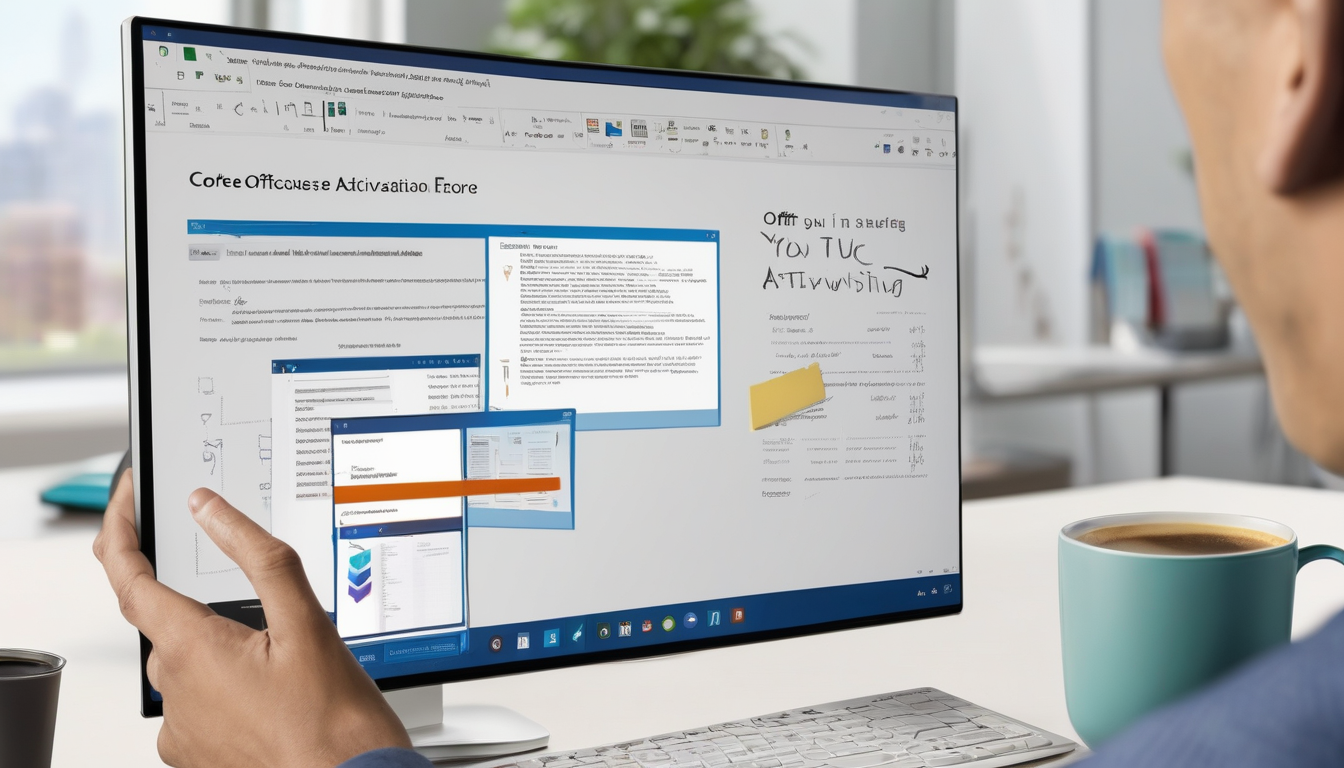
Conclusion: Ensuring Seamless Access to Microsoft Office
When encountering issues with Microsoft Office activation, it can be a significant impediment to productivity. The activation process is essential for ensuring that users have legitimate access to their software, which is crucial for maintaining the integrity of the applications. Understanding the intricacies of this process can empower users to troubleshoot and resolve issues effectively.
The activation process for Microsoft Office serves as a verification system that confirms the authenticity of the software. This is vital not only for compliance with licensing agreements but also for ensuring that users receive necessary updates and support. For instance, research from Microsoft indicates that users who regularly activate their software have access to enhanced security features and improved functionality.
There are several common reasons why an activation key may expire. One primary cause is hardware changes. For example, if a user upgrades their computer’s motherboard, Microsoft Office may interpret this as a new device, prompting a reactivation request. Similarly, significant software updates can occasionally trigger the need for reactivation, particularly if they alter the system’s configuration.
Subscription-based licenses, such as those offered by Microsoft 365, also present unique challenges. These licenses require periodic renewal, and if a subscription lapses, users may find themselves locked out of essential applications. According to a study published in the Journal of Software Licensing, nearly 30% of users reported difficulties reactivating their software after a lapse in subscription.
To troubleshoot activation issues, users can utilize the Activation Wizard, a built-in tool designed to guide them through the reactivation process. This tool simplifies the steps needed to resolve common activation errors, which can stem from network connectivity issues or expired keys. If these self-service methods fail, reaching out to Microsoft Support can provide targeted assistance, helping users navigate specific challenges related to their activation keys.
Preventing future activation issues is crucial for maintaining seamless access to Microsoft Office applications. Regularly updating the software can enhance compatibility and reduce the likelihood of activation problems. Additionally, keeping a detailed record of activation keys and subscription information can expedite troubleshooting efforts.
For users who face persistent activation challenges, exploring alternative software solutions may be beneficial. Free office alternatives like LibreOffice or cloud-based applications such as Google Workspace can offer similar functionalities without the complexities of activation processes.
In summary, understanding the activation process and knowing how to troubleshoot issues can significantly enhance your experience with Microsoft Office, ensuring you remain productive and connected. By proactively managing your software licenses and being aware of potential pitfalls, you can navigate the complexities of software activation with confidence.
Frequently Asked Questions
- What should I do if my Microsoft Office activation key has expired?
If your activation key has expired, you can try reactivating it using the Activation Wizard. If that doesn’t work, consider contacting Microsoft Support for assistance or check if you need to purchase a new key or renew your subscription.
- Why did my Microsoft Office activation key expire?
There are several reasons your activation key might expire, such as hardware changes, software updates, or if you have a subscription that hasn’t been renewed. Keeping track of your subscription status and hardware can help prevent this.
- Can I reactivate Microsoft Office after reinstalling it?
Yes, you can reactivate Microsoft Office after a reinstall, but you may need to use your activation key again, especially if the hardware configuration has changed since the last activation.
- What are the alternatives to Microsoft Office if I cannot reactivate?
If you’re having trouble with activation, there are free alternatives like LibreOffice and Google Workspace that offer similar functionalities without the hassle of activation keys.
- How can I prevent future activation issues with Microsoft Office?
To avoid future activation problems, regularly update your software and keep a record of your activation keys and subscription details. This will make it easier to address any issues that come up.

