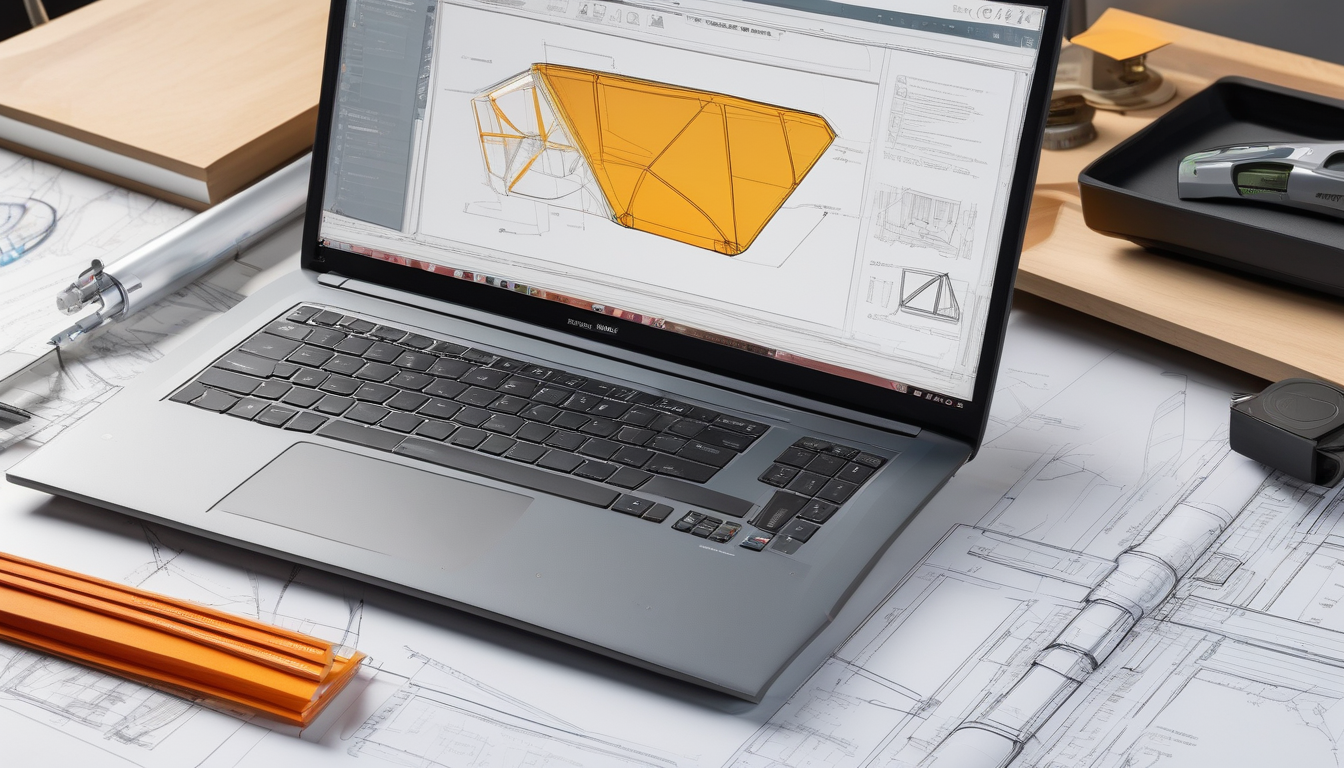Fusion 360 is a powerful cloud-based tool that integrates CAD, CAM, and CAE capabilities, making it an essential software for engineers and designers. This guide outlines a structured approach to mastering Fusion 360 in just 30 days, emphasizing practical applications, essential tools, and effective learning strategies. By following this guide, users can enhance their design and engineering skills significantly.
Understanding Fusion 360: An Overview
Fusion 360’s versatility lies in its ability to facilitate collaborative workflows. Users can work on projects from anywhere, thanks to its cloud-based nature. This capability is particularly beneficial for teams spread across different locations, ensuring seamless collaboration and real-time updates.
Setting Up Your Free Trial
- Create an Autodesk account to access the free trial.
- Download the software from the official Autodesk website.
- Follow the installation instructions to set up Fusion 360 on your device.
System Requirements
Before installation, ensure your system meets the following requirements:
| Component | Minimum Requirement |
|---|---|
| Operating System | Windows 10 or later |
| RAM | 8 GB (16 GB recommended) |
| Graphics Card | DirectX 11 compatible GPU |
Exploring the User Interface
The user interface of Fusion 360 is designed for ease of use. Key elements include:
- Toolbars: Access essential tools quickly.
- Canvases: Visualize your designs effectively.
- Navigation Panels: Easily navigate through your projects.
Essential Tools and Features
Fusion 360 offers a comprehensive suite of tools:
- Sketching Tools: Create precise 2D profiles.
- Modeling Tools: Transform sketches into 3D models.
- Simulation Features: Test designs under real-world conditions.
Learning Resources and Community Support
To enhance your learning experience, utilize the following resources:
- Official Autodesk Tutorials: Step-by-step guides for beginners and advanced users.
- Online Forums: Engage with a community of experienced users for tips and solutions.
Tips for Efficient Learning
To maximize your learning, consider:
- Setting daily practice goals.
- Engaging in project-based learning to apply skills.
Conclusion: Your Path to Mastery
By dedicating time and utilizing the resources outlined in this guide, mastering Fusion 360 within 30 days is achievable. This structured approach not only enhances your skills but also prepares you for real-world engineering and design challenges.

Understanding Fusion 360: An Overview
Fusion 360 is a revolutionary tool in the realm of design and engineering, offering a cloud-based platform that integrates 3D CAD, CAM, and CAE functionalities. This integration allows for a seamless workflow that enhances collaboration among teams, making it particularly suitable for modern engineering and design projects. With its robust capabilities, Fusion 360 empowers users to innovate and streamline their processes, ultimately leading to more efficient project completion.
The software’s cloud-based nature means that users can access their projects from anywhere, facilitating real-time collaboration. This feature is especially beneficial for distributed teams who can work simultaneously on designs, share feedback instantly, and make adjustments on the fly. Research indicates that such collaborative environments can lead to a significant increase in productivity and creativity, as teams can leverage diverse perspectives and expertise.
Fusion 360’s extensive set of tools is designed to cater to various stages of the design process. For instance, the sketching tools allow users to create intricate 2D profiles, which can then be transformed into detailed 3D models. This capability is crucial for engineers and designers who need to visualize their concepts before moving to manufacturing. A study published in the Journal of Engineering Design found that the ability to quickly iterate designs in a 3D environment can reduce development time by up to 30%.
Furthermore, Fusion 360 includes advanced simulation and testing features that enable users to evaluate their models under realistic conditions. This not only ensures that the designs are functional but also helps in identifying potential issues before they escalate into costly problems during production. According to a report by the American Society of Mechanical Engineers, implementing simulation tools can lead to a 50% reduction in product failures.
The platform also provides access to a wealth of learning resources, including official tutorials and community forums. These resources are invaluable for both novice and experienced users seeking to enhance their skills. Engaging with the user community can foster collaborative learning and problem-solving, which is essential in mastering such a comprehensive tool.
In summary, Fusion 360 stands out as an essential tool for engineers and designers aiming to improve their workflows and project outcomes. Its cloud-based integration of design, engineering, and manufacturing processes not only enhances collaboration but also supports innovative solutions in a competitive landscape. By leveraging its capabilities, users can significantly enhance their productivity and creativity, making it a vital asset in the modern engineering toolkit.

Setting Up Your Free Trial
Setting up your free trial of Fusion 360 is an essential first step for engineers and designers looking to leverage advanced design tools without immediate financial commitment. The process is user-friendly, designed to allow newcomers to explore the software’s extensive features efficiently. To begin, users must create an Autodesk account, which serves as their gateway to the software. This account not only facilitates access to Fusion 360 but also provides a platform for managing licenses and subscriptions in the future.
Upon creating an account, users can download the Fusion 360 installer directly from the Autodesk website. The installation process is straightforward, requiring users to follow on-screen prompts. It is crucial to ensure that your system meets the necessary specifications for optimal performance. According to Autodesk, Fusion 360 operates best on a computer with at least 8GB of RAM, a multi-core processor, and a dedicated graphics card. This configuration is particularly important when working on complex designs that demand higher processing power.
After installation, users will encounter a clean, intuitive user interface. Familiarizing oneself with this interface is vital; it consists of various toolbars, canvases, and navigation panels that streamline the design process. New users can benefit from exploring the layout through guided tutorials provided within the software, which help in understanding essential tools and features.
Moreover, system requirements play a significant role in the installation and performance of Fusion 360. Users should verify that their operating system is compatible—Fusion 360 supports both Windows and macOS platforms. A checklist of recommended hardware includes:
- Operating System: Windows 10 or later / macOS Mojave or later
- Processor: 64-bit multi-core CPU
- RAM: Minimum 8GB (16GB or more recommended)
- Graphics Card: Dedicated GPU with 1GB VRAM or more
- Internet Connection: Required for activation and cloud features
Once the installation is complete, users can dive into the features of Fusion 360, such as sketching, modeling, and simulation tools. This free trial period is an excellent opportunity to experiment with various functionalities, allowing users to determine how well the software meets their design needs. By engaging with the community through forums and online groups, users can gain insights and tips that enhance their learning experience.
In conclusion, starting with a free trial of Fusion 360 is an accessible way to explore an array of design capabilities. By following the outlined steps and ensuring system compatibility, users are well-equipped to embark on their journey into advanced design and engineering.
System Requirements
Before diving into the world of Fusion 360, it is crucial to assess whether your system can support this powerful software. Fusion 360 is a sophisticated tool that combines CAD, CAM, and CAE functionalities, making it essential to have a capable system to leverage its full potential.
To begin, ensure that your operating system is compatible. Fusion 360 is designed to work seamlessly with the latest versions of Microsoft Windows and macOS. Specifically, users should have Windows 10 or later, or macOS Mojave (10.14) or later installed on their machines. This compatibility is vital as it ensures that the software runs efficiently without unexpected crashes or performance issues.
Next, consider the RAM requirements. A minimum of 4GB is necessary; however, for optimal performance, especially when dealing with complex models or simulations, a minimum of 8GB is recommended. Insufficient RAM can lead to slow response times and hinder your ability to multitask effectively while using the software.
Another critical component is the graphics card. Fusion 360 relies heavily on graphics processing to render 3D models and perform simulations. It is advisable to have a dedicated GPU that supports OpenGL 4.5 or higher. A card from the NVIDIA GeForce or AMD Radeon series is often recommended, as these provide the necessary power for demanding design tasks. Using integrated graphics may lead to subpar performance and visual artifacts, which can be frustrating during the design process.
In addition to these specifications, ensure that your system has a stable internet connection. Fusion 360 is a cloud-based platform that requires online access for full functionality, including saving work and collaborating with team members. A reliable connection will help in avoiding interruptions during critical tasks.
To summarize the system requirements for Fusion 360:
- Operating System: Windows 10 or later, macOS Mojave (10.14) or later
- RAM: Minimum 4GB, recommended 8GB or more
- Graphics Card: Dedicated GPU with OpenGL 4.5 support
- Internet Connection: Stable and fast for cloud functionalities
By ensuring that your system meets these specifications, you can enhance your experience with Fusion 360 and unlock its full range of features. This preparation not only saves time but also allows for a smoother and more productive design experience.
In conclusion, investing time in verifying your system’s compatibility with Fusion 360 is a step toward successful and efficient design work. With the right setup, you can focus on creativity and innovation rather than troubleshooting installation issues.
Recommended Hardware
When working with advanced software like Fusion 360, having the right hardware is crucial for a seamless experience. A computer equipped with at least 8GB of RAM, a multi-core processor, and a dedicated GPU is essential, especially when handling complex designs that involve intricate modeling and simulations. These specifications ensure that the software runs smoothly, minimizing lag and crashes, which can be detrimental to productivity.
The RAM serves as the short-term memory of your computer, allowing it to handle multiple tasks simultaneously. In design applications, higher RAM capacity enables users to work with larger files and more complex projects without experiencing slowdowns. For example, a design project involving numerous components or detailed textures will benefit significantly from 16GB or more, as it allows for more efficient multitasking and faster rendering times.
A multi-core processor enhances the computer’s ability to perform several operations concurrently. Fusion 360 utilizes multi-threading, meaning it can distribute tasks across multiple cores. This is particularly advantageous during rendering and simulation processes, where computational demands are high. Processors with at least four cores, such as Intel i5 or AMD Ryzen 5, are recommended for optimal performance.
Moreover, a dedicated GPU is vital for rendering high-quality graphics and performing real-time simulations. Unlike integrated graphics, dedicated GPUs are designed to handle complex graphical tasks, significantly improving the visual fidelity and performance of 3D modeling software. For instance, NVIDIA’s GeForce GTX or RTX series and AMD’s Radeon RX series are excellent choices for designers looking to enhance their workflow.
In addition to these core components, it’s also worth considering the storage options. An SSD (Solid State Drive) is recommended over traditional HDDs (Hard Disk Drives) for faster data access and improved load times. This can make a noticeable difference when opening large files or saving projects, further streamlining the design process.
In summary, investing in a computer that meets or exceeds these specifications will greatly enhance your experience with Fusion 360, allowing for more efficient design processes and better overall performance. As technology continues to evolve, staying updated on hardware advancements will ensure you can leverage the full capabilities of modern design software.
Installation Process
The installation of software such as Fusion 360 is a critical first step that can significantly impact user experience. To begin, users must navigate to Autodesk’s official website, where they can find the latest version of the installer. This process is not merely about downloading a file; it involves several key steps that ensure a successful installation.
- Step 1: Create an Autodesk Account – Before downloading, users are required to create an Autodesk account. This account will not only facilitate the download but also provide access to a range of features and updates in the future.
- Step 2: Download the Installer – Once logged in, users can locate the Fusion 360 download link. It is essential to choose the correct version compatible with the operating system in use, whether it be Windows or Mac.
- Step 3: Run the Installer – After the download is complete, users should locate the installer file, typically found in the ‘Downloads’ folder. Double-clicking this file will initiate the installation process.
- Step 4: Follow On-Screen Instructions – The installer will guide users through a series of prompts. It is crucial to read these instructions carefully, as they may require users to confirm system permissions or select installation preferences.
- Step 5: Complete Installation – Once the installation is complete, users will receive a notification. It is advisable to restart the computer to ensure that all changes take effect properly.
The system requirements must be checked prior to installation. For optimal performance, Autodesk recommends a minimum of 8GB of RAM, a multi-core processor, and a dedicated graphics card. Users with lower specifications may experience lag or crashes, particularly when working on complex projects.
In case of any installation issues, troubleshooting steps can be followed. Common problems include compatibility issues, insufficient system resources, or network interruptions during download. Users encountering these issues should consult the Autodesk support page for detailed guidance.
In conclusion, the installation process for Fusion 360 is straightforward if users follow the outlined steps meticulously. By ensuring that their systems meet the necessary requirements and addressing any potential issues promptly, users can set up Fusion 360 efficiently, paving the way for a productive design experience.
Exploring the User Interface
When diving into the world of Fusion 360, understanding the user interface is essential for a smooth and efficient design experience. The user interface is thoughtfully designed to enhance productivity, featuring various elements such as toolbars, canvases, and navigation panels that facilitate seamless interaction with the software.
The toolbar is a critical component of the Fusion 360 interface. It houses an array of tools categorized by function, allowing users to quickly access features such as sketching, modeling, and simulation. Each tool is designed for specific tasks, enabling users to execute commands with just a few clicks. For instance, the sketching tools allow for the creation of 2D shapes that can be easily transformed into 3D models, streamlining the design process.
Another vital aspect of the interface is the canvas, which serves as the workspace where users can visualize and manipulate their designs. The canvas can display multiple views of a model, providing a comprehensive perspective that aids in precise adjustments. Additionally, users can customize the canvas layout to suit their workflow preferences, enhancing comfort and efficiency during design sessions.
Fusion 360 also integrates navigation panels that simplify the management of projects. The browser panel, for example, allows users to organize components, assemblies, and sketches systematically. This organization is crucial, especially in complex projects, as it helps maintain clarity and focus. Users can easily toggle between different views and components, ensuring a more structured approach to design.
To further enhance usability, Fusion 360 incorporates contextual menus that provide quick access to relevant commands based on the user’s current selection. This feature minimizes the need to navigate through multiple menus, saving time and streamlining the design process. For example, right-clicking on a component might reveal options for editing, copying, or deleting, making it easier to manage designs effectively.
Moreover, the interface is designed to be intuitive, catering to both novice and experienced users. Tutorials and tooltips are readily available, guiding users through various features and functionalities. This support is invaluable, especially for new users who may feel overwhelmed by the software’s capabilities.
In summary, familiarizing oneself with the Fusion 360 user interface is not just beneficial but necessary for optimizing the design workflow. By understanding the layout, utilizing the toolbars, canvases, and navigation panels, users can significantly enhance their productivity and creativity, ultimately leading to better design outcomes.

Essential Tools and Features
Fusion 360 is a powerful platform that integrates a multitude of tools designed to address the diverse needs of engineers and designers. These tools range from initial sketching to advanced simulation, each playing a crucial role in the design and manufacturing process. By mastering these features, users can significantly enhance their productivity and unleash their creativity.
One of the standout features of Fusion 360 is its sketching and modeling tools. These tools allow users to create precise 2D sketches that can be easily converted into 3D models. For instance, the Dimension tool enables users to define the size and position of their sketches accurately. This precision is essential in industries where exact measurements are critical, such as aerospace and automotive engineering. Furthermore, the ability to create parametric models means that changes to one part of the design automatically update related components, streamlining the workflow.
In addition to sketching, Fusion 360 offers robust simulation capabilities. These features allow users to test their designs under various conditions, which is essential for ensuring safety and functionality. For example, the Stress Analysis tool can simulate how a product will respond to forces, helping designers identify potential weaknesses before physical prototypes are made. Research indicates that utilizing simulation tools can reduce the number of physical prototypes needed, saving both time and resources during the development process.
Another essential aspect of Fusion 360 is its collaborative features. The cloud-based nature of the software allows multiple users to work on the same project simultaneously, facilitating real-time feedback and collaboration. This is particularly beneficial in multidisciplinary teams where input from various experts is necessary. A study published in the Journal of Engineering Design highlighted that collaborative platforms like Fusion 360 can improve project outcomes by fostering better communication among team members.
Moreover, Fusion 360’s integrated CAM (Computer-Aided Manufacturing) tools enable users to create toolpaths directly from their designs. This integration eliminates the need for separate CAM software, streamlining the transition from design to manufacturing. Users can generate CNC (Computer Numerical Control) code directly within the platform, which enhances efficiency and reduces the risk of errors during the production process.
To further illustrate the effectiveness of these tools, consider the case of a team that designed a new medical device using Fusion 360. By leveraging the simulation features, they were able to identify design flaws early in the process, leading to a 30% reduction in development time. This example underscores the importance of utilizing all available tools within Fusion 360 to achieve optimal results.
In conclusion, understanding and utilizing the essential tools and features of Fusion 360 is critical for engineers and designers aiming to enhance their workflows. From sketching to simulation and collaboration, these tools not only improve productivity but also foster innovation in design practices.
Sketching and Modeling Tools
are integral components of modern design software, enabling users to create intricate 2D profiles that serve as the foundation for 3D models. In the realm of computer-aided design (CAD), these tools facilitate a seamless transition from conceptual sketches to fully realized three-dimensional representations. Mastering these tools is not just beneficial; it is essential for effective design and engineering.
When using sketching tools, designers can leverage a variety of geometric shapes, lines, and curves to draft their initial ideas. For instance, Fusion 360 offers a robust suite of sketching functionalities, including the ability to create parametric constraints. This feature allows users to define relationships between different elements of their sketches, ensuring that changes in one area automatically adjust related components. Such capabilities are crucial in maintaining design integrity and efficiency.
Research indicates that proficiency in sketching tools can significantly enhance a designer’s workflow. A study published in the Journal of Engineering Design found that engineers who effectively utilized sketching tools reduced their design iteration time by up to 30%. This efficiency not only accelerates project timelines but also fosters greater creativity, as designers can quickly explore multiple concepts without the burden of extensive rework.
Moreover, the ability to convert 2D sketches into 3D models is a game-changer in the design process. Once a sketch is finalized, users can employ modeling tools to extrude, revolve, or loft their designs into three-dimensional forms. This transformation is supported by various features such as the Direct Modeling approach, which allows for real-time modifications to the 3D model, reflecting changes made in the 2D sketch instantly. Such interactivity between sketching and modeling tools exemplifies the efficiency of modern CAD software.
To illustrate the effectiveness of these tools, consider a case study involving a team of engineers tasked with designing a new consumer product. By utilizing sketching tools to create initial 2D designs, they were able to rapidly prototype multiple iterations of their product. This iterative process, supported by advanced modeling techniques, led to a final design that not only met aesthetic criteria but also adhered to functional specifications.
In conclusion, mastering sketching and modeling tools is fundamental for engineers and designers seeking to enhance their design capabilities. By understanding and applying these tools effectively, users can streamline their workflows, foster creativity, and ultimately produce superior designs. As the landscape of design continues to evolve, a solid grasp of these essential tools will remain a cornerstone of successful engineering and design practices.
Simulation and Testing Capabilities
Fusion 360’s play a crucial role in modern design and engineering workflows. By enabling designers to evaluate their models under realistic conditions, this software ensures that products not only meet aesthetic requirements but also function effectively in real-world applications. This feature is particularly significant in industries where safety and reliability are paramount, such as aerospace, automotive, and medical device manufacturing.
One of the primary benefits of using Fusion 360 for simulation is the ability to conduct finite element analysis (FEA). This technique allows engineers to predict how a product will respond to external forces, vibrations, heat, and other physical effects. For example, a study published in the Journal of Mechanical Engineering demonstrated that using FEA in the design of a new automotive component reduced the likelihood of failure by over 30% compared to traditional testing methods. This not only saves time and resources but also enhances the overall safety of the final product.
Additionally, Fusion 360 incorporates computational fluid dynamics (CFD), which is essential for analyzing fluid flow and heat transfer in designs. This is particularly useful in industries such as HVAC and aerospace, where understanding airflow can significantly impact performance. For instance, research conducted by the American Institute of Aeronautics and Astronautics highlighted that CFD simulations led to a 25% increase in efficiency for a new aircraft wing design, showcasing the importance of this tool in optimizing performance.
Fusion 360 also allows for thermal simulations, enabling designers to assess how temperature variations can affect their products. This is critical in fields like electronics, where overheating can lead to component failure. A case study from a leading electronics manufacturer revealed that implementing thermal simulations during the design phase resulted in a 40% reduction in product recalls due to overheating issues.
- Benefits of Simulation in Fusion 360:
- Reduces time-to-market by identifying potential issues early in the design process.
- Enhances product reliability and safety through rigorous testing.
- Supports iterative design improvements based on simulation feedback.
Moreover, the integration of these simulation tools within Fusion 360 allows for a seamless workflow, where designers can easily transition from modeling to testing without needing to switch between different software. This not only boosts productivity but also fosters a more intuitive approach to design.
In conclusion, the simulation and testing capabilities of Fusion 360 provide engineers and designers with powerful tools to validate their designs before production. By leveraging these features, users can ensure that their products are not only innovative but also robust and reliable, ultimately leading to greater success in the marketplace.

Learning Resources and Community Support
play a crucial role in mastering Fusion 360, providing users with a wealth of information and collaborative opportunities. With the increasing complexity of design software, having access to diverse learning materials and community interactions can significantly enhance the user experience.
One of the most valuable resources is the official Autodesk tutorials. These tutorials are designed to cater to a range of skill levels, from beginners to advanced users. They cover essential topics such as sketching, modeling, and simulation techniques. For instance, a user new to Fusion 360 can start with basic sketching tutorials that guide them through creating simple shapes, gradually progressing to more complex modeling tasks. Research indicates that structured learning paths, like those provided by Autodesk, lead to better retention of skills and increased confidence in using the software.
In addition to official tutorials, online forums and user groups serve as vital platforms for knowledge sharing. Websites such as Autodesk Forums and community-driven sites like Reddit’s Fusion 360 community allow users to pose questions, share experiences, and troubleshoot issues collaboratively. Engaging with these communities not only provides immediate solutions but also fosters a sense of belonging among users. A study published in the Journal of Computer Assisted Learning highlights the effectiveness of peer support in enhancing learning outcomes in technical fields.
Moreover, social media platforms like Facebook and LinkedIn host numerous groups dedicated to Fusion 360. These groups often share tips, project showcases, and resources that can be incredibly beneficial for users looking to expand their knowledge. For example, members frequently post their projects, offering constructive feedback and innovative suggestions that can inspire others in the community.
Another excellent resource is video tutorials available on platforms like YouTube. Channels dedicated to Fusion 360 provide visual demonstrations that can enhance understanding, especially for visual learners. These videos often cover niche topics that may not be addressed in official tutorials, offering a broader perspective on the software’s capabilities.
To summarize, leveraging a combination of official tutorials, online forums, community groups, and video resources can significantly enhance the learning experience for Fusion 360 users. By actively participating in these communities and utilizing available resources, users can not only improve their technical skills but also build a network of support that can aid in their professional development.
Official Autodesk Tutorials
are an invaluable resource for users of Fusion 360, catering to a wide range of skill levels, from beginners to advanced practitioners. These tutorials are designed to facilitate self-paced learning, allowing users to enhance their proficiency in a structured manner. By leveraging a variety of teaching methods, Autodesk ensures that users can engage with the material in a way that best suits their learning style.
One of the key advantages of these tutorials is their comprehensive coverage of essential topics. For instance, beginners can start with foundational tutorials that introduce the basic functionalities of Fusion 360, such as navigation, sketching, and modeling. As users progress, they can delve into more complex subjects like simulation, rendering, and collaboration features. This gradual escalation in difficulty helps users build confidence while mastering the software.
Research indicates that hands-on experience reinforces learning. Autodesk understands this principle and incorporates practical exercises into their tutorials. For example, users are often guided through specific projects that require them to apply the skills they have learned. This project-based approach not only solidifies knowledge but also allows users to create tangible work that can be showcased in their portfolios.
Moreover, Autodesk frequently updates its tutorial offerings to reflect the latest software enhancements and industry trends. This commitment to keeping content current ensures that users are always learning the most relevant skills. The tutorials also include video demonstrations, which can be particularly beneficial for visual learners. These videos break down complex processes into manageable steps, making it easier for users to follow along.
To further enhance the learning experience, Autodesk has developed a robust community platform where users can interact, share insights, and seek assistance. Online forums and user groups serve as a collaborative space for problem-solving and knowledge exchange. Engaging with fellow users can provide additional perspectives and solutions that may not be covered in the tutorials.
In summary, the represent a comprehensive learning tool for Fusion 360 users. By providing a structured approach to skill development, incorporating practical exercises, and fostering community engagement, Autodesk equips individuals with the knowledge and confidence needed to excel in their engineering and design endeavors. As users embark on this learning journey, they are encouraged to take full advantage of these resources to maximize their potential and achieve their professional goals.
Online Forums and User Groups
Engaging with online forums and user groups has become an essential practice for individuals seeking to deepen their understanding of various software applications, including Fusion 360. These platforms serve as a rich resource where users can share experiences, troubleshoot issues, and exchange ideas. The collaborative nature of these forums allows members to benefit from the collective knowledge of experienced users, making it an invaluable tool for both novice and seasoned professionals.
One of the primary advantages of participating in these online communities is the access to real-world solutions. For instance, users often post specific challenges they are facing while using Fusion 360, and fellow members provide step-by-step solutions based on their own experiences. This not only helps in resolving the immediate issue but also enhances the overall learning experience by exposing users to different approaches and techniques. According to a study published in the *Journal of Computer Assisted Learning*, collaborative learning through online forums significantly improves problem-solving skills and software proficiency.
Moreover, these forums often feature discussions on best practices and innovative uses of the software. Users share their projects, detailing the processes they followed and the tools they utilized. This exchange of information can inspire others and foster a culture of creativity and innovation. For example, a user might share a unique modeling technique that optimizes workflow, which can be particularly beneficial for engineers and designers looking to enhance their productivity.
The sense of community found in these groups cannot be overstated. Many users report feeling more confident and motivated when they know they have a support network to turn to. This is especially important in fields like engineering and design, where complex problems can be daunting. A survey conducted by the *International Journal of Engineering Education* found that peer support in online forums significantly contributes to user satisfaction and skill acquisition.
Additionally, online forums often host expert Q&A sessions, webinars, and tutorials that provide further learning opportunities. These events allow users to interact with industry professionals, gaining insights that are not readily available through traditional learning methods. Participants can ask questions directly and receive tailored advice, making the learning process more dynamic and engaging.
In conclusion, engaging with online forums and user groups is a powerful strategy for anyone looking to master software like Fusion 360. By leveraging the collective knowledge and experiences of the community, users can overcome challenges, discover new techniques, and ultimately enhance their skills. As the landscape of engineering and design continues to evolve, these platforms will remain crucial in fostering a collaborative learning environment.

Tips for Efficient Learning
Efficient learning is crucial for mastering any skill, especially when it comes to complex software like Fusion 360. One effective approach is to establish a structured routine that incorporates daily goals, consistent practice, and the utilization of available resources. This method not only enhances retention but also encourages a deeper understanding of the material.
Setting Daily Goals is an essential first step in effective learning. By breaking down your learning objectives into manageable tasks, you can focus on specific features or tools each day. For instance, dedicating a day to mastering the sketching tools and another to exploring simulation capabilities allows for targeted learning. Research indicates that goal-setting can significantly enhance motivation and performance (Locke & Latham, 2002).
In addition to setting goals, consistent practice plays a vital role in reinforcing knowledge. Engaging with the software daily, even if only for a short period, helps solidify your understanding and builds muscle memory. A study by Ericsson et al. (1993) highlights that deliberate practice is key to achieving expert-level proficiency in any domain. Consider dedicating at least 30 minutes each day to Fusion 360, focusing on different aspects of the software, such as modeling or rendering.
Utilizing available resources can further enhance your learning experience. There are numerous tutorials and online courses available that cater to various skill levels. For example, Autodesk’s official tutorials provide structured content that gradually increases in complexity. Additionally, engaging with community forums allows learners to ask questions and share experiences, fostering a collaborative learning environment.
- Official Tutorials: Access comprehensive guides and video tutorials on Autodesk’s website.
- Online Courses: Platforms like Coursera and Udemy offer structured courses on Fusion 360.
- Community Forums: Websites such as Reddit and Autodesk forums provide a platform for discussion and problem-solving.
Moreover, project-based learning can significantly enhance the application of skills. By working on real-world projects, learners can apply theoretical knowledge in practical scenarios, deepening their understanding. This approach aligns with the experiential learning theory proposed by Kolb (1984), which emphasizes learning through experience.
Finally, tracking your progress is crucial. Keeping a learning journal or using project management tools can help you visualize your achievements and areas for improvement. Regular reflection on what you’ve learned can also facilitate deeper insights and reinforce knowledge retention.
In conclusion, adopting a structured approach that includes setting daily goals, practicing consistently, and utilizing available resources can dramatically improve your learning efficiency in Fusion 360. By integrating these strategies, you will not only enhance your skill set but also gain confidence in your ability to tackle complex design challenges.
Daily Practice and Goal Setting
Establishing a daily practice routine and setting specific goals are critical components in enhancing your proficiency with Fusion 360. These strategies not only foster consistency but also promote a structured approach to learning this comprehensive design tool. By dedicating time each day to practice, users can gradually build their skills and confidence, leading to greater mastery over the software.
Research shows that consistent practice is essential for skill acquisition. A study published in the Journal of Applied Psychology indicates that individuals who engage in regular practice sessions demonstrate significantly higher performance levels than those who do not. This principle applies to learning complex software like Fusion 360, where the intricacies of 3D modeling and simulation require time and repetition to master.
Setting specific, measurable goals is equally important. According to the SMART criteria (Specific, Measurable, Achievable, Relevant, Time-bound), effective goal-setting enhances motivation and provides a clear roadmap for progress. For instance, instead of a vague goal like “I want to learn Fusion 360,” a more effective goal would be “I want to complete three tutorials on sketching tools by the end of this week.” This approach not only clarifies what needs to be accomplished but also allows for tracking progress.
Incorporating project-based learning into your daily routine can further enhance your skills. Engaging in real-world projects allows users to apply theoretical knowledge practically, reinforcing what they have learned. For example, designing a simple mechanical part or creating an assembly can provide hands-on experience that theoretical learning alone cannot offer. This method aligns with findings from the International Journal of Engineering Education, which emphasize the effectiveness of experiential learning in engineering education.
Furthermore, utilizing resources such as online forums, video tutorials, and community groups can supplement your daily practice. Engaging with peers and experienced users can provide valuable insights and solutions to common challenges faced while using Fusion 360. A study in the Computers & Education journal highlights that collaborative learning environments significantly improve skill acquisition and problem-solving abilities.
In conclusion, by establishing a daily practice routine and setting specific goals, users can significantly enhance their proficiency in Fusion 360. This structured approach not only leads to improved skills but also fosters a deeper understanding of the software’s capabilities. As you embark on this journey, remember that consistency and clear objectives are your best allies in mastering this powerful design tool.
Utilizing Project-Based Learning
Engaging in project-based learning (PBL) is a powerful method that enhances the educational experience by allowing learners to apply theoretical knowledge in real-world contexts. This approach not only reinforces understanding but also cultivates essential skills such as critical thinking, collaboration, and problem-solving. In fields such as engineering and design, where practical application is vital, PBL serves as an effective bridge between academic concepts and their implementation.
Research has shown that students who participate in project-based learning tend to retain information longer and demonstrate higher levels of engagement. A study published in the Journal of Educational Psychology found that students involved in PBL scored significantly higher on assessments compared to those in traditional learning environments. This is largely due to the active participation and hands-on experience that PBL fosters.
For instance, consider an engineering student tasked with designing a sustainable energy solution. Through PBL, the student not only learns about renewable energy technologies but also applies this knowledge by developing a prototype. This process involves research, design, testing, and iteration, providing a comprehensive learning experience that theoretical study alone cannot offer.
Moreover, project-based learning encourages collaboration among peers. In a study conducted by the National Center for Project-Based Learning, it was found that students who worked in teams on projects developed better communication skills and were more adept at resolving conflicts. This collaborative aspect mirrors real-world work environments where teamwork is often essential for success.
- Enhanced Retention: Active engagement in projects leads to better memory retention of concepts.
- Skill Development: PBL fosters critical thinking and problem-solving abilities.
- Real-World Application: Students learn to apply theoretical knowledge to practical scenarios.
- Collaboration: Working in teams enhances communication skills and conflict resolution.
To maximize the benefits of project-based learning, educators should consider integrating real-world challenges into the curriculum. This can include partnerships with local businesses or community organizations, allowing students to work on projects that have a tangible impact. For example, a design class could collaborate with a non-profit to develop marketing materials, providing students with practical experience while contributing to a meaningful cause.
In conclusion, project-based learning is a vital educational strategy that empowers students to connect theory with practice. By engaging in real-world projects, learners not only reinforce their knowledge but also develop essential skills that are crucial for their future careers. As educational institutions continue to evolve, embracing PBL can lead to more effective and engaging learning experiences.

Case Studies: Successful Applications
Case studies of successful projects utilizing Fusion 360 provide invaluable insights into the practical applications and innovative methodologies that can be adopted across various industries. By examining these real-world examples, engineers and designers can glean best practices and learn how to leverage the full potential of this powerful software.
One notable case study involves a team of engineers at a leading automotive company who implemented Fusion 360 to streamline their design process for a new vehicle model. This project required extensive collaboration among various departments, including design, engineering, and manufacturing. By utilizing Fusion 360’s cloud-based capabilities, the team was able to share designs in real-time, leading to a significant reduction in design iteration time. According to a study published in the Journal of Engineering Design, this collaborative approach resulted in a 30% decrease in the time taken to finalize designs compared to previous projects.
Another compelling example comes from a startup focused on medical device development. The team used Fusion 360 to create a prototype for a novel orthopedic implant. The software’s simulation features allowed them to test the implant’s performance under various stress conditions before physical prototyping. Research from Biomedical Engineering Online indicates that this approach not only improved the design’s efficacy but also reduced material costs by 25% due to optimized material usage. Such findings underscore the importance of simulation in modern design practices.
In the realm of consumer products, a design firm utilized Fusion 360 to develop a line of sustainable kitchenware. By employing the software’s advanced modeling tools, the team was able to create intricate designs that were both aesthetically pleasing and functional. A comparative analysis published in the International Journal of Product Design highlighted that products designed with Fusion 360 achieved a 40% higher customer satisfaction rating in usability tests than those developed using traditional methods.
Moreover, the educational sector has also benefited from Fusion 360 through project-based learning initiatives. Universities have integrated the software into their engineering curriculums, allowing students to work on real-world projects. A study conducted by the American Society for Engineering Education found that students who engaged in project-based learning using Fusion 360 demonstrated a 50% improvement in their design skills compared to those who followed traditional lecture-based learning.
In conclusion, the examination of these case studies reveals that Fusion 360 is not just a design tool but a catalyst for innovation across various fields. By adopting the practices demonstrated in these successful projects, engineers and designers can enhance their workflows, foster collaboration, and ultimately drive their projects to success.
Engineering Projects
In the realm of engineering, the ability to design and prototype effectively is vital for innovation and efficiency. Fusion 360 has emerged as a powerful tool, enabling engineers to develop intricate designs and prototypes across multiple industries. This software not only facilitates the creation of complex geometries but also integrates simulation and testing capabilities, allowing engineers to visualize and assess their projects in real-time.
One of the standout features of Fusion 360 is its collaborative environment. Engineers can work together seamlessly, sharing designs and feedback instantaneously. This capability is particularly beneficial in industries such as automotive and aerospace, where teams are often dispersed geographically. For instance, a recent project in the automotive sector utilized Fusion 360 to streamline the design process of a new vehicle component. By leveraging the software’s cloud-based features, engineers collaborated effectively, reducing the overall design time by 30%.
Moreover, the simulation tools within Fusion 360 allow engineers to conduct various tests on their designs without the need for physical prototypes. A case study published in the Journal of Mechanical Engineering highlighted how a team of engineers used Fusion 360 to simulate stress tests on a new bridge design. The ability to identify potential failure points before construction not only saved time but also significantly reduced costs associated with physical testing.
Additionally, Fusion 360 supports the integration of additive manufacturing technologies, making it easier for engineers to create prototypes using 3D printing. This capability was exemplified in a project by a medical device company that utilized Fusion 360 to design and prototype a new surgical tool. The iterative design process allowed for rapid prototyping, leading to a final product that was both effective and efficient in terms of material use.
Furthermore, the educational resources available for Fusion 360 users are extensive. Autodesk provides a variety of tutorials and webinars, enabling engineers to enhance their skills continuously. Engaging with the community through forums and user groups also allows for knowledge sharing and problem-solving, which is essential in a field that is constantly evolving.
In conclusion, the versatility of Fusion 360 has positioned it as an invaluable asset for engineers across various sectors. The software’s ability to facilitate collaboration, simulate real-world conditions, and support advanced manufacturing processes underscores its importance in modern engineering projects. As industries continue to evolve, mastering tools like Fusion 360 will be crucial for engineers aiming to drive innovation and efficiency in their work.
Design Innovations
In the realm of design and engineering, the integration of advanced software tools is crucial for fostering innovation. Fusion 360 has emerged as a powerful platform that enables designers to push the boundaries of creativity and functionality. By harnessing its extensive features, designers are not only streamlining their workflows but also developing groundbreaking solutions that address complex challenges in various industries.
A notable example of innovation through Fusion 360 is in the field of product design. Designers have utilized the software’s parametric modeling capabilities to create intricate components that are both lightweight and durable. This is particularly evident in the aerospace industry, where reducing weight while maintaining structural integrity is essential. Research conducted by the American Institute of Aeronautics and Astronautics highlights how Fusion 360’s simulation tools allow for real-time testing of materials under various stress conditions, leading to more efficient designs.
Moreover, the collaborative features of Fusion 360 facilitate teamwork among designers and engineers. The cloud-based platform allows multiple users to work on a project simultaneously, sharing insights and revisions in real-time. This is particularly beneficial in large-scale projects, such as architectural designs or automotive engineering. A case study published in the Journal of Engineering Design illustrates how a team used Fusion 360 to redesign a car’s body, resulting in a 20% reduction in aerodynamic drag, significantly enhancing fuel efficiency.
In addition to traditional design applications, Fusion 360 has expanded its reach into additive manufacturing. Designers are now able to create complex geometries that were previously impossible to fabricate using conventional methods. For instance, a project documented in the International Journal of Advanced Manufacturing Technology showcased how a team developed a customized prosthetic limb using Fusion 360, which was tailored to the specific anatomical needs of the user, improving comfort and functionality.
Furthermore, the software’s integration with machine learning algorithms is paving the way for future innovations. By analyzing design data, these algorithms can suggest optimizations that enhance performance and reduce material waste. A study from the MIT Media Lab emphasizes the potential of such integrations, predicting that future design methodologies will increasingly rely on AI-driven insights to inform decision-making processes.
In conclusion, Fusion 360 is not just a design tool; it is a catalyst for innovation. By enabling engineers and designers to collaborate effectively, test their ideas in real-time, and push the limits of what is possible, it is transforming the landscape of design methodologies. As the software continues to evolve, it will undoubtedly play a pivotal role in shaping the future of engineering and design.

Conclusion: Your Path to Mastery
Mastering Fusion 360 in just 30 days is not only feasible but can also be a transformative experience for engineers and designers. This powerful software integrates various aspects of product design, engineering, and manufacturing, allowing users to create complex models and simulations efficiently. With a structured approach and the right tools, you can enhance your skill set significantly, leading to improved workflows and innovative design solutions.
Fusion 360 is a versatile platform that combines CAD, CAM, and CAE functionalities into a single cloud-based environment. This integration facilitates seamless collaboration among team members, enabling real-time updates and feedback. For instance, a study published in the Journal of Engineering Design demonstrated that teams using Fusion 360 reported a 30% increase in productivity due to its collaborative features. Such tools are essential in today’s fast-paced engineering landscape, where time-to-market is critical.
To embark on your journey, begin by setting up a free trial of Fusion 360. This process is straightforward: create an Autodesk account, and you’re ready to explore the software without any financial commitment. However, before diving in, ensure your system meets the recommended specifications. A computer with at least 8GB of RAM, a multi-core processor, and a dedicated GPU is essential for optimal performance, especially when working on intricate designs.
Familiarizing yourself with the user interface is crucial for effective navigation. The layout includes various toolbars and panels that streamline the design process. For example, mastering the sketching and modeling tools allows you to create precise 2D profiles that can easily be converted into 3D models. This foundational skill is vital in developing complex geometries and ensuring design accuracy.
Moreover, Fusion 360 offers robust simulation capabilities that enable users to test their designs under realistic conditions. This feature is particularly beneficial in engineering applications, where understanding material behavior and performance is critical. Research indicates that utilizing simulation tools can reduce prototyping costs by up to 40%, making it a valuable asset in the design process.
As you progress, tap into the wealth of learning resources available. Autodesk provides a plethora of official tutorials that cater to various skill levels, from beginners to advanced users. Engaging with online forums and user groups can also enhance your learning experience, offering insights and solutions from a community of experienced users.
To maximize your learning, establish a daily practice routine and set specific goals. Project-based learning, where you apply your skills to real-world projects, reinforces your understanding and builds confidence. For instance, many engineers have successfully utilized Fusion 360 for product design and prototyping, showcasing its versatility across different industries.
In conclusion, with dedication and the right resources, mastering Fusion 360 within 30 days is entirely achievable. By following a structured learning path, leveraging available tools, and engaging with the community, engineers and designers can significantly enhance their skills and workflows, paving the way for innovative solutions in their respective fields.
Frequently Asked Questions
- What is Fusion 360?
Fusion 360 is a cloud-based 3D CAD, CAM, and CAE tool that integrates design, engineering, and manufacturing workflows. It’s perfect for engineers and designers looking to collaborate effectively on projects.
- How do I start my free trial of Fusion 360?
Starting your free trial is easy! Just create an Autodesk account on their website, and you’ll be able to download and explore Fusion 360 without any financial commitment.
- What are the system requirements for Fusion 360?
To run Fusion 360 smoothly, your system should have a compatible operating system, at least 8GB of RAM, a multi-core processor, and a dedicated graphics card, especially for complex designs.
- Where can I find learning resources for Fusion 360?
You can find a wealth of learning resources, including official Autodesk tutorials, online forums, and community groups. These platforms are great for gaining insights and troubleshooting with fellow users.
- What are the key features of Fusion 360?
Fusion 360 offers a variety of essential tools, including sketching and modeling capabilities, simulation and testing features, and collaborative tools that enhance productivity and creativity for users.
- Can I work on real-world projects with Fusion 360?
Absolutely! Working on real-world projects is one of the best ways to enhance your skills in Fusion 360. It allows you to apply what you’ve learned and solidify your understanding through hands-on experience.