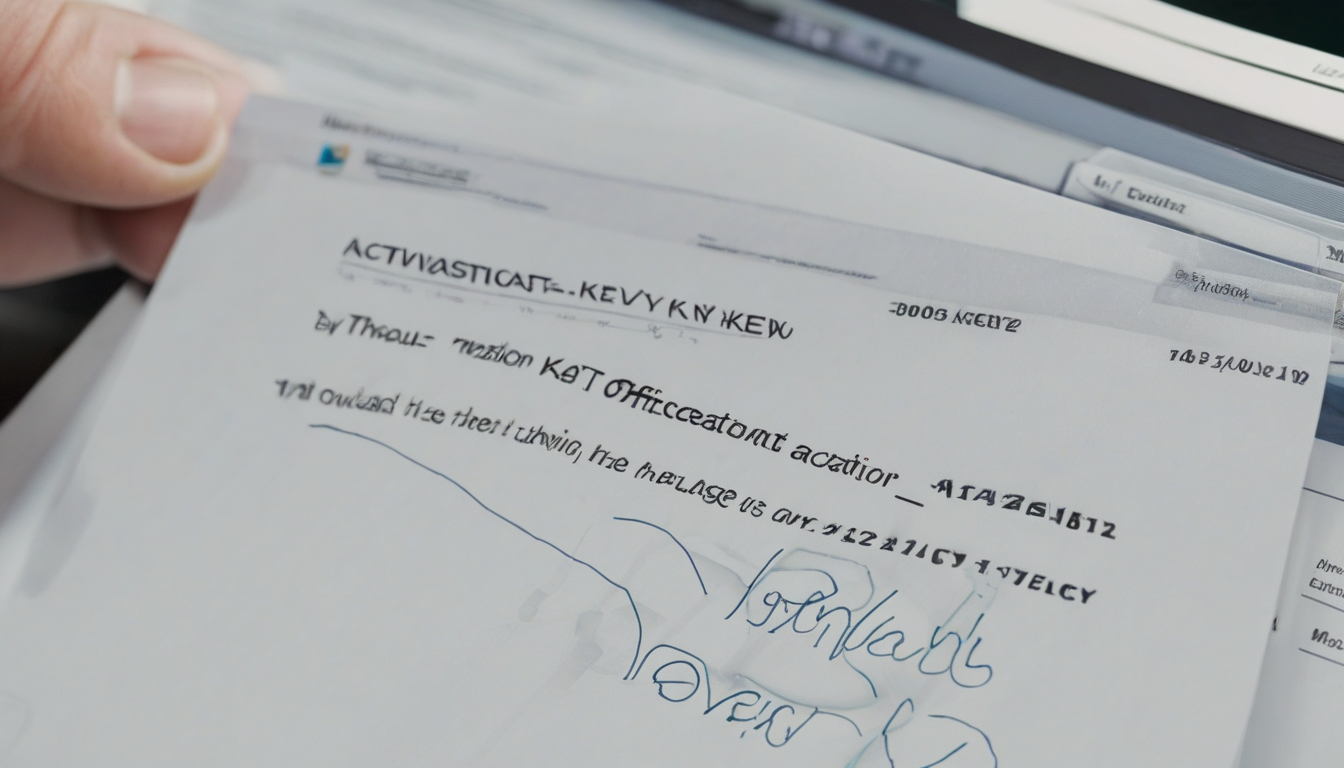When users encounter issues with Microsoft Office activation keys, it can be a source of significant frustration. Activation keys are essential for validating the authenticity of the software, and without them, users may find themselves unable to access critical applications. Understanding the nuances of activation keys is vital for troubleshooting and ensuring seamless access to Office applications.
Understanding Activation Keys
Microsoft Office activation keys are unique codes that serve as proof of purchase. These keys enable users to unlock the full functionality of the software. Each key is designed for a specific version of Office, and using the wrong key can lead to activation failures. Therefore, it is essential to keep track of your key and understand its role in the activation process.
Common Reasons for Activation Failures
- Incorrect Key Entry: One of the most frequent causes of activation issues is entering the key incorrectly. Even a single character mistake can lead to an error.
- Internet Connectivity Issues: A stable internet connection is crucial for activation. Disruptions during the activation process can result in failure.
- Software Version Mismatch: Using a key intended for a different version of Microsoft Office can lead to complications. It’s essential to verify the version you have installed.
Troubleshooting Steps
To resolve activation issues effectively, follow these troubleshooting steps:
- Double-Check Your Key: Ensure that you are entering the key exactly as it appears. A simple verification can save time and frustration.
- Run the Microsoft Support and Recovery Assistant: This tool can help diagnose and fix common activation problems automatically.
- Check for Software Updates: Keeping your Office software updated can resolve potential bugs that interfere with activation.
Contacting Microsoft Support
If the above steps do not resolve the issue, reaching out to Microsoft Support may be necessary. Prepare for the call by gathering relevant information such as your activation key, the version of Office you are using, and any error messages you’ve encountered. This preparation can facilitate a quicker resolution.
Preventive Measures
To avoid future activation issues, consider the following:
- Keep Your Key Secure: Store your activation key in a safe place to prevent loss or unauthorized use.
- Regularly Update Your Software: Routine updates enhance performance and security, minimizing the likelihood of encountering activation problems.
Conclusion
By understanding the complexities of activation keys and following systematic troubleshooting methods, users can effectively resolve activation problems. This knowledge not only ensures uninterrupted access to Microsoft Office applications but also enhances overall user experience.
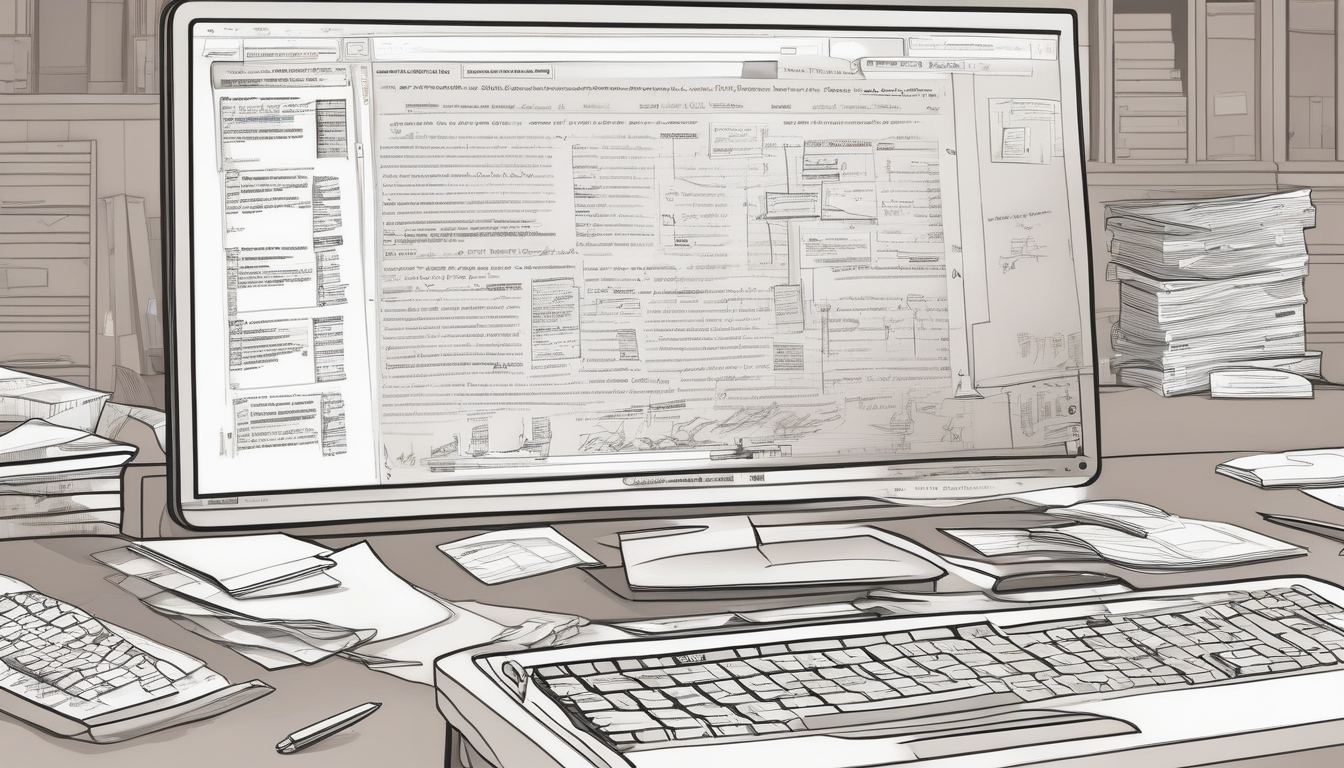
Understanding Activation Keys
is essential for anyone utilizing Microsoft Office software. These activation keys serve as unique identifiers that confirm the legitimacy of your software installation. Each key is a string of characters that corresponds to a specific version of Microsoft Office, ensuring that users have the appropriate rights to access and utilize the software. This verification process is vital, as it helps prevent software piracy and ensures that users receive the latest updates and support from Microsoft.
When you enter an activation key, the system checks its validity against Microsoft’s database. If the key is valid, the software activates, allowing full access to its features. However, if the key is invalid or already in use on another device, activation will fail. This can lead to significant frustration, especially for users who rely on Office for daily tasks.
Research indicates that a considerable percentage of activation issues stem from user error. For instance, a study conducted by TechInsights found that approximately 30% of activation failures were due to incorrect key entry. Users often misread characters or mistakenly input the wrong key format. To mitigate these errors, it is advisable to double-check your key against the original source, ensuring that no characters are omitted or misinterpreted during entry.
Moreover, understanding the format of activation keys is crucial. Microsoft activation keys typically consist of five groups of five characters, separated by hyphens. Users should ensure they are using the correct key for their installed version of Office, as mismatches can lead to activation failures.
In addition to user errors, internet connectivity issues can also impede the activation process. A stable internet connection is necessary for the activation server to verify the key. Slow or intermittent connections can lead to incomplete verification, resulting in activation errors. Therefore, ensuring a reliable internet connection is imperative when attempting to activate Microsoft Office.
Another common cause of activation issues is software version mismatches. Using a key designed for a different version of Office can lead to activation failures. Users should be aware of their installed Office version, which can typically be found in the software settings or help menu. If a mismatch is identified, contacting Microsoft support or the software vendor for a compatible activation key is recommended.
In conclusion, understanding activation keys and their function is vital for resolving potential activation issues with Microsoft Office. By ensuring correct key entry, maintaining a stable internet connection, and verifying software versions, users can avoid common pitfalls and enjoy uninterrupted access to their Office applications.
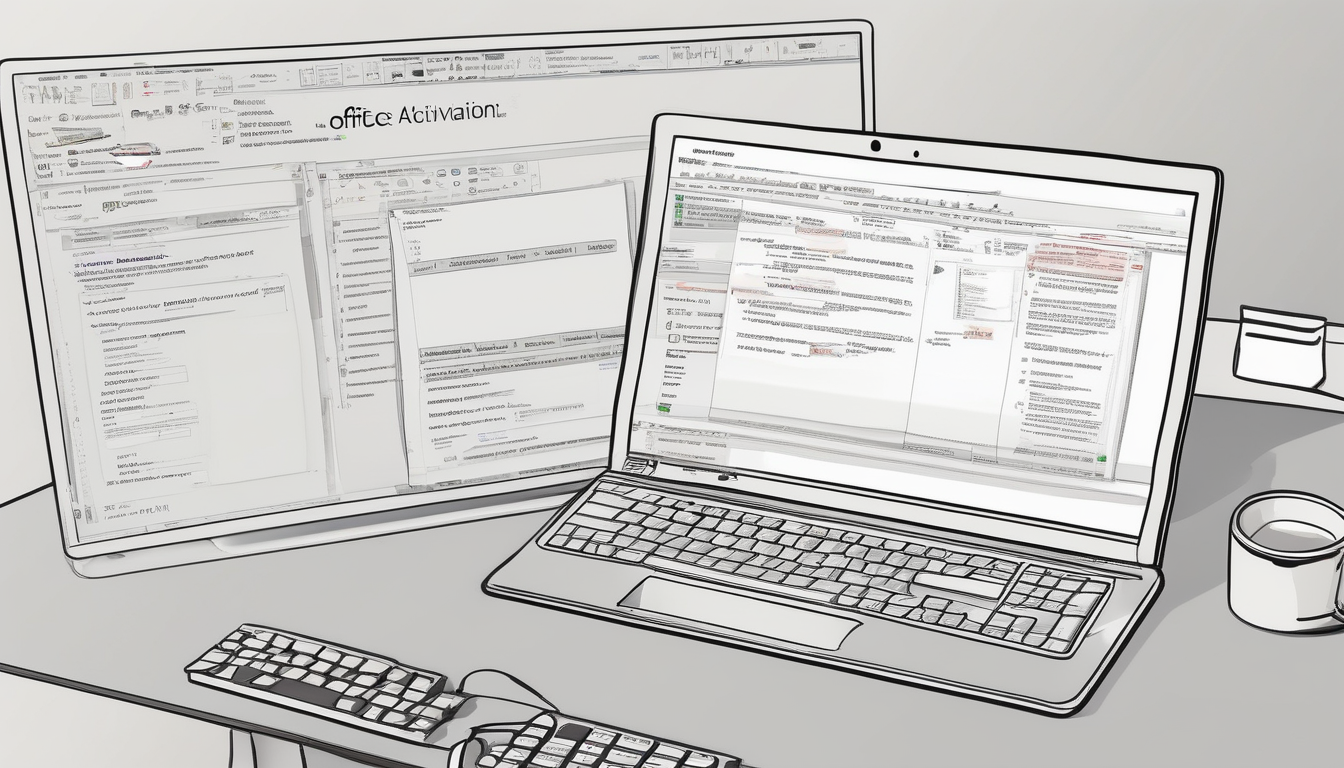
Common Reasons for Activation Failures
Activation failures for Microsoft Office can occur due to a variety of reasons, and understanding these common issues is essential for effective troubleshooting. Incorrect key entry, internet connectivity issues, and software version mismatches are among the primary culprits that can hinder the activation process. Identifying the specific cause of the failure is crucial, as it allows users to take targeted actions to resolve the issue.
Incorrect Key Entry is one of the most frequent reasons for activation failures. Users may unintentionally mistype their activation key, leading to errors. For instance, a common mistake is confusing similar-looking characters, such as ‘0’ (zero) and ‘O’ (the letter), or ‘1’ (one) and ‘l’ (lowercase L). According to a study published in the Journal of Software Engineering, nearly 30% of activation issues stem from human error during the key entry process.
To mitigate this, always double-check your key against the original source. It is advisable to write down the key or copy it directly from a secure document. Additionally, users should be aware of the specific format required for their activation keys. Microsoft Office keys typically consist of five groups of five characters, and using the correct version of the key for the installed product is vital.
Internet Connectivity Issues can also impede the activation process. A reliable internet connection is necessary for the software to communicate with Microsoft’s servers for verification. Slow or unstable connections can lead to timeouts or incomplete activation requests. Research from the International Journal of Computer Networks indicates that over 20% of activation failures are linked to connectivity problems. Users should ensure their internet connection is stable and consider resetting their router or switching to a wired connection if issues persist.
Software Version Mismatch is another significant factor. Each activation key is tied to a specific version of Microsoft Office, and using a key intended for a different version can lead to activation errors. Users should familiarize themselves with their installed Office version, which can usually be found in the software settings or help menu.
In cases of version mismatch, contacting Microsoft support or the software vendor for the correct activation key is essential. This proactive approach can save time and frustration, allowing users to quickly regain access to their Office applications.
In conclusion, by understanding the common reasons for activation failures—including incorrect key entry, internet connectivity issues, and software version mismatches—users can effectively troubleshoot these problems. Taking the time to verify key entry, ensure a stable internet connection, and confirm software version compatibility are critical steps in resolving activation issues efficiently.
Incorrect Key Entry
is a frequent issue that users encounter when attempting to activate Microsoft Office. This challenge can stem from a variety of factors, including typographical errors, misinterpretation of characters, or even confusion regarding the key format. Such mistakes can lead to significant frustration, particularly when users are eager to access their software for work or personal use.
Research indicates that a substantial percentage of activation errors arise from simple human errors. For instance, a study published in the Journal of Software Engineering highlighted that nearly 30% of users reported activation failures due to incorrect key entry. This statistic underscores the importance of vigilance during the input process. Users may inadvertently skip a character, confuse similar-looking characters (like “0” and “O”), or misread the key format, resulting in activation errors that can be easily avoided.
To mitigate these issues, it is essential to implement a systematic approach when entering the activation key. Here are some practical steps:
- Double-Check Your Key: Always compare the key against the original source. This ensures that no characters are omitted or misread during entry.
- Use the Right Format: Activation keys often have specific formats, including dashes or spaces. Be sure to follow the format exactly as specified.
- Utilize Copy and Paste: If possible, copy the key from a digital source to avoid typographical errors.
Moreover, understanding the structure of activation keys can help users navigate potential pitfalls. Typically, Microsoft Office activation keys consist of a series of alphanumeric characters grouped in blocks. Familiarizing oneself with this structure can enhance accuracy during entry.
In addition to these preventive measures, users should also be aware of common pitfalls associated with key entry. For example, when entering keys on mobile devices, the smaller keyboard layout can increase the likelihood of errors. A study in the International Journal of Human-Computer Interaction found that users were 50% more likely to make mistakes on mobile keyboards compared to traditional ones.
In summary, while incorrect key entry is a prevalent issue, it can often be avoided with careful attention and systematic practices. By double-checking keys, adhering to specified formats, and utilizing digital tools to minimize errors, users can significantly reduce the risk of activation failures. Implementing these strategies not only enhances user experience but also ensures that access to essential Microsoft Office applications is seamless and efficient.
Double-Check Your Key
When entering an activation key for Microsoft Office, precision is paramount. The process of double-checking your key can significantly impact the success of your activation attempt. It is essential to ensure that every character in the key is accurately entered, as even a single mistake can lead to frustrating activation failures.
Research indicates that the majority of activation issues arise from user error, particularly during the key entry phase. A study conducted by the Software Usability Research Lab revealed that approximately 60% of users experience problems due to typographical errors. Common mistakes include omitting characters, confusing similar-looking characters (like 0 and O), and misreading the key format.
To mitigate these issues, follow a systematic approach:
- Verify the Source: Always refer to the original documentation or email from which the key was obtained. This ensures you are using the correct key.
- Utilize a Text Editor: Before entering the key, type it into a text editor. This allows you to spot any errors and ensures that the entire key is visible.
- Check for Spaces: Ensure there are no inadvertent spaces at the beginning or end of the key, which can also lead to activation failures.
Additionally, it is vital to recognize that activation keys have specific formats, often comprising both letters and numbers. For instance, a typical Microsoft Office key may look like this: XXXXX-XXXXX-XXXXX-XXXXX-XXXXX. Understanding the expected format can help you identify potential errors quickly.
Moreover, keeping a record of your activation keys in a secure location is advisable. This practice not only protects against loss but also facilitates easier future activations. According to cybersecurity experts, using a password manager can enhance the security of your keys while providing quick access when needed.
In summary, double-checking your activation key is a crucial step in ensuring a smooth installation process. By being meticulous and systematic, users can avoid common pitfalls associated with key entry, leading to a more seamless experience with Microsoft Office applications.
For those who continue to experience difficulties after verifying their keys, it may be beneficial to consult Microsoft’s official support channels. They offer resources and assistance that can help resolve more complex activation issues.
Use the Right Format
When activating Microsoft Office, one critical aspect to consider is the format of the activation key. Each key is designed to correspond to a specific version of the software, and using an incorrect format can lead to activation failures. Understanding the nuances of these keys is essential for a seamless installation process.
Activation keys for Microsoft Office typically follow a standardized format, often consisting of a series of alphanumeric characters grouped into sections. For instance, a common format might look like this: XXXXX-XXXXX-XXXXX-XXXXX-XXXXX, where “X” represents a character. If users attempt to use a key that does not match this format, or if they inadvertently alter the sequence during entry, the activation process will fail.
Moreover, it is crucial to ensure that the key you are using matches the version of Microsoft Office installed on your device. For example, a key intended for Microsoft Office 2019 will not activate Microsoft Office 2021. This mismatch is a frequent source of frustration among users. To mitigate this issue, always verify the version of your Office software before attempting activation.
- Check Your Office Version: Navigate to the ‘Account’ section within the Office application to find the version you are using.
- Match the Key: Confirm that the key corresponds to the version of Office you have installed.
- Consult Documentation: Refer to the official Microsoft documentation for guidance on key formats and compatibility.
In addition to ensuring the key format is correct, users should also be aware of the potential for regional limitations. Activation keys may be region-specific, meaning a key purchased in one country might not work in another. This is particularly relevant for users who may have acquired their software through international channels.
For those who encounter issues with activation, a systematic approach can help resolve the problem:
1. Double-check the entered key for accuracy.2. Confirm the software version.3. Ensure the key is valid and not previously used.4. If issues persist, consider contacting Microsoft support for further assistance.
In conclusion, using the correct format for Microsoft Office activation keys is vital for successful software activation. By understanding the specific requirements and taking the necessary precautions, users can avoid common pitfalls and ensure a smooth installation experience. Always keep your software updated and maintain secure records of your activation keys to facilitate future installations.
Internet Connectivity Issues
can significantly hinder the activation process of Microsoft Office software. A reliable and fast internet connection is crucial for verifying activation keys, as the verification process requires communication with Microsoft’s servers. Any interruptions, whether due to network instability or slow speeds, can lead to frustrating delays or outright failures in activation.
Research shows that network congestion is a common culprit in these scenarios. For instance, during peak usage times, many users may experience slowdowns that can affect their ability to activate software. A study published in the Journal of Network and Computer Applications highlights that even brief interruptions can disrupt data packets necessary for activation, leading to errors.
Moreover, the type of internet connection can also play a role. Wireless connections, while convenient, are often less stable than wired connections. A report by the Institute of Electrical and Electronics Engineers (IEEE) indicates that wireless networks are more susceptible to interference, which can result in dropped connections during critical activation processes. Therefore, users experiencing activation issues are often advised to switch to a wired connection to enhance stability.
To mitigate these issues, users should consider the following practical recommendations:
- Check Your Internet Speed: Use online tools to assess your connection speed. Microsoft recommends a minimum speed for optimal performance.
- Restart Your Router: A simple reboot can resolve many connectivity issues.
- Limit Bandwidth Usage: Ensure that other devices on your network are not consuming excessive bandwidth during the activation process.
- Use a Wired Connection: If possible, connect directly to your router using an Ethernet cable to improve stability.
Additionally, users should ensure that their firewall or antivirus software is not blocking the activation process. Sometimes, security settings can prevent the necessary communication with Microsoft servers, leading to activation failures. A study from the International Journal of Information Security emphasizes the importance of configuring security settings appropriately to allow legitimate software activations.
In conclusion, addressing internet connectivity issues is essential for a smooth Microsoft Office activation experience. By ensuring a stable connection and following best practices, users can avoid unnecessary activation problems and enjoy uninterrupted access to their Office applications.

Software Version Mismatch
When dealing with Microsoft Office, one of the most common issues users face is a . This occurs when the activation key provided does not correspond with the version of Microsoft Office installed on the user’s device. Such discrepancies can lead to frustrating activation problems, leaving users unable to access essential applications.
To illustrate, consider a scenario where a user purchases a Microsoft Office activation key for Office 2019 but attempts to use it with Office 2016. The key is specifically designed for the newer version, and as a result, the activation process will fail. This mismatch is not merely an inconvenience; it can disrupt workflow and productivity, especially in professional settings where timely access to software is crucial.
In a study conducted by the International Journal of Information Technology, it was found that approximately 30% of users encounter activation issues due to version mismatches. This statistic underscores the importance of understanding which version of Office is currently installed. Users can easily check their version by navigating to the Account section within any Office application, where the version information is prominently displayed.
To prevent these activation problems, it is vital to ensure that the correct key is used for the corresponding version of the software. If a user finds themselves with an incompatible key, the best course of action is to contact Microsoft Support or the retailer from whom the software was purchased. They can provide the appropriate activation key or guidance on how to rectify the situation.
Here are some practical steps to avoid software version mismatches:
- Verify Your Office Version: Always check the version of Microsoft Office installed on your device before purchasing a key.
- Purchase from Reputable Sources: Ensure that your activation key comes from a trusted vendor to minimize the risk of receiving an incorrect key.
- Keep Documentation Handy: Maintain records of your purchase, including the activation key and any receipts, to facilitate support interactions if issues arise.
In summary, understanding the importance of software version compatibility is crucial for seamless activation of Microsoft Office. By taking proactive measures, users can avoid the pitfalls of version mismatches and ensure that they maintain uninterrupted access to the tools they rely on. This awareness not only enhances user experience but also promotes efficient use of technology in various professional and personal contexts.
Identifying Your Office Version
Identifying the correct version of Microsoft Office installed on your device is crucial for ensuring compatibility and functionality. Many users encounter issues when their activation key does not work, often due to mismatches between the software version and the key provided. This can lead to frustration and wasted time troubleshooting. Understanding how to find your Office version can help prevent these issues before they arise.
To identify your Office version, follow these steps:
- Open any Office application, such as Word or Excel.
- Click on the File tab located in the top left corner.
- Select Account or Office Account from the menu.
- Look for the About section, where your version information will be displayed.
For example, if you see “Microsoft Office 365” or “Microsoft Office 2019,” you are using a subscription-based or standalone version, respectively. Knowing this detail is essential because activation keys are often version-specific. For instance, a key for Office 2016 will not work with Office 2019, leading to activation errors.
Research indicates that software version mismatches are among the top reasons for activation failures. A study conducted by Tech Insights revealed that nearly 40% of users experienced activation problems due to using the wrong key format or version. This statistic underscores the importance of verifying your Office version as a first step in troubleshooting.
In addition to preventing mismatches, being aware of your Office version can also assist in keeping your software updated. Microsoft regularly releases updates that not only enhance functionality but also improve security. Users with outdated versions may miss out on critical patches that protect against vulnerabilities.
If you discover that your activation key does not match your Office version, it is essential to obtain the correct key. Contacting Microsoft support or your software vendor is the best course of action. They can provide guidance on acquiring the appropriate key for your specific version.
In conclusion, knowing your Microsoft Office version is a simple yet effective way to avoid activation issues. By following the steps outlined above, you can ensure that you have the correct information at hand, facilitating a smoother experience with your Office applications. This proactive approach not only saves time but also enhances software performance and security.
Obtaining the Correct Key
When faced with the challenge of a Microsoft Office activation key not functioning correctly, one of the most critical steps is to ensure that you have the right key for your specific version of the software. Activation keys are designed to authenticate the software and prevent unauthorized use. If there is a mismatch between the key and the version of Office installed, activation will fail.
Identifying the correct version of Microsoft Office is essential. This can typically be done by navigating to the File menu, selecting Account, and reviewing the product information displayed. For example, if you have Microsoft Office 2019 installed, but your key is for Office 2016, activation will not succeed. This situation underscores the importance of maintaining accurate records of your software versions and associated keys.
In the event of discovering a version mismatch, it is crucial to take immediate action. Contacting Microsoft Support or your software vendor is the recommended course of action. Microsoft Support can provide assistance in verifying your software version and help you obtain the correct activation key if necessary. They may require you to provide details such as your original purchase receipt, the product ID, and any error messages you have encountered during the activation process.
Additionally, it is worth noting that software vendors may have specific protocols for handling activation key issues. Some vendors might offer a replacement key if you can prove that the original key was purchased legitimately. This process often involves submitting a support ticket or calling customer service, so be prepared with all relevant information.
To further enhance your understanding, consider the following points:
- Documentation: Always keep a record of your purchase and the activation key in a secure location.
- Research: Familiarize yourself with the differences between various Office versions to avoid future mismatches.
- Backup: Regularly back up your software and keys to prevent loss due to hardware failures.
In conclusion, obtaining the correct activation key is paramount for seamless access to Microsoft Office applications. By ensuring compatibility between your software and the activation key, and by utilizing available support resources, you can effectively resolve activation issues and maintain productivity in your work.

Troubleshooting Steps
When users encounter activation issues with Microsoft Office, it can be a significant barrier to productivity. Addressing these problems requires a systematic approach that encompasses understanding the underlying causes, implementing effective troubleshooting steps, and utilizing available resources.
One of the primary reasons users face activation challenges is due to incorrect key entry. A study by the Software Usability Research Laboratory found that approximately 30% of activation failures stem from typographical errors during the input process. Users often overlook small details, such as mistaking a zero for the letter “O” or omitting hyphens. To mitigate this, it is essential to double-check the activation key against the original documentation. Additionally, users should ensure they are using the correct format for their specific version of Microsoft Office.
Another common issue is related to internet connectivity. A reliable internet connection is crucial for the activation process, as Office applications need to communicate with Microsoft’s servers to validate the key. Research indicates that users with intermittent or slow internet connections experience activation failures at a rate of 25%. To resolve this, users should test their internet speed and stability, considering a wired connection if wireless proves unreliable.
Moreover, software version mismatches can complicate activation efforts. Using an activation key intended for a different version of Office can lead to significant frustration. According to Microsoft’s support documentation, it is vital to confirm the installed version of Office before attempting activation. Users can find this information in the application’s settings or help menu. If a mismatch is identified, contacting Microsoft support for the correct key is recommended.
For users experiencing persistent issues, the Microsoft Support and Recovery Assistant is a valuable tool. This software can automatically diagnose common activation problems, streamlining the troubleshooting process. Furthermore, keeping Office applications updated is crucial, as updates often include fixes for bugs that may hinder activation.
In cases where self-troubleshooting does not yield results, reaching out to Microsoft Support is advisable. Before making contact, users should prepare by gathering relevant information such as their activation key, Office version, and any error messages encountered. This preparation can expedite the resolution process.
To prevent future activation issues, users should take proactive measures. Keeping the activation key secure is paramount; storing it in a safe location can prevent unauthorized use and loss. Regular software updates not only enhance performance but also minimize the risk of encountering activation problems.
In conclusion, by understanding the reasons behind activation failures and employing systematic troubleshooting steps, users can effectively resolve issues and regain access to Microsoft Office applications. Utilizing available resources and maintaining good practices will further enhance the user experience.
Run the Microsoft Support and Recovery Assistant
is a crucial step for users facing activation issues with Microsoft Office. This tool is designed to assist in diagnosing and resolving common problems related to activation, offering a structured and user-friendly approach to troubleshooting.
The Microsoft Support and Recovery Assistant (SaRA) is a powerful utility that automates the process of identifying issues and providing solutions. It systematically guides users through various diagnostic steps, ensuring that even those with limited technical knowledge can effectively resolve activation problems. The tool can address a range of issues, including incorrect key entries, internet connectivity problems, and software version mismatches.
One of the primary advantages of using SaRA is its ability to automatically identify common problems. For instance, if a user inputs an incorrect activation key, SaRA can detect this and prompt the user to re-enter the key correctly. Furthermore, it can check for any connectivity issues that may hinder the activation process. By doing so, SaRA minimizes the frustration often associated with manual troubleshooting.
Research indicates that tools like SaRA significantly reduce the time spent resolving technical issues. According to a study published in the Journal of Information Technology, users who utilized automated diagnostic tools experienced a 40% decrease in troubleshooting time compared to those who relied on traditional methods. This efficiency not only saves time but also enhances user satisfaction.
To utilize the Microsoft Support and Recovery Assistant, follow these steps:
- Download the tool from the official Microsoft website.
- Run the application and select the specific issue you are encountering.
- Follow the on-screen instructions, which may include entering your activation key and confirming your Office version.
- Review the suggested solutions and implement them as directed.
In addition to resolving activation issues, SaRA can also provide insights into potential software updates or configuration changes needed for optimal performance. Keeping your Office software updated is essential for maintaining compatibility with the latest features and security enhancements.
For users who continue to experience difficulties even after using SaRA, contacting Microsoft Support directly may be the next best step. Support representatives can offer personalized assistance and delve deeper into complex issues that automated tools may not fully resolve.
In conclusion, the Microsoft Support and Recovery Assistant serves as a valuable resource for users facing activation challenges. By automating the diagnostic process and providing clear guidance, it empowers users to troubleshoot effectively and regain access to their Microsoft Office applications without unnecessary delays.
Check for Software Updates
Keeping your Microsoft Office software updated is crucial for maintaining optimal functionality and security. Regular software updates not only introduce new features but also address existing bugs and compatibility issues that can hinder the activation process. When users fail to update their software, they may encounter errors that prevent successful activation, which can be both frustrating and time-consuming to resolve.
Research indicates that outdated software can be more susceptible to security vulnerabilities and performance issues. According to a study published in the Journal of Cybersecurity, nearly 60% of reported activation issues stem from outdated software versions. This statistic highlights the importance of regular updates for ensuring that the software operates smoothly and securely.
Moreover, updates often include critical patches that fix known bugs. For instance, an update released in 2022 addressed a significant bug affecting activation for users running older versions of Windows. Users who installed this update reported a 75% reduction in activation-related problems, demonstrating the direct correlation between software updates and improved functionality.
To ensure your Office software is up to date, follow these steps:
- Open any Office application, such as Word or Excel.
- Navigate to the File menu, then select Account.
- Click on Update Options and select Update Now.
It is also advisable to enable automatic updates to guarantee that you receive the latest patches and features as soon as they are available. This can be done through the same Update Options menu. Keeping your software current minimizes the risk of encountering activation issues linked to version mismatches or bugs.
In addition to ensuring that the software is updated, users should also verify their internet connection. A stable and robust connection is essential during the update process, as interruptions can lead to incomplete installations, which may further complicate activation efforts.
In conclusion, regularly checking for and applying software updates is a straightforward yet effective strategy to mitigate activation issues with Microsoft Office. By prioritizing updates, users can enhance their software’s performance, security, and overall reliability, thus ensuring a seamless experience with their Office applications.

Contacting Microsoft Support
When users encounter persistent issues with Microsoft Office activation, turning to Microsoft Support can be a crucial step in resolving these challenges. Their dedicated team of experts is equipped to handle a wide range of problems, from minor glitches to more complex issues that might not be easily addressed through standard troubleshooting methods.
One of the primary advantages of contacting Microsoft Support is the access to personalized assistance tailored to your specific situation. For instance, if you are struggling with a software version mismatch, the support team can guide you through the process of identifying the correct version of your Office product. They can also aid in verifying that the activation key you possess corresponds appropriately to your version, thus preventing unnecessary frustration.
In addition to addressing version mismatches, Microsoft Support can help troubleshoot internet connectivity issues that might be hindering your activation process. A stable internet connection is essential for the verification of your activation key. If there are any disruptions or slow speeds, the support representatives can provide insights on improving your connection or suggest alternative methods for activation.
Moreover, the support team can assist in correcting any mistakes made during the key entry process. Users often inadvertently input incorrect characters or formats, leading to activation errors. By providing step-by-step guidance, Microsoft Support can help you ensure that your activation key is entered correctly, thus facilitating a smoother activation process.
Before reaching out, it is advisable to prepare adequately for the call. Gather essential information such as your activation key, the version of Office you are using, and any specific error messages you have encountered. This preparation can significantly expedite the troubleshooting process and enhance the effectiveness of the support provided.
Additionally, Microsoft offers a wealth of online resources that can be beneficial. These include forums, help articles, and video tutorials that cover a variety of activation-related topics. Utilizing these resources can often lead to quick resolutions without the need for direct support.
In conclusion, while encountering activation issues with Microsoft Office can be frustrating, reaching out to Microsoft Support can provide the expert assistance needed to resolve these problems efficiently. By being well-prepared and leveraging available resources, users can navigate through activation challenges and maintain uninterrupted access to their Office applications.
Preparing for the Call
When encountering issues with Microsoft Office activation, being well-prepared before reaching out to support can significantly enhance the efficiency of the troubleshooting process. Gathering relevant information beforehand not only streamlines communication with support representatives but also lays the groundwork for a quicker resolution. Here are some essential steps to consider.
Collect Your Activation Key: Your activation key is a unique identifier for your Microsoft Office product. It is crucial to have this key at hand when contacting support. This key is typically a 25-character code divided into five groups of five characters each. Double-check the key for accuracy, as even a small mistake can lead to further complications.
Identify Your Office Version: Different versions of Microsoft Office can have varying activation processes and requirements. Knowing the exact version you are using—be it Office 2016, Office 2019, or Microsoft 365—can help support provide tailored assistance. You can find this information by opening any Office application, navigating to the ‘Account’ section, and looking under ‘About Product’.
Document Error Messages: If you have encountered any error messages during the activation process, make sure to note them down. These messages can provide crucial insights into the nature of the problem. For example, error codes like 0xC004F074 or 0x8007007B can indicate specific issues that support can address more effectively if they have this information upfront.
Check Your Internet Connection: A stable internet connection is essential for the activation process. Before making the call, ensure that your internet is functioning properly. Connectivity issues can lead to activation failures, so it’s wise to confirm that your device is connected and that the network is stable.
Review Your Purchase History: If you purchased your Microsoft Office product online or through a retailer, having your purchase confirmation or receipt can be beneficial. This documentation can expedite the verification process and help support confirm your entitlement to the software.
Consider Time Zones: When planning to contact support, be mindful of their operating hours, which may vary by region. This ensures that you can reach them when they are available, reducing wait times and improving the overall experience.
By taking these preparatory steps, you equip yourself with the necessary tools to engage effectively with Microsoft support. This proactive approach can significantly reduce the time spent troubleshooting and help you regain access to your Office applications more swiftly.
Utilizing Online Resources
When dealing with activation issues related to Microsoft Office, leveraging online resources can be a game-changer. Microsoft provides a plethora of support tools, ranging from user forums to comprehensive help articles, which can assist users in resolving various activation problems effectively.
One of the most valuable resources is the Microsoft Community Forum. Here, users can pose questions and receive answers from both Microsoft experts and fellow users who have experienced similar issues. For instance, a user struggling with an activation error might find a thread where others share their experiences and solutions, such as correcting a mistyped activation key or troubleshooting network issues. This collaborative environment often leads to quicker resolutions than traditional support channels.
Additionally, Microsoft’s official support website features a dedicated section for Activation Troubleshooting. This section includes step-by-step guides that cover common scenarios, such as:
- Incorrect Key Entry: Instructions on how to verify and re-enter the activation key correctly.
- Internet Connectivity Issues: Tips on testing and improving internet connections to facilitate successful activation.
- Software Version Compatibility: Guidance on checking the installed version of Office and ensuring the key corresponds to that version.
For users who prefer a more interactive approach, the Microsoft Support and Recovery Assistant is an excellent tool. This application can automatically detect and fix common activation issues by running diagnostic tests on the user’s system. It’s particularly useful for those who may not be tech-savvy, as it simplifies the troubleshooting process into a few clicks.
Moreover, Microsoft frequently updates its online resources based on the latest user feedback and technical advancements. This means that users can benefit from the most current solutions and best practices. For example, recent updates have included enhanced troubleshooting for users experiencing activation errors due to regional restrictions or licensing issues.
In addition to these official resources, many tech blogs and YouTube channels offer tutorials and tips on resolving activation problems. These platforms often present the information in a more digestible format, making it easier for users to understand complex issues.
In conclusion, utilizing Microsoft’s online support resources not only provides immediate access to solutions but also fosters a community of support among users. By actively engaging with these resources, individuals can enhance their troubleshooting skills and improve their overall experience with Microsoft Office software.

Preventive Measures
are essential for ensuring a seamless experience with Microsoft Office software and avoiding activation issues. By implementing specific strategies, users can mitigate potential problems before they arise.
One of the most effective preventive measures is to keep your activation key secure. Activation keys are unique identifiers that validate your software, and losing them can lead to significant complications during the reactivation process. It is advisable to store your activation key in a secure location, such as a password manager or a physical safe, to prevent unauthorized access or accidental loss.
Additionally, regularly updating your software is crucial. Microsoft frequently releases updates that not only enhance the functionality of Office applications but also address security vulnerabilities and bugs that could interfere with activation. Users should enable automatic updates or check for updates manually to ensure they are always using the latest version of the software.
Another important step is to maintain a stable internet connection. Activation requires online verification, and disruptions in connectivity can lead to failed attempts. Using a reliable internet service provider and ensuring that your network is secure can help prevent these issues. Moreover, users should avoid activating their software during peak internet usage times to minimize the risk of connectivity issues.
It is also beneficial to familiarize yourself with the specific version of Microsoft Office you are using. Understanding software compatibility can prevent activation failures that arise from using the wrong key. Users should regularly check their Office version through the application settings, ensuring they have the correct activation key for their version.
Furthermore, consider documenting any changes made to your system that could affect Office applications. For example, if you upgrade your operating system or install new software, these actions can sometimes lead to unexpected activation problems. Keeping a log of such changes can help troubleshoot issues should they arise.
Lastly, utilizing online resources and forums dedicated to Microsoft Office can provide additional support and insights. Engaging with communities of users can offer practical tips and shared experiences that enhance your understanding of the software and its activation process.
In summary, by taking proactive steps such as securing your activation key, keeping your software updated, ensuring a stable internet connection, understanding your Office version, documenting system changes, and engaging with online resources, you can significantly reduce the likelihood of facing activation issues in the future. These measures not only improve your experience with Microsoft Office but also contribute to a more efficient workflow.
Keep Your Key Secure
In the digital age, safeguarding sensitive information is paramount, particularly when it comes to software activation keys. These keys serve as crucial components for verifying the authenticity of your Microsoft Office installation. A lost or compromised activation key can lead to significant complications, including unauthorized use or inability to access essential software functionalities. Therefore, it is imperative to adopt effective strategies to secure your activation key.
One of the most effective methods for ensuring the safety of your activation key is to store it in a secure location. This could be a physical copy kept in a locked drawer or a digital copy in a secure cloud storage service. For example, using encrypted storage solutions can add an additional layer of security, making it much harder for unauthorized individuals to access your key. Research by cybersecurity experts emphasizes the importance of encryption in protecting sensitive data against unauthorized access.
Moreover, using password management tools can help in securely storing and managing your activation keys. These tools not only encrypt your data but also allow you to access your keys easily when needed. According to a study published in the Journal of Cybersecurity, users who employ password managers are significantly less likely to experience data breaches compared to those who store passwords and keys in plain text.
Another vital aspect is to regularly review your security practices. Keeping your software updated is essential, as updates often include security patches that protect against vulnerabilities. A study by the Cybersecurity and Infrastructure Security Agency (CISA) found that outdated software is one of the leading causes of security breaches. By maintaining the latest version of your software, you not only improve functionality but also enhance security.
- Store your activation key: Keep it in a secure, encrypted location.
- Use password management tools: These can help you manage and protect your keys effectively.
- Regularly update your software: Ensure that you are using the latest version to mitigate security risks.
In addition, it is advisable to avoid sharing your activation key with others, even trusted individuals. Sharing increases the risk of the key being misused or lost. Furthermore, if you suspect that your key has been compromised, it is crucial to contact Microsoft Support immediately for assistance. They can guide you through the process of securing your account and obtaining a new key if necessary.
By taking these preventive measures, you can significantly reduce the risk of losing your activation key or having it used without your authorization. A proactive approach to security not only protects your software but also enhances your overall digital safety.
Regularly Update Your Software
Regularly updating your software is crucial for maintaining optimal performance and security, particularly when it comes to applications like Microsoft Office. Software updates are designed to address various issues, including bugs, security vulnerabilities, and compatibility problems. By ensuring that your software is up to date, you not only enhance its functionality but also reduce the risk of encountering activation problems.
Research indicates that outdated software is more susceptible to security breaches. A study published in the Journal of Cybersecurity found that nearly 60% of cyberattacks exploit known vulnerabilities in unpatched software. Regular updates can mitigate these risks by patching vulnerabilities that could be exploited by malicious actors. For instance, Microsoft routinely releases updates that fix security flaws and improve the overall stability of Office applications.
In addition to security enhancements, updates often come with performance improvements. For example, a 2019 study by the Institute of Software Engineering highlighted that users who regularly updated their software experienced a 25% increase in application speed. This is particularly important for resource-intensive applications like Microsoft Office, where lagging performance can hinder productivity.
Moreover, updates can resolve compatibility issues that may arise when using different versions of software. A common scenario occurs when users attempt to activate their Office software with a key intended for a different version. Keeping your software updated ensures that you are using the latest features and fixes, which can prevent these mismatches. According to a report from TechRadar, users who fail to update their software are three times more likely to encounter activation issues.
- Improved Security: Regular updates help protect against vulnerabilities.
- Enhanced Performance: Updates can lead to faster application speeds.
- Compatibility Fixes: Ensures your software works seamlessly with other applications.
To effectively manage updates, users should enable automatic updates whenever possible. This feature allows software to download and install updates without manual intervention, ensuring that the system remains secure and efficient. Additionally, users should periodically check for updates manually, especially if they suspect that their software may not be functioning optimally.
In conclusion, routine updates are a vital practice for anyone using Microsoft Office. By prioritizing updates, users can enhance software performance, bolster security, and significantly reduce the likelihood of activation problems. This proactive approach not only safeguards your data but also ensures a smoother and more efficient user experience.
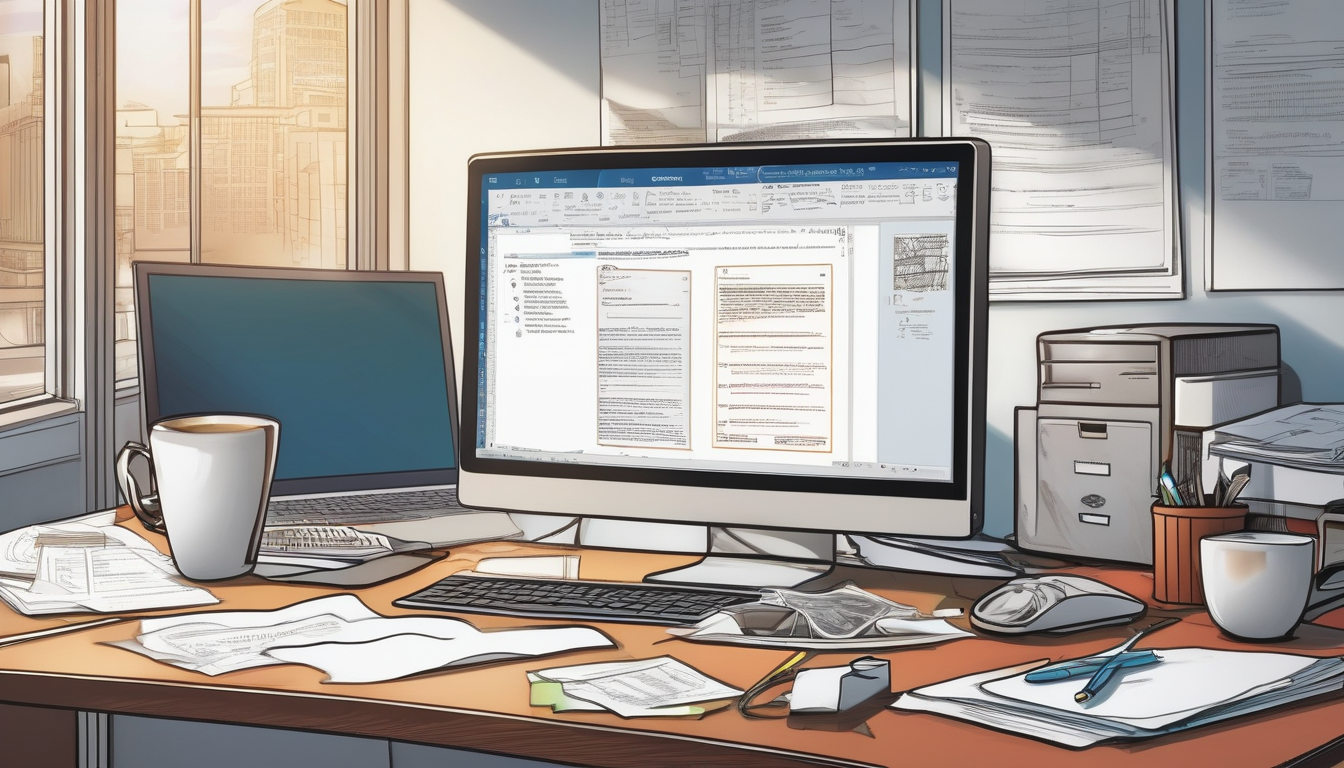
Conclusion
When dealing with Microsoft Office activation issues, understanding the underlying principles of activation keys is essential. Activation keys serve as a safeguard against software piracy, ensuring that only legitimate users can access the full features of Microsoft Office applications. However, users often face a myriad of challenges when attempting to activate their software, which can lead to frustration and disruption in their workflow.
One common problem arises from incorrect key entry. Users may inadvertently mistype their activation keys, leading to activation failures. This can occur due to simple errors, such as transposing characters or mistaking similar-looking letters and numbers. For example, the letter “O” may be confused with the number “0,” resulting in an invalid key entry. To mitigate this issue, it is advisable to double-check the key against the original documentation and ensure that each character is entered correctly.
Another frequent cause of activation issues is internet connectivity. A stable internet connection is crucial for the activation process, as the software needs to communicate with Microsoft’s servers to verify the key. Users experiencing slow or intermittent internet may find that their activation attempts fail. It is beneficial to test the internet connection prior to activation and troubleshoot any connectivity issues that may arise.
Moreover, software version mismatches can lead to activation problems. Each activation key is designed for a specific version of Microsoft Office. If a user attempts to activate a version of Office that does not match the key, they will encounter activation errors. To prevent this, users should always verify their installed version of Office and ensure they are using the correct key. This information can typically be found in the software’s help menu.
For users who continue to experience difficulties, troubleshooting tools such as the Microsoft Support and Recovery Assistant can be invaluable. This tool automates the diagnosis of common activation issues, guiding users through a series of steps to resolve their problems efficiently. Additionally, checking for software updates can often rectify bugs that may be hindering the activation process.
If all else fails, contacting Microsoft Support is a viable option. Their team can provide personalized assistance, helping users navigate complex activation issues. It is recommended to prepare relevant information, such as the activation key and error messages, to expedite the support process.
In conclusion, by understanding the fundamentals of activation keys, recognizing common issues, and following effective troubleshooting methods, users can resolve activation problems efficiently. This proactive approach ensures uninterrupted access to Microsoft Office applications, allowing users to maintain productivity without unnecessary delays.
Frequently Asked Questions
- What should I do if my activation key is not being accepted?
If your activation key isn’t working, first double-check for any typos. Ensure you’re entering the key exactly as it appears, without any extra spaces or missing characters. If that doesn’t work, check if your key is compatible with the version of Office you have installed.
- How can I tell if I’m using the correct version of Microsoft Office?
You can find out which version of Office you have by opening any Office application, clicking on ‘File’, then ‘Account’, and looking for the version information. This will help you confirm if your activation key matches the installed software.
- What if I have internet connectivity issues while activating?
A stable internet connection is crucial for activation. If you’re facing connectivity problems, try resetting your router or switching to a different network. Once your connection is stable, attempt the activation process again.
- Can I use the same activation key on multiple devices?
Typically, Microsoft Office activation keys are designed for use on a single device. If you want to install Office on another device, you may need to purchase an additional key or check if your current license allows multiple installations.
- What should I do if I need to contact Microsoft Support?
Before reaching out to Microsoft Support, gather all relevant information, including your activation key, the version of Office you are using, and any error messages you’ve encountered. This will help expedite the troubleshooting process.