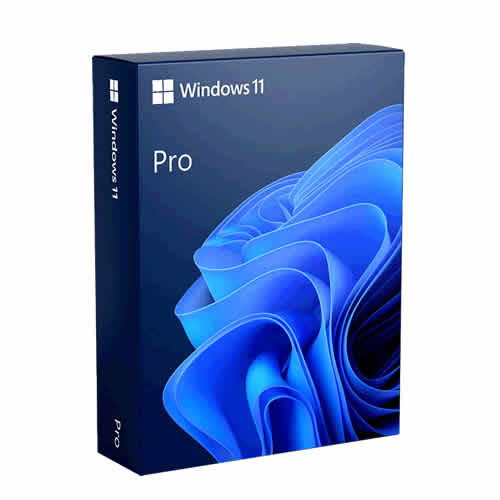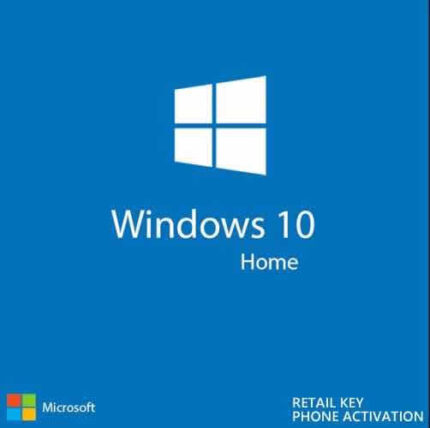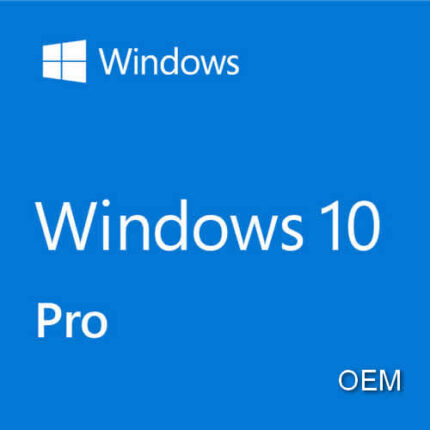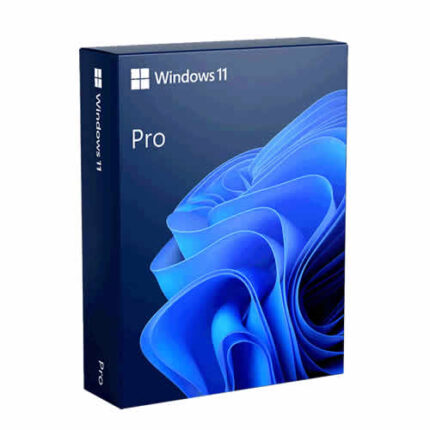Windows 11 Professional, yeah that’s the one everyone been talking about the last couple years or so, is honestly Microsoft’s most recent “big” OS. It got launch what, around October 2021 I think, somewhere in the middle of everyone still being stuck at home for some reason or another. Microsoft who is pretty much the computer giant, they’re who made Windows 11 Pro and they says its for professional users, of course normal folks can use it too. But most folks buying it be in offices, small business, or people who got a bit more money and wants “Pro” label on their laptop or desktops. Why it matter? Apparently a lot changed compare to old Windows 10 and they claim it’s all about productivity, security, and working smarter not harder, which, not going to lie, sounds like a motivational poster.
What it actually do? Well, far as I can tell Windows 11 Pro is pretty much your operation system you need to run all the apps, games, and browser tabs for work or whatever. It’s like the floor your house gets build on, except some floors costs a crazy amount of dollars, which this kind of do depending where you buy from. Windows 11 Pro brings in this fancy new interface, rounded corners everywhere; they probably think it make everything look soft and huggable. The Start Menu is plopped down dead-center like it wants all you attention, and the icons all glow a bit too bright. Microsoft say this new design helps focus but sometimes I find myself squinting, trying to find that one setting that used to be on the left but now is hiding somewhere new.
There’s thing called Snap Layouts, which is basically windows snapping into different squares or lines on the screen, so if you have 2 or 3 app open and you want them side by side, it try to help you. Not really sure why this was missing all these years. I mean, people been draging windows around since forever, so I guess this just makes it less annoying. Multiple Desktops is another “new” feature, you can have a screen for personal stuff, work, and random internet memes, all in seperate spaces. This was in Windows 10 but now it looks a bit more fancy, maybe too much.
For the technical person, there’s BitLocker, which encrypts all your data so if your computer gets stole, they can’t read your files, unless they a hacker, maybe. Hyper-V lets you run virtual machines, which I never used cause it’s like, who has time for virtual stuff when real life is already weird. Also, group policy editor gives tons of options for locking things down; I seen some IT guys nerd out over that.
Performance wise? Hmm. On my own laptop, which by the way is not the newest (was fast in 2018…), Windows 11 Pro kind of runs smooth until you throw too much at it. It eats more RAM than Windows 10, like, my system always chewing through 7GB with just Edge, Outlook, and Spotify. Updates are quick but sometimes decide to install right when I need to turn off my computer for class. Not sure why, but they love pushing these surprise updates in the middle of everything, which is honestly just great timing.
Integrations is, honestly, what you expect. Office is built right in almost, it keeps bugging you to get 365 but I just use the free web versions often. You can link Android stuff with Phone Link (it barely works with my Samsung, better with newer phones I hear), and Teams chat is stuck to the taskbar like a piece of gum under a desk. Windows 11 Pro supports most things Windows 10 did, but older apps or hardware sometimes breaks. Printers? Still a mess. Why do printers never just work, honestly.
For security and privacy, there’s a lot to say but also, not enough. Microsoft touts all this stuff about Windows Hello (face or fingerprint sign-in), hardware TPM chips required, and Defender anti-virus coming already installed. This sounds cool, but they kind of force you to make a Microsoft account which feels a little creepy. Like, why does it need to know my full life? Plus, they collecting telemetry all the time. You can kinda opt out, or just hit “remind me later” on every pop-up till it quits. Maybe it’s just me but I’d like way more control or even a button that says “stop tracking me.” Probably not going to happen.
On licensing, it gets confusing real quick. There’s Windows 11 Home and Pro, Pro costs more cause it adds BitLocker and all that business stuff. Usually, if you buy a computer, you get Home by default and got to buy a “Pro Upgrade” (which is really just a license key, no installation). License ties to hardware or your Microsoft account, but sometimes after a hardware change you have to call support to reactivate, which of course is a whole thing. There’s “Retail” licenses that you can transfer if you buy boxed versions, and “OEM” for devices, those are stuck forever on one machine. Upgrades are, like, hit or miss, sometimes they’re discounted but mostly not really.
Prices is expensive too. Last I checked, Windows 11 Pro alone cost $199, but sometimes you see it “on sale” during Black Friday or if you know some vendor online who may or may not be official (kind of a gamble, not that I’m saying try it). If you buy in bulk, like, for ten or more PCs, some shops give you discount but you probably have to ask them by email instead of normal shopping cart. Activation’s mostly easy, enter the product key, then hope it accepts first try, sometimes Windows says “key in use elsewhere” and you wind up on a robot call to Microsoft support. Payment options is usual, credit card, PayPal; I don’t see crypto or AfterPay or anything like that.
I wish I could say documentation is great, but it’s ehh. Microsoft support site has a million articles that go in circles sometimes, and searching “how to fix Bluetooth in Windows 11” just sends you to weird community forums with fifty different answers, most don’t even help. They have chat and phone but honestly, you wait like, forever. If you lucky someone will answer and help. Usually you have to fix it yourself with Google and patience.
For pros and cons, well, Windows 11 Pro is slick and more secure, but eats more resources and forces you into their ecosystem pretty hard. Compared to Mac, its more open, but sometimes it feels like Mac is just less complicated (but weird on files). Linux is still for, like, techy types who want to miss their printer drivers. If you want something stable and can live with Microsoft calling home all the time, it works pretty good.
Who should buy this? I say, anyone with a office, small business, or does remote work, or who need real encryption and manage devices, it’s aimed at them. If you’re just chilling on YouTube and gaming, probably Home is good enough, or even Windows 10 for as long it last.
Final thought, Windows 11 Pro is a fancy floor to build your digital life on, just hope you don’t trip on the new corners or get stuck in update limbo. I recommend it for work folks more than for regulars, but eventually, we all have to upgrade. Or not. It depends how stubborn you are about change.
BUY WINDOWS 11 PROFESSIONAL ACTIVATION KEY AND RECEIVE IT IMMEDIATELY. ALL OUR LICENSES INCLUDE LIFETIME WARRANTY/SUPPORT!
This license allows you to activate Windows 11 Professional on your PC. Buy now and we will instantly send your Windows 11 Professional product key to your email. This is a one-time license and the activation key is only valid for installation on 1 PC.
Windows 11 Professional product key gives you the possibility to activate the software anywhere in the world, you can activate the software on your home or office computers. We offer affordable pricing and lifetime warranty on all activation licenses.
How is the buy process?
Buy a genuine Windows 11 Pro key from our website
Immediately after your payment, the license will be sent to the email address you provided
Download the Windows 11 installer from Microsoft official website HERE
Follow the instructions on the Microsoft website to download and install Windows 11
Once installed, enter the unique activation key that you purchased from us
The key will be authenticated with Microsoft automatically and Windows 11 Pro activation will be completed
This license also allows you to upgrade from Windows 11 Home to Windows 11 Professional
Description
Windows 11 Pro provides a modern workspace where you can creatively pursue your passions in a new environment. Renewed Start menu, redesigned taskbar, optimized system tray, improved Action Center, new Settings panel, widgets, virtual desktops – all this makes Windows 11 key easy and fun to use. Windows 11 Pro has all the tools available in the Home version and additional ones, useful in large companies and used by professionals.
Windows 11 pro license is one of the most significant Windows updates of the last decade. Modern, fresh, transparent, and beautiful. From the lock screen to the Start menu. This is what the new windows 11 is about. What you need is closer to you, simplified and powered by the cloud to serve you the applications and documents you currently need.
Windows 11 Professional key is here with an all-new UI and UX designed to make your experience with the OS as smooth and productive as possible. Windows 11 Pro comes with all the features and improvements Windows 11 Home has, such as Windows Hello, Secure Boot, Windows Security, device encryption, and more.
On top of all that, Windows 11 Pro users can be confident their data will be protected in cases of stolen, lost or inappropriately decommissioned devices thanks to the encryption tool Bitlocker. Windows Information Protection (WIP) is there to ward against accidental data leaks on enterprise-owned devices and employees’ personal devices they use for work. Windows 11 Pro license also supports local accounts without requiring you to link your Microsoft account to it.
Refreshed interface.
Modern and clean, Windows 11’s new design is meant to inspire you and make using the platform a pleasure. Streamlined and modernized, the OS’s new look puts you in control and lets you access the apps you use the most quickly and easily. Enjoy a more intuitive and beautiful workflow with Windows 11.
Integrated Android Apps.
You will be able to access Android apps via the Amazon Store from within the updated and trusted Microsoft store. While previous versions of the OS also had different tricks for using Android apps on desktop, in Windows 11 it will be native, allowing for a better user experience. The search function will also be superior to previous versions so you can find your favorite apps, games, shows, and movies faster and easier than ever before.
Protect Your Data with Bitlocker.
Bitlocker is a full volume encryption tool that can encrypt your drive and keep your data protected and your systems locked in the case of stolen or lost devices. This data protection feature is integrated with Windows 11 and works best when operated with a Trusted Platform Module (TPM) 2.0 version or later.
The Best Windows for Gaming.
Unlock your system hardware’s full potential with Windows 11 thanks to technology like DirectX12 Ultimate, Direct Storage and Auto HDR. Access over 100 high-quality PC games with a subscription to Xbox Game Pass for PC.
Better Virtual Desktop Support.
Create different desktops for work, personal, school, gaming use, and more and toggle between them seamlessly. Tailor the different desktops to your unique needs and keep your activities neatly separated. Organize your favourite apps and the windows you have open with Snap Layouts and Snap groups in a fashion similar to split screens, but more customizable and flexible. This is especially helpful when multitasking, as you can easily separate the windows you have open for one project from those for another and effortlessly switch between them. Windows 11 also lets you plug and unplug from a monitor without losing where your windows are located. Multitasking has never been easier.
Better with Office 2021.
Windows 11 is the perfect combination with the Office 2021 suites. Along with powerful updates for its apps, Office 2021 has received a visual refresh to match Windows 11. Unlock the full potential of the classic productivity software and achieve your goals.