CapCut Pro is this video editing software which, honestly, is developed by the ByteDance people—yeah, the same company who create TikTok, so you probly already expect it’s got a vibe for younger gen or those chasing after fastest TikTok edits, but, to much surprises, a lot of professionals also using it. If you’re asking when it actually come out, it first launch a while back, I think sometime in 2022? But the Pro version, it’s pretty recent, got pushed heavy last year. It’s suppose to be a premium version for the usual free CapCut that many folks playing on. Like, basically anywhere you can get it—your phone, laptop, even in browser, so it’s for pretty much anyone who want easier video editing without big budgets. Why is it matter? Well, cause almost everyone doing some content nowadays whether its for business or just to be on social medias, and CapCut Pro trys to give almost pro features without needing to learn Premiere Pro or Final Cut for whole months.
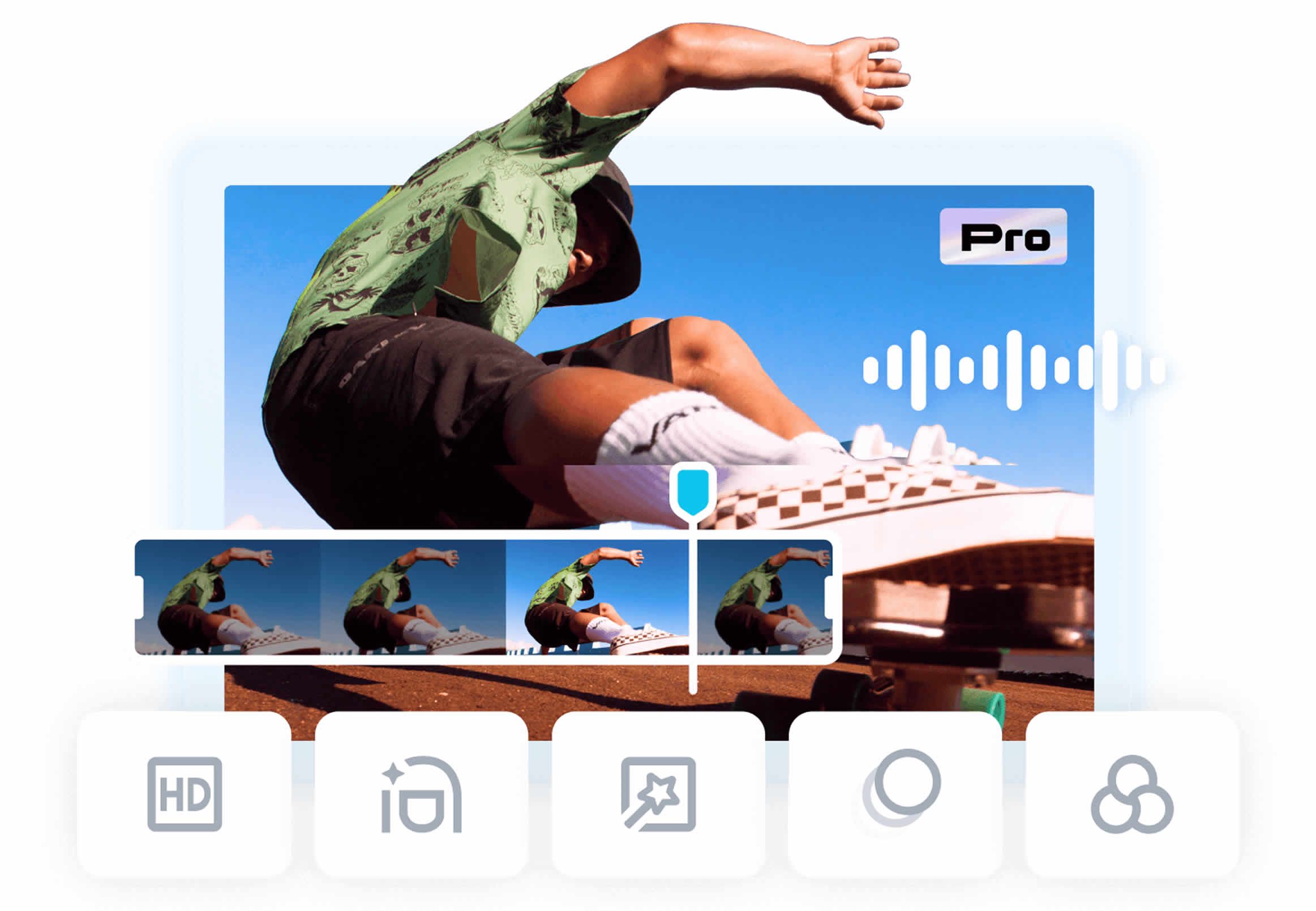
Talking bout the features, there’s actually, like, so many I didn’t finish even checking all. You can do multi-track timelines, which, for the non-nerds, means you can drag audio, video, overlays all on different rows and they don’t mix up—looks pretty clean. Something cool or maybe odd, depending, is most of advanced stuff is hidden by default, so if you want, say, color grading, you gotta dig a little, but it’s there: the LUTs, hue/saturation controls and those fancy keyframes. There are bazillion preset transitions, some honestly better than the cheesy ones you seen on TikTok. There’s AI too, which everybody loves to hate I guess, like AI background remove, auto captions, and this smart cut thing that guesses what scene you wanna keep. Does it always work? Not exactly, sometimes it just like, chops middle of people’s faces out, which is hilarious one way, but not really “pro” much.
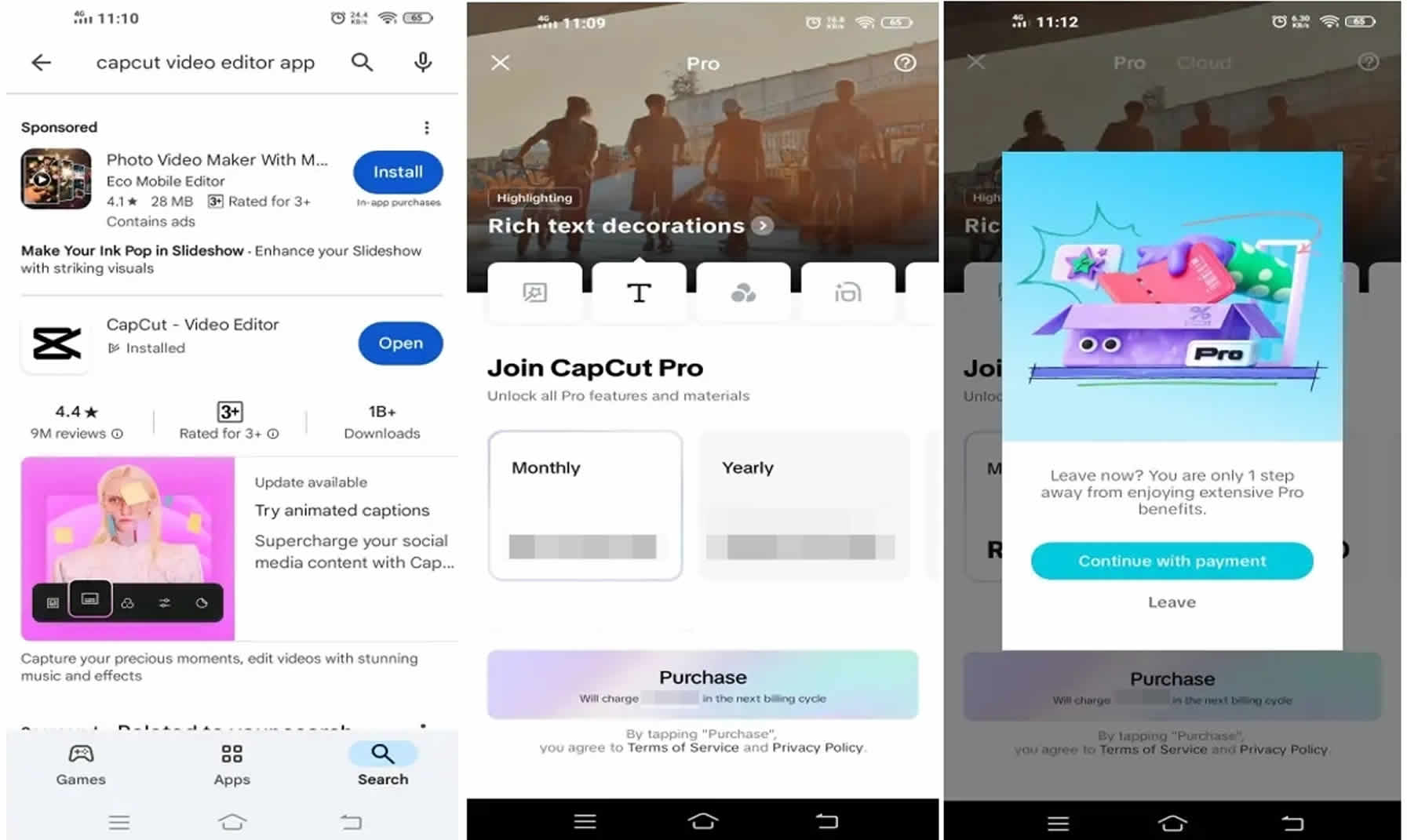
The UI—user interface, whatever—so simple it’s almost babyish, but maybe that’s what people want now. Everything is drag-and-drop, so it’s hard to actually break stuff? Which I like because I’m not one of those folks who can read a huge user manual. The icons all make sense, but sometimes I’m just like, why is export button on that weird spot at the top corner, am I blind? Maybe need glasses but I doubt it help. Still, color scheme is chill and your eyes don’t burn after three hour editing session.
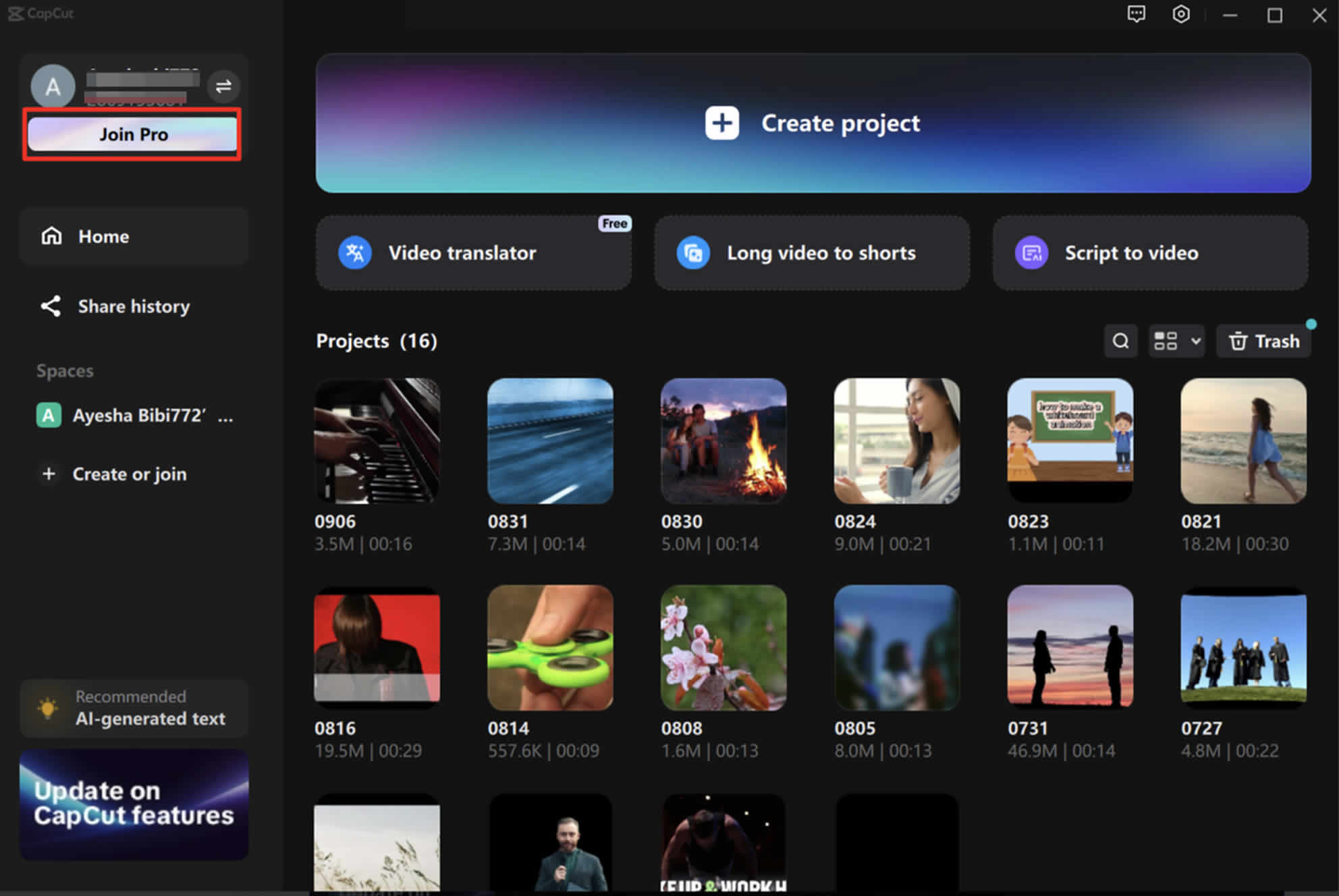
Performance wise, CapCut Pro run okay on my mid-tier laptop, which is not exactly a high-end rig, so I guess that’s a win. Exports don’t freeze up, mostly. But, weird thing, when I loaded, like, ten short clips and two music tracks, things started laggy when you toss on more than five video effects. Maybe it’s my weak old CPU, but same happens on my friend’s new MacBook Air so… not just me. Rendering is fast for basic edits, slower if you stack effects, but honestly what hasn’t this problem? It never properly crashed on me but there was a time it made the fan sound like the inside of an airport so I always wonder what’s going on there.

Integration with other apps, is not the worst but also not seamless like, say, Adobe stuff. You can export direct to TikTok, Insta, YouTube, which is what they hyped, but for APIs or plug-ins, there’s not a huge ecosystem yet. One dumb problem, you can link your Google Drive or Dropbox, but sometimes files don’t sync right—like, I had to re-upload three times cause CapCut said “can’t read file.” Maybe they fixing that soon, it’s pretty annoying for anyone doing lots of content sharing round teams.
Security and privacy, well, I got doubts if I’m being honest. ByteDance don’t have exactly the best reputation with privacy things, at least according to what news say, and CapCut wants lots of permissions if you use on mobile. Are your videos 100% private? They say it encrypted, but I always worry with cloud stuff, since your edits are synced if you use the online version. Maybe it don’t matter for cooking videos, but for clients work or serious projects, I think twice before toss anything sensitive up.
For license, CapCut Pro use a subscription model—they call it “Pro Membership,” which is confusing because it’s just monthly or yearly payment, not like a real license file or key. You just log in and pay with credit card or PayPal, and it unlocks the premium features in your account. I don’t think you can transfer between user, it’s tied to email. If you stop paying, all those extra features get locked again, but your old edits stay (I think, unless you use assets only for Pro users which then they watermark ‘em—super annoying). Activation is quick, not a million steps, just payment and you’re good. They also do some discounts now and then, like student offers, but you gotta dig for those links, its not obvious or “in your face.”
Price-wise, I wanna say it’s $7.99 a month last time I check, or like $69 for a year, which… I mean if you editing few videos a week it’s decent, but if you only do video once a month just stick to free version honestly. Sometimes they bundle in “exclusive” filters packs but mostly it’s just early access to things that show up in normal free version few weeks later—classic marketing move. Is it a good deal? Depends, I seen worse ways to waste money.
To buy Pro, you just go on CapCut main app or online and smash the “Upgrade” button. Takes PayPal and most credit cards. No crypto, thank god. Didn’t see option to buy for a company in bulk yet, like if you want 10 people to use it, which feels weird since teams exist.
Support and docs—well, it’s a mixed bag. There’s a Help Center, but answers are like, Basic 101 level. Some video tutorials but no deep dives. I had a bug where text won’t export right and their reply felt copy-pasty, like, “Have you try restart device?”—brilliant advice. You can email support, response is not fast, but not terrible. Basically, don’t expect hand-holding for complex issues.
For actual pros and cons, okay, Pro stuff is good if you need AI tools and more effects, but the performance make me worried on older devices. UI is mostly brainless but, sometimes too simple—you click wrong place, menu just vanish and you scratching your head. Compared to, like, Premiere Pro, CapCut easier to learn totally, but a lot less power if you wanna do fancy stuff. Vs. iMovie, way more features, but iMovie generally more stable, especially on Mac.
Who should buy it? I’d say if you doing Instagram Reels, casual YouTube, or small business promos, CapCut Pro make sense and could save you time. If you work in movie studios or need serious color grading or audio edit, maybe its better to look at DaVinci or Adobe—just my take.
Overall—CapCut Pro’s a good for most folks needing quick, stylish video edits without the pain of pro-level tool prices or learning curves. Is it best? Eh, maybe not, but it’s easy to like, flaws and all. Just don’t expect magic and you’ll be happy, or at least not too annoyed, which for video editing these days, feels pretty rare.




