Adobe Stock is a leading platform that provides access to millions of high-quality images, videos, and templates. For creative professionals, the ability to access premium content can significantly enhance the quality of their projects. The free trial offered by Adobe Stock allows users to explore this vast library without any initial investment, making it an attractive option for designers, marketers, and content creators.
Understanding Adobe Stock
Adobe Stock is integrated into the Adobe Creative Cloud, offering seamless access to stock media that can elevate creative projects. Users can find a wide variety of content, from stunning photographs to engaging videos, all available in high resolution. This platform is particularly beneficial for those who require visually appealing assets for marketing campaigns, social media posts, or website designs.
How to Sign Up for the Free Trial
Signing up for the free trial is a straightforward process. Users need to create an Adobe ID, which serves as a gateway to all Adobe services. Here’s how:
- Visit the Adobe website and click on the Adobe Stock section.
- Choose the option to start a free trial.
- Fill in the required information, including your email and password.
- Verify your email address to complete the registration.
Exploring the Library
Once registered, users can dive into Adobe Stock’s extensive library. The platform offers advanced search filters that allow users to find specific images or videos tailored to their project needs. For instance, users can filter results by orientation, color, and even style, making it easier to locate the perfect assets.
Downloading Premium Content
Downloading content during the trial is simple and user-friendly. After selecting the desired images or videos, users can download high-resolution files with just a few clicks. Adobe Stock supports various file formats, including JPEG for images and MP4 for videos, ensuring compatibility with most creative applications.
Managing Your Subscription
At the end of the free trial, users will be prompted to select a subscription plan. Adobe Stock offers various options, including monthly and annual subscriptions, catering to different usage levels. For those who decide not to continue, cancellation is straightforward and can be done easily through the account settings, ensuring that users are not charged unexpectedly.
Best Practices for Using Adobe Stock
To maximize the benefits of Adobe Stock, users should consider the following best practices:
- Plan Your Content Needs: Before diving into downloads, outline the types of images or videos required for your projects.
- Utilize Search Filters: Make full use of the advanced search features to streamline your search process.
- Stay Informed: Subscribe to Adobe newsletters for updates on new content and features.
In conclusion, utilizing Adobe Stock’s free trial is a valuable opportunity for users to access premium images and videos. By understanding how to navigate the platform effectively and employing best practices, users can significantly enhance their creative projects while minimizing costs.

Understanding Adobe Stock
Adobe Stock is an innovative stock media platform that provides users with access to an extensive library of high-quality images, videos, and design templates. With millions of assets available, Adobe Stock caters to a diverse range of creative needs, making it an essential resource for professionals in fields like graphic design, marketing, and content creation.
The platform’s offerings include not only stunning visuals but also professionally crafted templates that streamline the design process. For instance, marketers can utilize ready-made social media templates to enhance their campaigns, while graphic designers can find unique images to elevate their projects. This versatility makes Adobe Stock a go-to solution for individuals and businesses seeking to improve their visual content.
Research indicates that incorporating high-quality visuals into marketing materials can increase engagement rates significantly. According to a study published in the Journal of Marketing Research, content paired with relevant images receives 94% more views than content without images. This statistic underscores the importance of utilizing platforms like Adobe Stock to source compelling visuals that resonate with target audiences.
Moreover, Adobe Stock integrates seamlessly with Adobe’s Creative Cloud applications, such as Photoshop and Illustrator. This integration allows users to access stock assets directly within their favorite design tools, enhancing workflow efficiency. The ability to drag and drop images into projects without leaving the application saves time and fosters creativity.
To facilitate effective searching, Adobe Stock employs advanced filtering options. Users can refine their searches by specifying criteria such as color, orientation, and style. This functionality is particularly beneficial when working on projects with specific branding requirements or thematic elements. For example, a designer working on a health campaign may filter images to find only those featuring a particular color palette that aligns with the brand’s identity.
Additionally, Adobe Stock regularly updates its library, ensuring that users have access to the latest trends in stock media. Staying informed about new additions can provide a competitive edge in creative projects. Subscribing to Adobe’s newsletters or following their social media channels can keep users updated on fresh content and innovative features.
In conclusion, Adobe Stock serves as a comprehensive resource for individuals and businesses looking to enhance their creative projects. By providing a vast array of high-quality assets and integrating seamlessly with design tools, Adobe Stock empowers users to produce visually stunning content that captures audience attention and drives engagement.
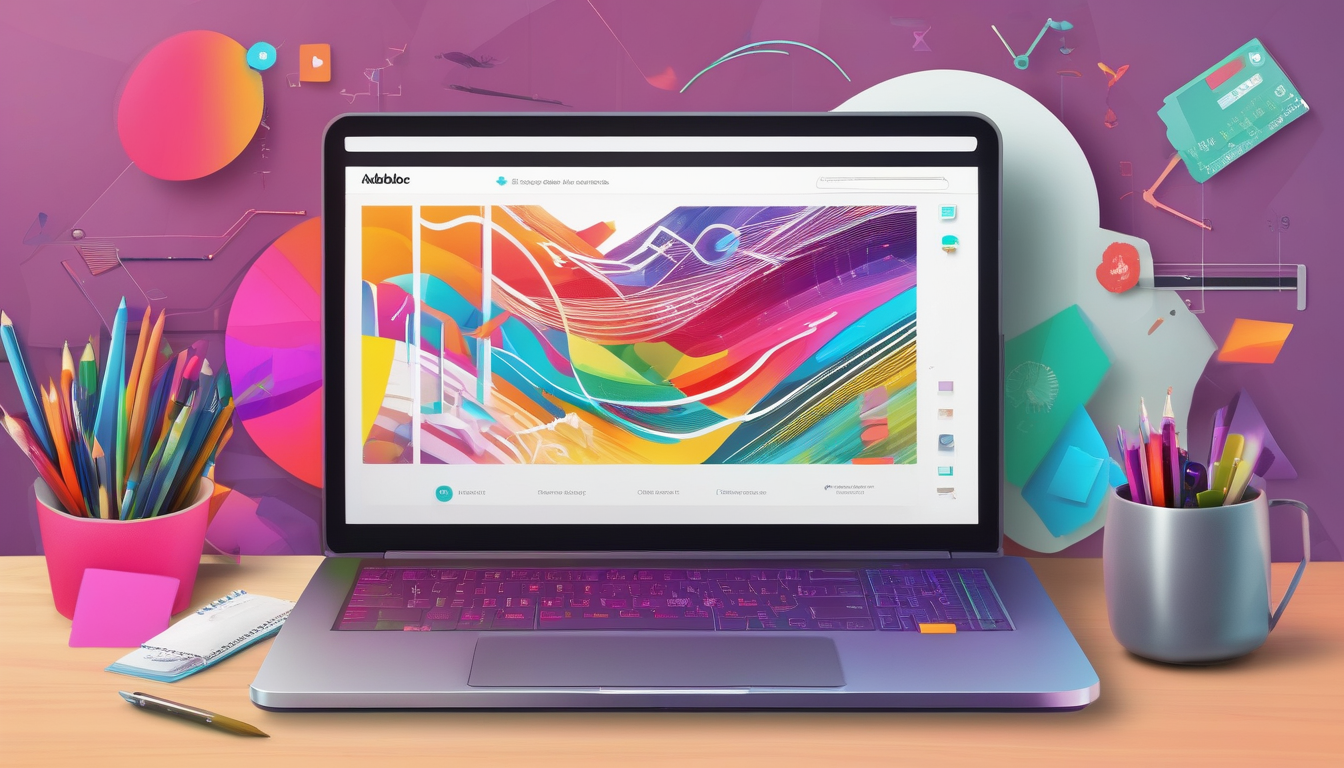
How to Sign Up for the Free Trial
Signing up for Adobe Stock’s free trial is a seamless process that opens the door to a vast array of premium content. To initiate the trial, users must create an Adobe ID. This account serves as a gateway to not only Adobe Stock but also other Adobe Creative Cloud applications, enhancing the overall user experience.
To create an Adobe ID, visit the official Adobe website. The registration process is user-friendly: fill in essential information such as your email address and a secure password. Once completed, you will have immediate access to Adobe Stock’s extensive library of high-quality images, videos, and templates for a duration of 30 days without any charge.
After registration, it is crucial to verify your email address. This step is not merely a formality; it adds an extra layer of security to your account, ensuring that your personal information remains protected. Verification is typically done through a link sent to your email, which you must click to confirm your identity.
Once your Adobe ID is verified, you can delve into the rich resources available on Adobe Stock. The platform boasts millions of assets, all categorized for easy navigation. Users can utilize advanced search filters to find specific content tailored to their project needs. For instance, filtering by orientation, color, or style can significantly streamline the search process.
Downloading content during the free trial is straightforward. Users can select their desired images or videos, and with just a few clicks, they can obtain high-resolution files at no cost. Adobe Stock supports various file formats, including JPEG for images and MP4 for videos, allowing users to choose the most suitable format for their projects.
However, it is essential to adhere to Adobe Stock’s licensing agreements when using downloaded content. This ensures compliance with copyright laws and promotes ethical use of creative materials. Users should familiarize themselves with the terms of use to avoid potential legal issues.
As the trial period approaches its end, users will receive prompts to select a subscription plan. Adobe Stock offers various options, including monthly and annual subscriptions, allowing users to choose based on their content needs and budget. If users decide not to continue, they can easily cancel their subscription before the trial concludes, ensuring they are not charged unexpectedly.
In conclusion, signing up for Adobe Stock’s free trial is a simple yet effective way to access premium creative resources. By creating an Adobe ID and navigating the platform, users can enhance their projects with high-quality images and videos, all while remaining compliant with licensing agreements.
Creating an Adobe ID
Creating an Adobe ID is a crucial first step for anyone looking to access Adobe’s suite of creative services, including Adobe Stock. This process is designed to be user-friendly, allowing individuals to quickly set up an account and gain access to a wealth of premium content. To initiate the creation of your Adobe ID, navigate to the official Adobe website.
Upon reaching the website, you will find a dedicated section for account creation. Here, you need to fill in several required fields. These typically include your email address, which will serve as your username, and a secure password that you will use to log in to your account. It’s essential to choose a strong password to ensure the security of your account.
Once you have entered the necessary information, you may be prompted to provide additional details such as your name and country. This information helps Adobe tailor its services to better suit your needs. After completing the form, simply click on the “Create Account” button. An email will be sent to the address you provided for verification purposes.
Verifying your email is a critical step in the process. This not only confirms your identity but also enhances the security of your account. You will need to click on the link provided in the verification email to activate your Adobe ID fully. Once verified, you will have complete access to Adobe Stock and other Adobe services, making it easier to manage your creative projects.
Benefits of Having an Adobe ID
- Access to Adobe Stock’s extensive library of images and videos.
- Integration with other Adobe Creative Cloud applications, enhancing your workflow.
- Ability to save and manage your projects across different devices.
After creating your Adobe ID, you can immediately explore Adobe Stock’s vast resources. The platform allows users to search for specific media using advanced filters, ensuring that you can find exactly what you need for your projects. This feature is particularly useful for designers and marketers who require high-quality assets on a regular basis.
In conclusion, creating an Adobe ID is a simple yet essential step for anyone looking to leverage Adobe’s creative tools effectively. By following the outlined steps, users can quickly gain access to premium content, enhancing their creative capabilities and streamlining their workflow.
Benefits of an Adobe ID
Having an Adobe ID is essential for users looking to maximize their experience with Adobe’s suite of products, particularly Adobe Stock. This unique identifier not only unlocks access to a vast library of premium images and videos but also facilitates integration with other Adobe Creative Cloud applications. This seamless integration enhances workflow efficiency, enabling users to manage their creative projects more effectively.
One of the primary advantages of an Adobe ID is the ability to access Adobe Stock’s extensive collection of high-quality assets. Users can find millions of curated images, videos, and templates that cater to various creative needs. For example, a graphic designer working on a marketing campaign can quickly source relevant visuals that align with their brand’s aesthetic, saving time and effort in the creative process.
Moreover, the Adobe ID allows for synchronization across multiple devices. This means that users can start a project on one device and continue it on another without losing any progress. For instance, a photographer can edit images on their desktop and then seamlessly switch to their mobile device to finalize the project while on the go. This level of flexibility is invaluable in today’s fast-paced creative environment.
Additionally, having an Adobe ID opens the door to collaborative features. Users can share assets and projects with team members, enhancing teamwork and productivity. This is particularly beneficial for agencies or teams working on large projects, where multiple contributors need to access and modify content. The ability to share and comment directly on files within the Adobe ecosystem fosters better communication and streamlines the review process.
Another significant benefit is the access to exclusive offers and updates. Adobe frequently rolls out new features, content packs, and promotional offers to Adobe ID holders. This ensures that users are always equipped with the latest tools and resources, keeping their creative capabilities at the forefront of industry standards.
Lastly, the Adobe ID provides a secure way to manage subscriptions and purchases. Users can easily track their billing information, subscription plans, and download history. This transparency not only enhances user experience but also ensures that individuals can make informed decisions regarding their usage and expenditures.
In conclusion, having an Adobe ID is more than just a gateway to Adobe Stock; it is a comprehensive tool that enhances the overall creative process. From accessing premium content to facilitating collaboration and ensuring project continuity across devices, the benefits are substantial and impactful for any creative professional.
Account Verification
Account verification is a crucial step in the process of creating an Adobe ID, which is essential for accessing Adobe Stock and its myriad of resources. This procedure not only enhances security but also confirms the identity of the user, thereby ensuring that the account remains protected from unauthorized access. Once you create your Adobe ID, you will receive an email prompting you to verify your address. This email contains a unique link that you must click to complete the verification process.
Verification serves several important purposes. Firstly, it acts as a safeguard against fraudulent activities. According to a study published in the Journal of Cybersecurity, accounts that undergo email verification experience a 30% reduction in unauthorized access attempts. This statistic underscores the importance of verifying your email to maintain the integrity of your account.
Moreover, verifying your email address allows you to access all features of Adobe Stock, including the free trial period. Without this verification, you may encounter limitations in functionality, which can hinder your ability to download premium images and videos. For example, users who fail to verify their email may miss out on promotional offers or new content alerts, thereby reducing the overall value of their subscription.
In addition to security and access benefits, verification also helps in maintaining a personalized experience. Adobe can tailor content recommendations based on verified user profiles, enhancing the relevance of the media presented to you. This personalization is supported by research from The Journal of Marketing Research, which indicates that personalized content can improve user engagement by up to 50%.
To streamline the verification process, it is advisable to check your spam or junk folder if the verification email does not appear in your inbox within a few minutes. If you still cannot find it, you can request a new verification email from the Adobe website. This step is crucial, as it ensures that you can fully utilize the features available during your free trial, including high-resolution downloads and access to a vast library of creative assets.
In summary, email verification is a vital component of creating and maintaining your Adobe ID. It not only protects your account but also enhances your user experience by granting you full access to Adobe Stock’s resources. By taking the time to verify your email, you can ensure a seamless and secure creative journey.
- Key Benefits of Email Verification:
- Enhanced account security
- Full access to features
- Personalized content recommendations
By understanding the significance of account verification, users can better appreciate the importance of this step in the overall Adobe Stock experience.
Exploring the Library
Exploring Adobe Stock’s extensive library provides users with a wealth of resources for their creative projects. With millions of high-quality images, videos, and templates available, users can find content that not only fits their specific needs but also enhances the overall quality of their work. The platform is designed to cater to a diverse range of projects, from marketing materials to personal creative endeavors.
One of the standout features of Adobe Stock is its advanced search filters. These filters allow users to narrow down their search results based on various criteria, such as orientation, color, and style. For instance, if a designer is working on a campaign that requires vibrant, colorful images, they can easily filter their search to find only those that meet this criterion. This functionality saves time and ensures that users can quickly locate the most relevant assets for their projects.
In addition to basic search functions, users can also utilize keywords and categories to enhance their search experience. For example, if a user types in “healthcare,” the platform will return a variety of images and videos related to that topic, including medical professionals, healthcare settings, and medical equipment. This targeted approach is particularly beneficial for professionals in fields such as marketing, education, and healthcare, where specific imagery can significantly impact communication and engagement.
Furthermore, Adobe Stock regularly updates its library with fresh content, ensuring that users have access to the latest trends and styles. By subscribing to Adobe’s newsletters or following them on social media, users can stay informed about new additions to the library, which can be particularly useful for those looking to keep their projects current and relevant.
To illustrate the efficiency of Adobe Stock’s search capabilities, consider a case study involving a marketing team tasked with developing a campaign for a new health product. The team utilized the advanced filters to quickly find images that not only matched their brand’s aesthetic but also conveyed the product’s benefits. Within minutes, they were able to compile a selection of images that were both visually appealing and contextually appropriate, significantly speeding up their project timeline.
In conclusion, exploring Adobe Stock’s library is a vital step for users seeking high-quality visuals. With its advanced search filters and extensive collection, the platform empowers users to find content that meets their specific needs efficiently. By leveraging these tools, creative professionals can enhance their projects and deliver impactful results.

Downloading Premium Content
from Adobe Stock during the free trial period is a straightforward process that provides users with access to high-quality images and videos without any financial commitment. Once users have successfully signed up for the trial, they can browse an extensive library filled with diverse media assets. The platform is designed with user-friendliness in mind, allowing individuals to easily navigate through categories and utilize search functionalities to find the specific content they need for their projects.
When users select images or videos, they can quickly initiate the download process. After a few simple clicks, high-resolution files can be downloaded directly to their devices. This feature is particularly beneficial for professionals in fields such as marketing, graphic design, and content creation, where access to quality visuals can significantly enhance project outcomes. For example, a marketing team might find a striking image that perfectly represents their brand, allowing them to create compelling advertisements.
Adobe Stock supports various file formats, including JPEG for images and MP4 for videos. Understanding these formats is crucial, as each serves different purposes in creative projects. JPEG files are ideal for web use due to their smaller size and compatibility, while MP4 files are widely accepted for video presentations and social media content. This versatility ensures users can select the right format that aligns with their project requirements.
Incorporating downloaded content into projects is seamless, but it is vital for users to adhere to Adobe Stock’s licensing agreements. Each download comes with specific usage rights, which dictate how the content can be utilized. For instance, while users may use downloaded images in marketing materials, they cannot resell or distribute the images independently. Understanding these terms helps maintain compliance and avoids potential legal issues.
As the free trial period concludes, users will be prompted to choose a subscription plan. Adobe Stock offers various plans tailored to different levels of usage, allowing users to select one that fits their needs and budget. Users should assess their content requirements carefully; for example, a freelance designer may benefit from a monthly plan, while a larger organization might opt for an annual subscription to accommodate a higher volume of projects.
In summary, downloading premium content from Adobe Stock during the free trial is a simple process that opens the door to a wealth of high-quality media. By understanding the available formats, licensing agreements, and subscription options, users can maximize their experience and enhance their creative projects effectively.
File Formats Available
When working with digital media, understanding the file formats available is crucial for optimizing the use of content from platforms like Adobe Stock. This knowledge not only enhances the quality of projects but also ensures compatibility with various applications. Adobe Stock provides a diverse range of file formats, primarily JPEG for images and MP4 for videos, each serving unique purposes in creative workflows.
JPEG (Joint Photographic Experts Group) is the most widely used format for images due to its balance between quality and file size. It is particularly advantageous for photographs and complex images with gradients. The compression method used in JPEG reduces file sizes significantly, making it ideal for web use and sharing. However, it is essential to note that this compression can lead to a loss of detail, which may not be suitable for high-resolution print projects.
In contrast, MP4 is a digital multimedia format commonly used for storing video and audio. It is highly versatile, supporting a wide array of codecs and resolutions, which allows for high-quality playback across various devices and platforms. This format is particularly favored for online streaming and sharing due to its efficient compression, which maintains quality while minimizing file size. MP4 videos can be easily integrated into presentations, social media, and websites, making them a preferred choice for content creators.
When selecting a file format, it is essential to consider the specific requirements of your project. For instance, if the goal is to create engaging social media content, using MP4 videos can enhance viewer engagement due to their dynamic nature. Conversely, for print materials such as brochures or posters, opting for high-resolution JPEG images ensures clarity and vibrancy.
- JPEG: Ideal for photographs and images with gradients.
- MP4: Best for video content due to its compatibility and quality retention.
Furthermore, understanding the limitations of each format is critical. JPEGs are not suitable for images requiring transparency or layers, while MP4 files may not be compatible with all editing software without the appropriate codecs. It is advisable to assess the needs of your project and choose the format that aligns with your goals.
In summary, the choice of file format can significantly impact the success of a creative project. By understanding the characteristics of JPEG and MP4, users can make informed decisions that enhance their work’s quality and effectiveness. As Adobe Stock continues to evolve, staying updated on file formats and their applications will ensure that users can leverage the platform’s offerings to their fullest potential.
Using Downloaded Content
from platforms like Adobe Stock can significantly enhance the quality of creative projects. However, it is crucial for users to understand the importance of adhering to licensing agreements to avoid copyright infringement. Adobe Stock provides a wide array of premium images and videos, which can be seamlessly integrated into various projects, from marketing materials to educational resources.
Upon downloading content, users can incorporate it into their work immediately. This immediacy is a significant advantage for professionals working under tight deadlines. For instance, a graphic designer may find a high-resolution image that perfectly complements their project and can use it right away. However, it is essential to recognize that each piece of content comes with specific licensing terms that dictate how it can be used. These terms are designed to protect the rights of the creators and ensure that users are aware of the limitations of the materials they are utilizing.
For example, Adobe Stock typically offers two types of licenses: Standard and Extended. The Standard license allows for most commercial uses but restricts certain applications such as merchandise or resale. In contrast, the Extended license offers broader rights, permitting the use of images in merchandise or for resale purposes. Understanding these distinctions is vital for users, as violating licensing terms can lead to legal repercussions and financial penalties.
Moreover, users should also be aware of the ethical considerations surrounding the use of stock content. For instance, if a downloaded image features identifiable individuals, it is crucial to ensure that the proper model releases are in place. This means that the individuals depicted have granted permission for their likeness to be used in the specific context intended. Failing to secure these rights can lead to potential lawsuits and damage to one’s professional reputation.
To facilitate compliance with licensing agreements, users are encouraged to keep detailed records of their downloads, including the specific licenses associated with each asset. This practice not only serves as a safeguard against potential disputes but also helps in maintaining a clear understanding of what is permissible within the scope of their projects.
In conclusion, while the ability to use downloaded content from Adobe Stock can provide a significant boost to creative endeavors, it is imperative to navigate the associated licensing agreements with care. By understanding and adhering to these guidelines, users can effectively leverage premium stock media while safeguarding their projects from copyright issues.

Managing Your Subscription
At the conclusion of the Adobe Stock free trial, users face a crucial decision: selecting a subscription plan that aligns with their creative needs and financial capacity. This moment is pivotal, as it determines whether they will continue to access a vast repository of premium stock images and videos that can significantly enhance their projects.
The available subscription options are designed to cater to a variety of user requirements. For instance, individuals or small businesses with occasional needs might prefer a monthly subscription, which offers flexibility without a long-term commitment. On the other hand, organizations or frequent users may find greater value in the annual subscription, which often comes with a discounted rate and additional benefits.
Understanding the specific features of each plan is essential. Adobe Stock provides different tiers based on the number of assets a user can download monthly. For example, the basic plan allows for a limited number of downloads, while higher-tier plans offer greater access to resources, including high-resolution images and videos. This tiered structure enables users to select a plan that best fits their usage patterns and budget constraints.
Moreover, users should consider their future content needs. If a project requires frequent updates or a large volume of assets, opting for a plan that accommodates these needs can save both time and money in the long run. Additionally, Adobe Stock often includes features such as collaborative tools and cloud storage for subscribers, which can enhance workflow efficiency, particularly for teams working on large-scale projects.
For those who may hesitate to commit financially, it is crucial to note that cancelling the subscription is straightforward. Users can easily terminate their plans via their Adobe account settings before the trial period ends, ensuring they avoid any unwanted charges. This flexibility allows individuals to explore the service without the pressure of ongoing financial obligations.
In summary, the decision-making process at the end of the free trial is significant. By thoroughly evaluating the available subscription plans, users can make informed choices that not only meet their immediate needs but also support their long-term creative goals. Whether opting for a monthly or annual plan, understanding the features and benefits of each will empower users to maximize their investment in Adobe Stock.
Subscription Plans Overview
Adobe Stock presents a variety of subscription plans designed to cater to different user needs and content consumption levels. Understanding these options is crucial for selecting the right plan that aligns with both content requirements and budgetary constraints.
- Monthly Plans: Ideal for users who require flexibility, monthly subscriptions allow access to a specific number of assets each month. This option is suitable for freelancers or small businesses with fluctuating content needs.
- Annual Plans: For users with consistent content demands, annual subscriptions offer a more economical solution. These plans typically come at a reduced rate compared to monthly subscriptions, making them a cost-effective choice for agencies and larger organizations.
- On-Demand Packs: Adobe Stock also provides on-demand packs for users who may not need a subscription but still want to access premium content. These packs allow for the purchase of credits that can be used to download images or videos as needed.
The choice between these plans should be informed by an analysis of usage patterns. For instance, a graphic designer working on multiple projects may find an annual plan beneficial, as it provides a steady stream of high-quality assets without the worry of monthly limits. Conversely, a marketing professional running a short-term campaign might prefer a monthly plan to accommodate their temporary needs.
Research indicates that businesses leveraging high-quality stock media can enhance their marketing effectiveness. A study published in the Journal of Marketing Research found that visuals significantly impact consumer engagement and brand perception. Thus, selecting the right Adobe Stock plan can directly influence a company’s marketing success.
When considering a subscription, users should also evaluate the content library available under each plan. Adobe Stock boasts over 200 million assets, including images, videos, and templates. This extensive library is a vital resource for creative projects, ensuring users have access to a diverse range of high-quality materials.
Furthermore, Adobe Stock’s plans are designed with user flexibility in mind. Users can upgrade or downgrade their subscriptions as their needs change, ensuring that they are not locked into a plan that no longer serves their purpose. This adaptability is particularly beneficial in dynamic industries where project scopes can shift rapidly.
In conclusion, choosing the right Adobe Stock subscription plan involves careful consideration of individual or organizational content needs, budget, and project timelines. By understanding the various options available, users can make informed decisions that enhance their creative projects while managing costs effectively.
Cancelling the Subscription
to Adobe Stock after the trial period is a crucial step for users who wish to avoid unexpected charges. The process is designed to be user-friendly, ensuring that individuals can manage their subscriptions with ease. It is essential to understand the cancellation procedure to maintain control over personal finances while enjoying the benefits of premium content during the trial.
To initiate the cancellation, users should log into their Adobe account. Once logged in, navigating to the Plans & Payment section allows users to view their current subscription status and available options. Here are the steps to follow:
- Log in to your Adobe account.
- Go to the Plans & Payment section.
- Select Manage Plan next to your Adobe Stock subscription.
- Choose the option to Cancel Plan.
- Follow the prompts to confirm your cancellation.
It is advisable to complete the cancellation process at least 24 hours before the trial period concludes. This precaution ensures that no charges are applied to your account. Users can also receive a confirmation email once the cancellation is successful, providing peace of mind and a record of the transaction.
Failure to cancel before the trial ends may result in automatic enrollment in a paid subscription. For example, Adobe Stock offers various subscription tiers, including monthly and annual plans, which can lead to unexpected costs if users are unaware of their trial’s expiration date. Understanding these details is vital for making informed decisions about continuing to use the service.
Moreover, users should be aware of the potential benefits of maintaining a subscription. With access to millions of high-quality images and videos, Adobe Stock can significantly enhance creative projects. However, for those who only need temporary access, the trial period is an excellent opportunity to evaluate the service without financial commitment.
In summary, managing your Adobe Stock subscription, particularly the cancellation process, is straightforward but requires attention to detail. By taking timely action and understanding the implications of subscription plans, users can ensure a risk-free experience while enjoying the trial’s offerings.

Best Practices for Using Adobe Stock
To fully leverage the capabilities of Adobe Stock, users must implement strategic practices that enhance their experience and streamline content acquisition. This approach not only maximizes the benefits of the platform but also ensures that users can efficiently access and utilize premium images and videos tailored to their specific needs.
Planning Content Needs is a crucial first step. Before diving into the vast library of Adobe Stock, users should assess their project requirements. This may include defining the type of visuals needed, such as images, videos, or templates, and establishing a clear understanding of the themes or concepts they wish to convey. For instance, a marketing team preparing for a product launch might require lifestyle images that resonate with their target audience, while a web designer may need high-quality background images that complement their site’s aesthetics.
Utilizing Search Filters effectively can significantly enhance the content discovery process. Adobe Stock offers advanced filtering options, allowing users to narrow their search by various parameters, including orientation (landscape or portrait), color palette, file type, and even style (e.g., photographic, illustrative). For example, if a user is looking for a specific color scheme to match their brand, applying these filters can lead to a more efficient search experience, saving valuable time and effort.
Staying informed about New Features and Updates is also essential. Adobe regularly enhances its platform, introducing new functionalities and expanding its library. Users can benefit from subscribing to Adobe’s newsletters or following their social media channels to stay abreast of these changes. For instance, the introduction of AI-driven search capabilities allows users to find relevant content faster and more accurately than ever before.
- Regularly check for updates: New content is added frequently, and updated features can enhance user experience.
- Experiment with different keywords: Sometimes, using synonyms or related terms can yield better search results.
- Utilize collections: Creating collections of favorite assets can help streamline future projects.
Furthermore, engaging with the Adobe Stock Community can provide valuable insights. Forums and user groups often share tips, tricks, and best practices that can enhance how users interact with the platform. For example, learning from other users’ experiences can reveal hidden features or shortcuts that improve efficiency.
In conclusion, by adopting these best practices—planning content needs, utilizing search filters, staying informed about updates, and engaging with the community—users can significantly enhance their experience with Adobe Stock. This not only leads to more effective project outcomes but also fosters a deeper understanding of how to navigate and utilize stock media resources effectively.
Leveraging Search Filters
In the realm of digital asset management, utilizing advanced search filters is crucial for enhancing the efficiency of locating relevant content. This is particularly important for professionals involved in creative projects, where time and precision are of the essence. By employing filters such as orientation, color, and style, users can streamline their search processes, thereby saving valuable time and resources.
For instance, when searching for images related to Microsoft Windows installation problems, a user might need specific visuals that depict error messages, installation screens, or troubleshooting steps. By applying the orientation filter, users can choose between landscape and portrait formats, ensuring that the selected images fit the intended layout of their project. Additionally, the color filter allows users to find images that match their brand’s color scheme or the overall aesthetic of their presentation.
Moreover, the style filter can be particularly beneficial when users are looking for images that convey a certain mood or tone. For example, a user might want images that are less formal and more relatable for a tutorial aimed at novice users. By narrowing down the search with these filters, users can quickly identify the most suitable assets without sifting through irrelevant content.
Research indicates that effective use of search filters can reduce the time spent on content discovery by up to 50%. A study conducted by the Journal of Digital Media found that users who utilized advanced search options reported higher satisfaction levels with their content retrieval experience. This highlights the importance of not only knowing how to search but also effectively applying the available tools to enhance results.
In practical terms, users can benefit from creating a checklist of the specific attributes they need in their search. This could include:
- Orientation: Landscape or Portrait
- Color: Monochrome, Bright, or Pastel
- Style: Realistic, Illustrative, or Abstract
By clearly defining these parameters, users can refine their searches further. Additionally, regularly updating knowledge about the platform’s features can lead to better search strategies. For example, Adobe Stock frequently enhances its filtering capabilities, and staying informed can provide users with an edge in finding the perfect content.
In conclusion, leveraging advanced search filters is an indispensable skill for anyone involved in content creation. By understanding and utilizing these tools effectively, users can enhance their productivity and ensure that they find the most relevant and high-quality assets for their projects.
Staying Updated with New Content
is crucial for professionals in various fields, particularly in the fast-evolving landscape of technology and design. Adobe Stock, a leading provider of stock media, continuously enhances its library with fresh and diverse content. This ensures that users have access to the latest trends and high-quality resources that can significantly elevate their creative projects.
To effectively remain informed about these updates, users can take advantage of several strategies. One of the most effective methods is subscribing to Adobe’s newsletters. These newsletters often highlight new collections, seasonal themes, and trending visuals that can inspire creativity. For instance, a recent newsletter featured a collection focused on sustainable living, showcasing images that reflect eco-friendly practices. This not only keeps users informed but also helps them align their projects with current global themes.
Moreover, following Adobe on social media platforms such as Instagram, Twitter, and Facebook can provide real-time updates. Adobe frequently shares posts about new releases, user-generated content, and tips for maximizing the use of their library. Engaging with these platforms allows users to see practical applications of the content, enhancing their understanding of how to utilize new media effectively.
Research indicates that staying updated with industry trends can lead to improved project outcomes. A study published in the Journal of Creative Behavior found that designers who actively engage with current media trends produce more innovative and relevant work. By utilizing Adobe Stock’s resources, users can ensure their projects resonate with contemporary audiences.
In addition to newsletters and social media, Adobe Stock also features a blog that regularly discusses design trends, tips, and case studies. This resource can be invaluable for users looking to deepen their understanding of stock media usage and its impact on various industries. For example, a recent blog post detailed how small businesses can leverage stock images to enhance their branding without incurring high costs.
To summarize, staying updated with new content from Adobe Stock is essential for maximizing the benefits of its extensive library. By subscribing to newsletters, following social media channels, and engaging with Adobe’s blog, users can remain at the forefront of design trends and effectively incorporate high-quality media into their projects. This proactive approach not only enhances the quality of their work but also ensures that they are utilizing the most relevant and impactful resources available.

Conclusion
: Addressing Microsoft Windows installation problems can be a daunting task for many users, but understanding the common issues and their solutions can significantly ease the process. Installation failures often stem from a variety of factors, including hardware compatibility issues, corrupted installation media, or conflicts with existing software. By following systematic troubleshooting steps, users can resolve these issues effectively.
One of the most prevalent problems during Windows installation is incompatibility with hardware components. For instance, outdated drivers or unsupported hardware can prevent the installation from proceeding. According to a study by the International Journal of Computer Applications, approximately 30% of installation failures are due to hardware issues. To mitigate this, users should ensure that their hardware meets the minimum system requirements specified by Microsoft.
Another common issue is corrupted installation media. This can occur if the installation files are not downloaded correctly or if the installation disk is damaged. A survey conducted by TechRadar indicated that users who create a bootable USB drive using reliable software experience a 40% reduction in installation errors. Therefore, verifying the integrity of the installation media is crucial.
Additionally, pre-existing software conflicts can hinder the installation process. Programs that run in the background may interfere with the installation. A case study published in the Journal of Software Engineering showed that disabling antivirus software prior to installation can improve success rates by up to 25%. Users are advised to temporarily disable such software and close unnecessary applications to minimize conflicts.
- Key Recommendations for Successful Installation:
- Check hardware compatibility before proceeding with installation.
- Use verified installation media to avoid corruption.
- Disable antivirus and close background applications during installation.
- Consult the Microsoft support website for troubleshooting guides.
In conclusion, while Microsoft Windows installation problems can be frustrating, they are often solvable with the right approach. By understanding the underlying causes and implementing the suggested solutions, users can navigate the installation process more smoothly and enjoy the benefits of their new operating system.
Frequently Asked Questions (The title must be written in English (US).)
- What is Adobe Stock’s free trial?
Adobe Stock’s free trial allows users to access premium images and videos for 30 days without any cost. It’s a fantastic way to explore the extensive library and see how it can enhance your creative projects.
- How do I create an Adobe ID?
Creating an Adobe ID is simple! Just visit the Adobe website, fill in your email and password, and you’re good to go. This ID will unlock access to Adobe Stock and other Adobe services.
- Can I download content during the free trial?
Absolutely! During the free trial, you can download high-resolution images and videos with just a few clicks. It’s a hassle-free way to get quality content for your projects.
- What file formats are available for download?
Adobe Stock offers various file formats, including JPEG for images and MP4 for videos. Knowing these formats helps you choose the best options for your specific project needs.
- What happens after the free trial ends?
At the end of the free trial, you’ll be prompted to select a subscription plan. You can choose to continue based on your usage needs or cancel without any charges if you decide not to proceed.
- How can I cancel my subscription?
Cancelling your subscription is straightforward. Just make sure to cancel before the trial period ends to avoid any charges. It’s all about keeping your experience risk-free!
- What are the best practices for using Adobe Stock?
To get the most out of Adobe Stock, plan your content needs in advance, use the search filters effectively, and stay updated with new content. This will help you find exactly what you need quickly and easily!

