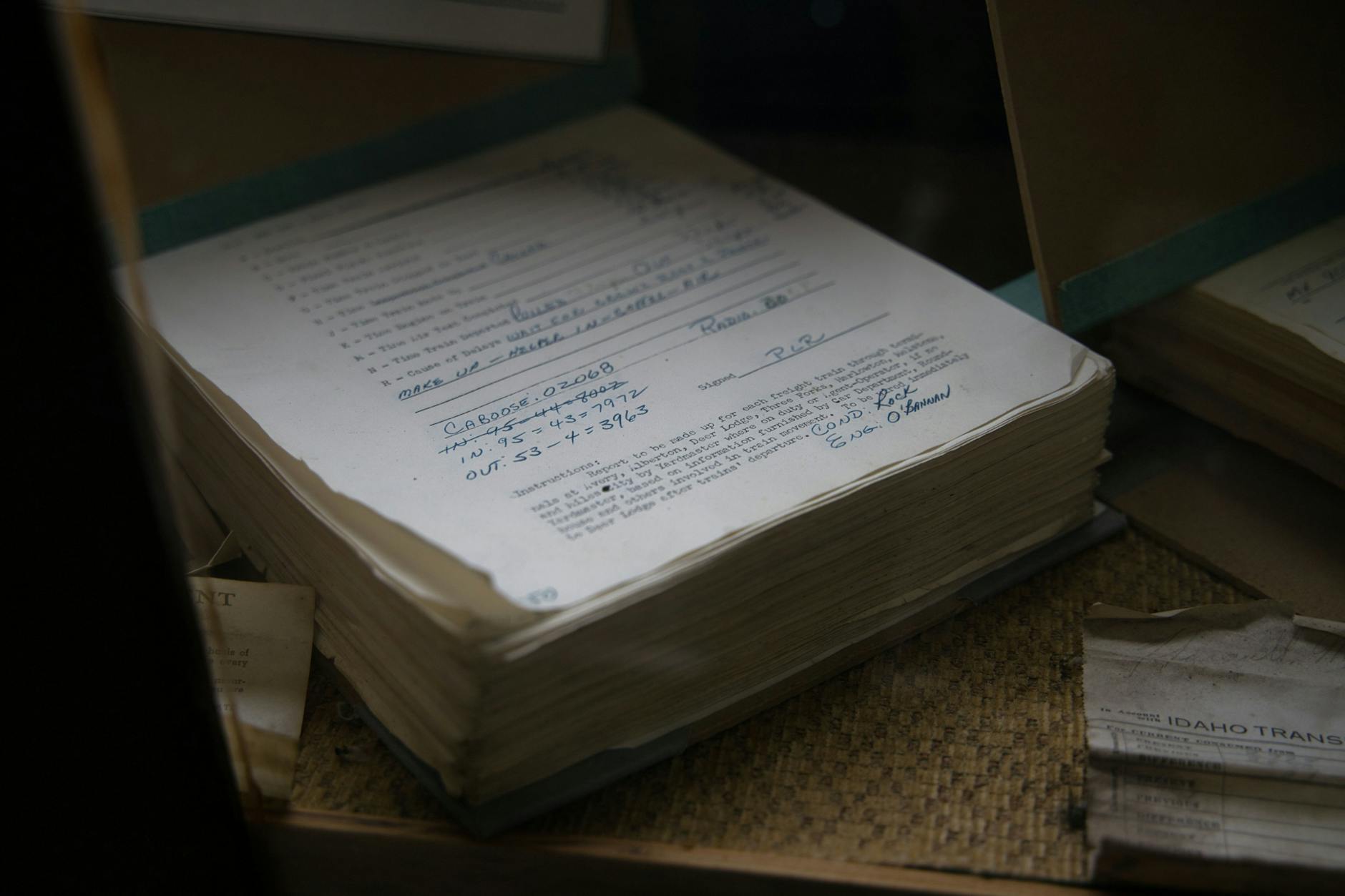In this article, I’m gonna explore what you get when you buy an Office 365 License. Spoiler alert: it’s not just Word and Excel, but there’s a lot more to it. So, like, what is Office 365 anyway? It’s a subscription service that gives you access to a bunch of Microsoft apps and services, and honestly, not really sure if everyone needs it, but here we go.
Types of Office 365 Licenses
There are different types of licenses, and each one unlocks various features. You got your personal, family, and business licenses. Each one is a bit different, which is confusing if you ask me. Here’s a quick rundown:
| License Type | Features | Price |
|---|---|---|
| Personal License | Word, Excel, PowerPoint, 1 TB OneDrive | $69.99/year |
| Family License | Same as Personal but for 6 users | $99.99/year |
| Business License | Teams, SharePoint, more features | $5-$20/user/month |
Personal License
The Personal License is meant for individuals. You get access to Word, Excel, and PowerPoint. But honestly, who needs all that when you can just use free apps, right? With this license, you can install Office on one PC or Mac. Plus, you get 1 TB of OneDrive storage, which is nice but do you really need that much space? It’s like buying a mansion when you only need a studio apartment.
Pricing for Personal License
It cost about $69.99 a year, which seems a bit steep for just a few apps. But hey, maybe it’s just me being cheap, or maybe it’s the fact that I just graduated and still kinda broke.
Family License
The Family License is designed for up to six people. It’s great if you got a big family or just a lot of friends who need Office. But is it really worth it? You can share the license with your family members, which is cool. But then you gotta deal with their files and stuff. Not sure if that’s a win or a loss, honestly.
Cost of Family License
This one runs about $99.99 a year. So, if you divide that by six, it’s not too bad, but still, it’s money, you know? Like, I could go on a nice dinner with that!
Business License
Now we’re talking about the Business License. It’s aimed at companies and teams. You get more features, but it also cost more, surprise! With the Business License, you get access to Microsoft Teams and SharePoint. These tools are super handy for collaboration, but, like, do they really need to charge so much for them?
Pricing for Business License
The cost can range from $5 to $20 per user per month, depending on what features you want. It’s like a buffet, but not really sure if it’s worth the price. Maybe it’s just me, but I feel like I’d rather eat out.
Unlocking OneDrive
OneDrive is a big part of Office 365. It’s where you can store your files in the cloud. But, honestly, how many people actually use it? You get 1 TB of storage with most licenses, which is great for backing up important files. But, like, what if you just forget to back them up? It’s like having a safety net that you never use.
OneDrive vs Competitors
Compared to Google Drive or Dropbox, OneDrive is pretty similar. But I feel like it’s just not as popular. Maybe it’s the name or something. It’s like, who’s gonna choose OneDrive over Google, right?
Conclusion
So, in conclusion, an Office 365 License can unlock a lot of features, but it also comes with a price. It’s worth it for some, but for others, it might just be overkill. Not really sure why this matters, but at the end of the day, you gotta weigh your options and see what fits your needs.

Understanding Office 365
So, like, what even is Office 365? It’s not just a fancy name for a bunch of Microsoft apps, it’s a subscription service that gives you access to a ton of tools that can help you, or maybe just confuse you, depending on how you look at it. I mean, not everyone needs it, right? But here we go, diving into the world of Office 365.
First off, let’s talk about the features. When you sign up for an Office 365 license, you don’t just get Word and Excel. Oh no, there’s a whole buffet of apps waiting for you. You get Outlook for emails, OneNote for notes (which honestly, who uses that?), and even Publisher for those who want to make fancy flyers or something. But, like, do you really need all that? Not really sure why this matters, but it’s there, so let’s roll with it.
- Access to Microsoft Teams: This is a big deal for businesses, I guess. You can chat with your coworkers, but do we really need another platform to talk? I mean, we have enough social media already!
- OneDrive Storage: You get 1 TB of storage with most licenses, which is great for backing up important files. But, like, what if you just forget to back them up? That’s a risk I’m not sure I wanna take.
- Regular Updates: Microsoft keeps updating the apps, which is nice, but sometimes it feels like they just change things for the sake of change.
Now, let’s break down the different types of licenses you can get. There’s the Personal License, which is for individuals, and then there’s the Family License which allows sharing with up to six people. But honestly, who wants to share their stuff with family? Just kidding, but really, it can get messy.
| License Type | Features | Cost |
|---|---|---|
| Personal License | Word, Excel, PowerPoint, 1 TB OneDrive | $69.99/year |
| Family License | Same as Personal, but for up to 6 users | $99.99/year |
| Business License | Teams, SharePoint, more storage | $5 to $20/user/month |
And then there’s the Business License. It’s aimed at companies and teams, which is cool if you’re into that sort of thing. You get all the fun stuff like Microsoft Teams and SharePoint, which are super handy for collaboration, but, like, do they really need to charge so much for them? I mean, come on!
In conclusion, an Office 365 License unlocks a lot of features, but it also comes with a price tag that can make your wallet cry. It’s worth it for some people, but for others, it might just be overkill. So, if you’re still on the fence about getting it, maybe just stick to the free apps? Not really sure what the right answer is here, but hey, that’s life!

Types of Office 365 Licenses
When it comes to Office 365 licenses, it can get a bit complicated, ya know? There are different types of licenses, and each one unlock various features. You got your personal, family, and business licenses, and honestly, each one is a bit different, which is totally confusing if you ask me. Like, why can’t they just simplify it?
- Personal License: This one is for individuals who just need the basics. You get access to Word, Excel, and PowerPoint, which is cool, but like, do you really need all that when there’s free stuff out there?
- Family License: Designed for up to six people. It’s perfect if you got a big family or a bunch of friends who need Office. But is it really worth the hassle of sharing?
- Business License: Aimed at companies and teams. You get more features, but surprise, it costs more too!
So, let’s break it down a little more, cause I feel like this is where it gets interesting, or maybe just confusing. The Personal License is meant for solo users. You can install Office on one PC or Mac, but honestly, who needs all that when you can just use free apps, right? You also get 1 TB of OneDrive storage, which is nice, but do you really need that much space? And it cost about $69.99 a year, which seems steep for just a few apps. But hey, maybe it’s just me being cheap.
Next up is the Family License. This one is for up to six people, which is kinda cool. You can share the license with family members, but then you gotta deal with their files and stuff. Not sure if that’s a win or a loss, honestly. It runs about $99.99 a year. So, if you divide that by six, it’s not too bad, but still, it’s money, you know?
Now, let’s talk about the Business License. This is where it gets serious. It’s aimed at companies and teams, and you get more features, but it also cost more, surprise! With the Business License, you get access to Microsoft Teams and SharePoint, which are super handy for collaboration, but, like, do they really need to charge so much for them? The cost can range from $5 to $20 per user per month, depending on what features you want. It’s like a buffet, but not really sure if it’s worth the price.
| License Type | Features | Cost |
|---|---|---|
| Personal License | Word, Excel, PowerPoint, 1 TB OneDrive | $69.99/year |
| Family License | Share with up to 6 people | $99.99/year |
| Business License | Teams, SharePoint, more collaboration tools | $5-$20/user/month |
In conclusion, there are a lot of options when it comes to Office 365 licenses. Each one has its own set of features and price tags, and it might feel overwhelming. But, hey, it’s worth it for some, while for others, it might just be overkill. Not really sure why this matters, but it’s good to know what you’re paying for, right?
Personal License
The is designed for individuals who want to use Microsoft Office apps like Word, Excel, and PowerPoint. But, honestly, who needs all that when you can just use free apps, right? I mean, there’s a ton of options out there that don’t cost you a dime. But, maybe it’s just me, but I feel like having the official versions might be a bit better, you know?
So, let’s break it down a bit more. With the , you can install Office on one PC or Mac. That’s it! Just one. It’s like they’re saying, “Hey, we trust you to only use this on one device.” But what if you have a laptop and a desktop? Or maybe a tablet? You gotta pick your favorite child, I guess.
And don’t even get me started on the 1 TB of OneDrive storage. I mean, who really needs that much space? You could store like, a million cat videos or something. But, honestly, I just use my phone for that stuff. So, do I really need a whole terabyte? Not really sure why this matters, but it’s there if you want it.
| Feature | Description |
|---|---|
| Apps Included | Word, Excel, PowerPoint |
| Device Limit | One PC or Mac |
| Storage | 1 TB OneDrive |
| Annual Cost | $69.99 |
Now, let’s talk about the price. It cost about $69.99 a year, which seems a bit steep for just a few apps. I mean, come on! You could probably buy a few good books or a couple of nice dinners with that money. But, hey, maybe some people think it’s worth it. Who am I to judge?
And then there’s the whole sharing thing. You can’t really share your with anyone, which is a bummer. It’s like, “Sorry, buddy, you can’t use my Word app.” But with the Family License, you can share it with up to six people. So, if you have a big family or a lot of friends, that might be a better option. But then again, do you really want to deal with their files? Not sure if that’s a win or a loss, honestly.
- Pros of Personal License:
- Access to premium apps
- 1 TB OneDrive storage
- Cons of Personal License:
- Only one device
- Pricey for limited features
In conclusion, the can be a good choice for some folks, but it might not be for everyone. It’s like, if you’re a student or someone who just need basic word processing, maybe it’s overkill. But, if you want the real deal and all the features that come with it, then go for it! Just make sure you really need it before shelling out that cash.
Features of Personal License
When you get an Office 365 Personal License, it’s like unlocking a treasure chest of features, but some of it might be just fluff. So, let’s dive into what you actually get with this license and whether it’s worth your hard-earned cash.
First off, you can install Office on one PC or Mac. I mean, that’s cool and all, but if you’re like me, you probably have more than one device you use regularly. So, what happens if you wanna switch computers? Do you have to uninstall it first? Not really sure how that works, but it seems a bit annoying, right?
Then there’s the 1 TB of OneDrive storage. That’s a lot of space! But do you really need that much? I mean, I barely fill up my phone’s storage, and now I’m supposed to think about a whole terabyte? Maybe it’s just me, but I feel like most people don’t even use half of that. But hey, if you’re someone who loves to hoard files, then go for it!
| Feature | Details |
|---|---|
| Office Apps | Word, Excel, PowerPoint, and more |
| Installations | One PC or Mac |
| OneDrive Storage | 1 TB |
| Cost | About $69.99 per year |
The price tag for the Personal License is around $69.99 a year. Some might say that’s a bit steep for just a few apps, while others might think it’s a steal. I guess it really depends on how much you use these programs. But honestly, if you’re just doing basic stuff, maybe there are free alternatives that could do the job just fine.
- Pros:
- Access to Microsoft Office apps
- 1 TB of cloud storage
- Cons:
- Only one installation
- Price might be too high for casual users
Another thing to consider is the updates. With the Office 365 Personal License, you get the latest version of the software, which is awesome! But, like, is it really necessary to always have the newest version? Sometimes, I feel like the old versions work just fine, and they don’t come with the learning curve of new features that I probably won’t use anyway.
So, in the end, the Personal License for Office 365 can be a mixed bag. It’s got some great features, but it also comes with some drawbacks. If you’re a student or someone who just needs basic access to Word and Excel, you might wanna think twice before shelling out that cash. But if you’re someone who loves to create and store tons of files, then maybe it’s worth it. Just make sure you actually need all that space!
Pricing for Personal License
So, when it comes to the **Personal License** of Office 365, it’s priced at around $69.99 a year. Now, I’m not gonna lie, that seems a bit steep for just a few apps. I mean, like, you got Word, Excel, and PowerPoint, but who really needs all that? Maybe it’s just me being a little cheap or maybe I just don’t see the value in paying for something that I could probably find free alternatives for. But hey, let’s break it down a bit.
| Feature | Details |
|---|---|
| Apps Included | Word, Excel, PowerPoint |
| Storage | 1 TB OneDrive |
| Devices | 1 PC or Mac |
Now, the 1 TB of OneDrive storage is something that sounds great, right? But honestly, do you really need that much space? I mean, I barely fill up my phone’s storage, let alone a cloud service. Not really sure why this matters, but it’s there if you need it. And then there’s the fact that you can only install it on one device. Like, what if you wanna switch computers? You gotta go through the hassle of uninstalling and reinstalling, which is just a pain.
- 1 Year Subscription: $69.99
- One Device: PC or Mac only
- 1 TB OneDrive: Great but do you need it?
So, I’ve heard people say that the price is justified because of the updates and support you get. But, like, is that really worth it? I mean, I feel like I could just use Google Docs or something for free and get by just fine. Maybe it’s just me, but I don’t think I’m alone in this thinking. It’s like, why pay for something when there’s a free version that does most of the same things?
And let’s talk about the updates. Sure, they’re nice and all, but how often do you really need the latest version of Word? I mean, it’s not like they’re rolling out groundbreaking features every month. Sometimes it feels like they just change the color of a button and call it an update. Not really sure if I’m getting my money’s worth here.
In conclusion, the **Personal License** for Office 365 is priced at $69.99 a year, and while it does offer some solid features, I can’t help but wonder if it’s actually worth the cost. It’s just a few apps, and for people like me who don’t use them often, it might feel like overkill. But hey, if you love Microsoft and can’t live without it, then go for it. Just don’t come crying to me when you realize you could’ve saved a few bucks.
Family License
The is designed for up to six people. It’s great if you got a big family or just a lot of friends who need Office. But is it really worth it? Like, I mean, who needs that many licenses? But, hey, let’s break it down a bit more.
First off, the allows you to share it with your family members. This is kinda cool, but it also means you might have to deal with their files and stuff. Not sure if that’s a win or a loss, honestly. I mean, sharing is caring, right? But what if your brother messes up your documents? That’s a nightmare waiting to happen.
- Cost: The Family License runs about $99.99 a year. So, if you divide that by six, it’s not too bad — but still, it’s money, you know? I mean, you could get a fancy dinner for that price. Or, like, a bunch of takeout.
- Features: You get access to all the Office apps, which is cool. But do you really need Word and Excel? I mean, can’t you just use Google Docs? Maybe it’s just me, but I feel like most people don’t need all those features.
- Storage: With the Family License, you also get 1 TB of OneDrive storage. That’s a lotta space! But how many people actually use that much? Seriously, I’m not really sure why this matters, but it sounds impressive, right?
So, let’s talk about sharing. It’s great to have a license that covers multiple users, but what happens when your family starts using it? You gotta think about file management. Like, are you prepared to handle your cousin’s random spreadsheets or your sister’s PowerPoint presentations? It could get messy real fast.
| Feature | Details |
|---|---|
| Number of Users | Up to 6 |
| Cost | $99.99/year |
| Storage | 1 TB OneDrive |
| Apps Included | Word, Excel, PowerPoint, etc. |
Now, I gotta wonder, is it really worth it? If you’ve got a big family, then maybe it’s a good deal. But if you’re just sharing with a couple of friends, you might wanna think twice. It’s like, do you really need to pay for all those features when you could just get by with free alternatives?
In conclusion, the can be a good investment if you use it wisely. But, like, if you’re not gonna use all those apps, then maybe you should just stick with a personal license or even free options. It’s all about what works for you and your crew. So, what’s it gonna be?
Sharing Features
When it comes to sharing an Office 365 License with your family, things can get a bit tricky, ya know? On one hand, it’s super convenient because you can let your family members use the same license, which is pretty cool. But on the other hand, you gotta deal with their files and stuff, which can be a total headache. Not really sure if that’s a win or a loss, honestly. Here’s the deal:
- Convenience: Sharing means everyone in your family can access those fancy Microsoft apps without having to buy separate licenses. You save some bucks, which is always a win!
- File Management: But then you got to manage all their files too. Like, if your brother decides to save his “epic” gaming videos in your OneDrive, you might start questioning your life choices.
- Storage Space: Speaking of storage, you get 1 TB of OneDrive storage with the Family License. But, what if everyone in the family just starts uploading every single photo from their vacations? You might run out of space faster than you can say “cloud storage.”
Now, let’s not forget about the collaboration aspect. If you’re working on a family project, sharing a license can be super handy. You can all edit documents at the same time, which sounds great in theory. But in reality? It can turn into a chaotic mess. I mean, who hasn’t experienced the joy of someone else messing up your carefully crafted document? Not really sure why this matters, but it’s a thing.
| Pros of Sharing | Cons of Sharing |
|---|---|
| Cost-effective for families | File management can be a nightmare |
| Access to all apps for everyone | Potential storage issues |
| Easy collaboration on projects | Confusion over who’s editing what |
So, you gotta weigh the benefits against the downsides. Maybe it’s just me, but I feel like the idea of sharing an Office 365 License sounds better than it actually is. You start off thinking, “Wow, this is gonna be awesome!” and then you end up knee-deep in your sister’s random documents about her cat’s diet plan. Seriously, who needs that? But hey, at least you can bond over the chaos, right?
In conclusion, sharing an Office 365 License can definitely have its perks, especially when it comes to saving money and accessing all those cool features. But it also means dealing with your family’s digital clutter. So, if you’re thinking about sharing, just be prepared for the good, the bad, and the downright messy. Good luck out there!
Cost of Family License
So, let’s talk about the Family License for Office 365. This one runs about $99.99 a year. Now, if you divide that by six, it’s not too bad, but still, it’s money, you know? You could probably buy like a fancy dinner with that or something. Not really sure why this matters, but it does.
- Annual Cost: $99.99
- Users: Up to 6 people
- Storage: 1 TB of OneDrive
- Access: Word, Excel, PowerPoint, and more
When you think about it, paying about $16.66 each for a year sounds kinda like a deal, right? But then again, you gotta consider if everyone in your family actually needs it. Like, does Aunt Sally really need Excel to manage her cookie recipes? Maybe it’s just me, but sometimes I feel like we’re paying for things we don’t even use.
And here’s the kicker—if you’re just a couple of people in the household, you might be wondering if it’s worth it. I mean, you could just share one account, right? But then you got to deal with all the file sharing and who’s overwriting what. It’s like a recipe for disaster, honestly.
| Feature | Details |
|---|---|
| Price | $99.99 per year |
| Users Allowed | Up to 6 |
| Storage | 1 TB OneDrive |
| Apps Included | Word, Excel, PowerPoint, Outlook, etc. |
Also, don’t forget the whole sharing aspect. You can share the license with your family members, which is cool. But then you gotta deal with their files and stuff. Not sure if that’s a win or a loss, honestly. Like, what if your brother starts messing up your carefully organized documents? Ugh, that’s a nightmare waiting to happen.
And let’s talk about the OneDrive storage. You get 1 TB of storage, which is great for backing up important files. But, like, what if you just forget to back them up? I mean, I can barely remember to take my trash out, let alone manage cloud storage. It’s like, do I really need that much space?
In conclusion, the Family License for Office 365 might seem like a good deal when you break it down, but you gotta ask yourself if it’s really worth the investment. Sure, it unlocks a bunch of features, but if you’re not using them, it’s just money down the drain. So, weigh your options carefully, or you might end up regretting it later.
Business License
Now we’re talking about the . It’s not just for any random Joe; it’s specifically aimed at companies and teams. You get more features, but it also cost more, surprise! Like, who knew that having more options would mean shelling out more cash? Not really sure why this matters, but here we are.
So, what do you actually get with a ? Well, let me break it down for you:
- Microsoft Teams: This is like the holy grail of team communication. You can chat, video call, and share files all in one place. But honestly, do we really need another app for chatting? I mean, we already have like a million!
- SharePoint: This tool is designed for collaboration on documents and projects. Super handy, right? But then again, who actually uses it? Maybe it’s just me, but I feel like most people just stick to email.
- Advanced Security Features: Because, you know, keeping your data safe is kinda important. But is it really worth the extra bucks? Who knows!
Now, let’s talk about the pricing for this . It can range from $5 to $20 per user per month, depending on what features you want. It’s like a buffet, but not really sure if it’s worth the price. Here’s a quick table to sum it up:
| License Type | Price Per User/Month | Features |
|---|---|---|
| Basic | $5 | Word, Excel, PowerPoint |
| Standard | $12.50 | Microsoft Teams, SharePoint |
| Premium | $20 | All features + Advanced Security |
But wait, there’s more! With the , you also get access to a whole suite of other Microsoft apps. Like, who knew there was so much? But then again, do you really need all those apps? You might be thinking, “I just want to write some documents!”
And let’s not forget about **OneDrive**. This is where you can store your files in the cloud. You get 1 TB of storage with most licenses, which is great for backing up important files. But, like, what if you just forget to back them up? Is that a risk worth taking?
In conclusion, the is definitely geared towards those who need more than just the basics. It’s great for teams who collaborate a lot, but if you’re just a solo act, maybe it’s overkill. You know, like bringing a bazooka to a knife fight. So, weigh your options carefully before diving in!
Business Features
When it comes to the Business License for Office 365, there’s a whole lotta features that come along with it. But, like, do we really need all this stuff? I mean, it’s not like everyone is running a Fortune 500 company, right? But let’s dive into the nitty-gritty of what you actually get with this license.
- Microsoft Teams: This is like the ultimate chat and video call tool. You can have meetings without ever leaving your couch. But seriously, do we need to pay for a tool that lets us talk to our coworkers from home? Seems a bit over the top if you ask me.
- SharePoint: Now here’s a tool that’s supposed to help with document sharing and collaboration. But honestly, how many people actually use it? I mean, is it just me or does it feel kinda complicated? Like, I need a degree in rocket science to figure it out.
So, with the Business License, you also get access to a bunch of other tools that might be useful. But do they justify the price? Let’s break it down:
| Feature | Details |
|---|---|
| Microsoft Teams | Collaboration tool for chat and video calls. Handy, but do we really need it? |
| SharePoint | Document sharing platform. Great in theory, but who actually uses it? |
| Exchange Online | Email service with business features. I mean, isn’t email just email? |
| OneDrive for Business | Cloud storage solution. 1 TB sounds awesome, but how much do we really need? |
Now, let’s talk about the pricing. The Business License can cost anywhere from $5 to $20 per user per month, depending on what features you pick. It’s like a buffet, you know? You can choose what you want, but do you really want to pay for all this stuff? Maybe it’s just me being cheap, but I feel like it’s a bit much.
And then there’s the whole issue of whether or not you’ll actually use all these features. Like, sure, Microsoft Teams is cool, but if you’re just a small team, do you really need it? I mean, we could just use WhatsApp or something, right? And SharePoint? It’s supposed to be this amazing tool, but I can’t even figure out how to upload a document half the time. Not really sure why this matters, but it feels like a lot of money for tools that might not even get used.
In conclusion, the Business License for Office 365 does unlock some pretty fancy features, but it’s not without its drawbacks. If you’re a small business, you might find yourself wondering if it’s really worth the price tag. But hey, if you’ve got the budget, why not? Just remember to actually use the tools you’re paying for, or else it’s like throwing money down the drain.
Pricing for Business License
So, let’s dive into the world of Business Licenses for Office 365, shall we? The pricing can be kinda confusing, and honestly, it can range from about $5 to $20 per user per month. But, like, what does that even mean? It’s like going to a buffet, but you’re not really sure if you’re getting your money’s worth, ya know?
First, you gotta understand that the features you get for that price can vary a lot. If you’re just a small business or a freelancer, you might not need all the bells and whistles that come with the higher-priced plans. But then again, maybe you do? It’s all about what you need, I guess.
- Basic Plan: This is the cheapest option, usually around $5 per user. You get the essentials, like Word and Excel, but not much else. It’s kinda like getting a plain bagel when you really wanted cream cheese.
- Standard Plan: This one is more like $12.50 per user. You get access to Microsoft Teams and SharePoint, which are super handy for collaboration. But, honestly, do you really need all those features? Not really sure.
- Premium Plan: Now, if you’re feeling fancy, you might wanna shell out about $20 per user. This plan includes everything, plus advanced security features. But let’s be real, how many small businesses actually need that level of security? It’s a bit overkill, if you ask me.
| Plan Type | Monthly Cost | Main Features |
|---|---|---|
| Basic | $5 | Word, Excel |
| Standard | $12.50 | Word, Excel, Teams, SharePoint |
| Premium | $20 | All features, Advanced Security |
Now, I mean, if you’re a startup or a small business, you might be scratching your head wondering if it’s worth it. Like, what if you only use Word and Excel? Should you really be paying for the extra stuff? Maybe it’s just me, but I feel like a lot of people get sucked into paying for features they don’t even use.
And let’s not forget about the whole commitment thing. Most of these licenses are on a subscription basis, so you’re locked in for a while. If your business changes or you decide Office 365 isn’t your jam anymore, you might be stuck paying for something you don’t need. It’s kinda like buying a gym membership and then never going. Super frustrating, right?
In conclusion, the pricing for Business Licenses can be a mixed bag. You gotta weigh the cost against the features you actually need. It’s not a one-size-fits-all kinda deal. So, do your homework and figure out what’s best for you. But, hey, if you end up spending too much, at least you’ll have some fancy tools to show for it. Or maybe not. Who knows?

Unlocking OneDrive
So, let’s dive into the whole OneDrive thing. It’s like, a major part of Office 365, right? But honestly, how many people actually use it? I mean, I get that it’s a place to store your files in the cloud, but it feels like a lot of folks just don’t bother with it. Maybe it’s just me, but who wants to rely on the cloud when you can just save stuff on your desktop? It’s like, “Hey, I’ve got a hard drive, why do I need this?”
Benefits of OneDrive
- First off, you get a whopping 1 TB of storage with most licenses. That’s a ton of space for your files, or, you know, cat videos. But what if you forget to actually back them up? That could be a disaster, right?
- Then there’s the whole syncing thing. You can access your files from anywhere, which is kinda cool. But, like, does anyone really need to access their files while they’re at the beach? Not really sure why this matters, but it’s there.
- Oh and collaboration! You can share files with others, which is nice if you’re working on a group project. But let’s be real, sharing files can turn into a nightmare real quick. Everyone’s got their own version of things and it’s just chaos.
OneDrive vs Competitors
Now, if we’re talking about OneDrive vs Google Drive or Dropbox, it’s pretty much the same deal. They all offer cloud storage, but I feel like OneDrive isn’t as popular. Maybe it’s the name or just the fact that people are used to Google stuff? I dunno, but I can’t help but think that Microsoft missed the mark on marketing this one.
| Feature | OneDrive | Google Drive | Dropbox |
|---|---|---|---|
| Storage | 1 TB | 15 GB (free), upgradable | 2 GB (free), upgradable |
| Collaboration | Yes | Yes | Yes |
| Offline Access | Yes | Yes | Yes |
Is OneDrive Worth It?
So, at the end of the day, is OneDrive worth all the hype? I mean, you get a lot of storage and some cool features, but it’s just not as user-friendly as it could be. I’ve heard people say they prefer Google Drive because it’s just easier to use. But then again, maybe it’s just a matter of personal preference? Who knows!
In conclusion, OneDrive has its perks, but it’s not for everyone. If you’re already in the Microsoft ecosystem, it might make sense to use it. But if you’re just looking for a simple way to store files, maybe look elsewhere? Just my two cents, but you do you!
Benefits of OneDrive
When it comes to cloud storage, OneDrive is like, a huge player in the game, right? You get **1 TB of storage** with most Office 365 licenses, which is super cool for backing up important files. But, like, what if you just forget to back them up? I mean, that’s totally a thing that could happen. You’re busy, life gets in the way, and before you know it, those precious files are just…gone.
So, let’s break it down a bit. OneDrive isn’t just about storage, it’s also about **accessibility**. You can get to your files from any device, which is pretty handy if you’re the type who forgets their laptop at home. You could be at a coffee shop, and boom! You can pull up your documents on your phone. But then again, what if your phone dies? Talk about a nightmare, right?
- Convenience: Access files anywhere, anytime.
- Collaboration: Share files with friends or coworkers without the hassle.
- Security: Microsoft says they got your back with top-notch security features.
But here’s the kicker: even with all this storage, a lot of folks don’t even use it to their full potential. I mean, I get it, who really wants to deal with backing up files? It’s like that chore you keep putting off. And, honestly, it’s not just me, right? Like, how many times have you thought, “I’ll do it later,” and then later turns into never? It’s a slippery slope, my friends.
Now, let’s talk about the competition. OneDrive is kinda like that kid in school who tries really hard but still doesn’t get picked for the team. You’ve got Google Drive and Dropbox, which are also popular options. They’re like the cool kids at school, and here’s OneDrive, just trying to fit in. But maybe it’s just the name? I mean, who’s excited about a drive? Sounds boring, right?
| Feature | OneDrive | Google Drive | Dropbox |
|---|---|---|---|
| Storage | 1 TB | 15 GB (free), up to 2 TB | 2 GB (free), up to 3 TB |
| Collaboration Tools | Yes | Yes | Limited |
| Price | Included with Office 365 | Free & Paid Plans | Free & Paid Plans |
So, what’s the bottom line? OneDrive can be a lifesaver if you actually remember to use it. But, like, if you’re anything like me, you might just end up with a ton of unused space. And that’s kinda sad, right? It’s like having a gym membership but never going. You pay for it, but what do you really get?
In conclusion, while OneDrive offers some pretty sweet benefits like **1 TB of storage** and easy access to files, it all comes down to whether you can remember to actually back up your stuff. So, maybe set a reminder or something? Not that I’m one to talk, but it’s worth a shot!
OneDrive vs Competitors
When it comes to cloud storage, people often compare OneDrive with other big players like Google Drive and Dropbox. Honestly, I’m not really sure why this matters, but there’s a lot of chatter about it. So, let’s break it down a bit.
- Storage Space: OneDrive gives you a whopping 1 TB of storage with most licenses, which is great for those who have a ton of files. But, like, who actually needs that much space? I mean, I barely fill up my phone!
- Integration: OneDrive is super integrated with Microsoft Office apps, which is neat. You can save files directly from Word or Excel, but is that really a game-changer? Maybe it’s just me, but I feel like I could just drag and drop.
- User Interface: The user interface is pretty straightforward, but sometimes it feels a bit clunky. I’ve had moments where I’m like, “Where did my file go?” and it’s just hiding in plain sight.
Now, if we look at Google Drive, it’s got its own set of perks. For starters, it’s got that collaboration feature that’s hard to beat. You can share files and work on them at the same time with others, which is cool, but do we really need to be that connected? Sometimes I just wanna work in peace!
Dropbox, on the other hand, is known for its simple and clean interface. It’s like the minimalist of cloud storage. But then again, is that enough to make it stand out? Some people swear by it, while others are just like, “meh.” It’s all about personal preference, I guess.
| Feature | OneDrive | Google Drive | Dropbox |
|---|---|---|---|
| Storage Space | 1 TB | 15 GB (free), up to 2 TB (paid) | 2 GB (free), up to 3 TB (paid) |
| Collaboration | Yes | Yes, real-time | Yes, but not as seamless |
| User Interface | Simple but can be clunky | Very user-friendly | Clean and minimalist |
But, let’s be real here, the name “OneDrive” just doesn’t have the same ring to it as “Google Drive” or “Dropbox.” I mean, when you hear “Google,” you think of everything from search engines to email. And “Dropbox” just sounds cool, right? Maybe it’s just me, but I feel like names matter a lot in tech.
In conclusion, like, if you’re already in the Microsoft ecosystem, OneDrive might be the way to go. But if you’re into collaboration or just want something that feels a bit more user-friendly, Google Drive could be your best bet. And Dropbox? Well, it’s there too, just chillin’ in the background. So, pick your poison wisely!

Conclusion
So, after diving into all the info about the **Office 365 License**, it’s kinda clear that it can unlock a lot of features, but, like, it also comes with a price tag that some people might think is a bit too high. I mean, it’s worth it for some folks who needs all those fancy tools, but for others, it might just be overkill. Not really sure why this matters, but let’s break it down a bit more.
First off, let’s talk about the different types of licenses you can get. There’s the **Personal License**, which is great for individuals, but honestly, who really needs access to all those apps? I mean, Word and Excel are cool and all, but there’s free stuff out there, am I right? You pay about $69.99 a year for that, which seems steep for just a few apps. Like, is it really necessary?
Then you got the **Family License**, which is made for up to six people. That sounds awesome if you got a big family or friends who need Office too. But then again, sharing a license means you gotta deal with their files. I don’t know about you, but that could be a headache. It’s priced at around $99.99 a year, so dividing that by six makes it a little easier to swallow, but still, it’s money, you know?
Now, the Business License is where things get more serious. Aimed at companies and teams, it comes with more features, but surprise, it also costs more! You get access to Microsoft Teams and SharePoint, which are super handy for collaboration, but, like, do they really need to charge so much for them? It can range from $5 to $20 per user per month, depending on what features you want. It’s like a buffet, but not really sure if it’s worth the price.
And let’s not forget about OneDrive, right? It’s a big part of Office 365. With most licenses, you get 1 TB of storage, which is great for backing up important files. But, honestly, how many people actually use it? Maybe it’s just me, but I feel like it’s just not as popular as Google Drive or Dropbox. And I mean, who remembers to back up their files anyway?
In terms of benefits, OneDrive is pretty cool. You can access your files from anywhere, which is super convenient. But I still wonder how many people are actually taking advantage of that. Like, is it just a fancy way to say, “Hey, look at my files in the cloud”? And if you forget to back things up, then what’s the point?
So, wrapping it all up, an **Office 365 License** has a lot to offer, but it’s not for everyone. It might be perfect for some, especially if you’re using it for work or school, but for the average person, it could be a bit much. There’s free alternatives out there, and sometimes I think people just get caught up in the hype of having the latest software. So, really, it’s all about what you need and if you’re willing to pay for it.
Ultimately, if you’re not using all the features, maybe it’s worth reconsidering if you really need that license. Just food for thought, right?